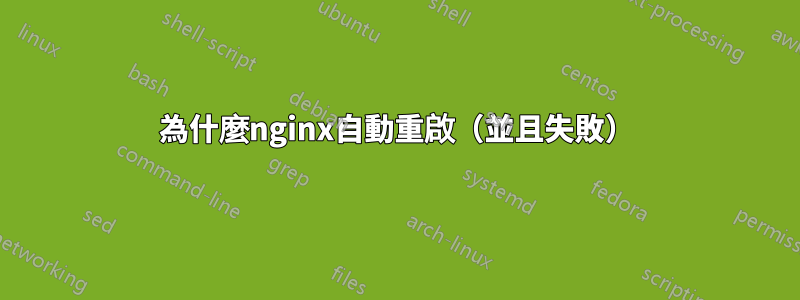
偶爾,由於我不明白的原因(我是一個非常業餘的管理員),nginx 會自動重新啟動,但未能這樣做,從而導致服務中斷。事情發生在今天早上:
$ journalctl -u nginx
-- Logs begin at Mon 2018-09-03 11:46:24 CEST, end at Tue 2018-09-04 09:30:22 CEST. --
Sep 04 07:55:21 vpsXXXXXX.ovh.net systemd[1]: Stopping A high performance web server and a reverse proxy server...
Sep 04 07:55:21 vpsXXXXXX.ovh.net systemd[1]: Stopped A high performance web server and a reverse proxy server.
Sep 04 07:55:27 vpsXXXXXX.ovh.net systemd[1]: Starting A high performance web server and a reverse proxy server...
Sep 04 07:55:27 vpsXXXXXX.ovh.net nginx[29333]: nginx: [warn] could not build optimal proxy_headers_hash, you should increase either proxy_headers_hash_max_siz
Sep 04 07:55:27 vpsXXXXXX.ovh.net nginx[29335]: nginx: [warn] could not build optimal proxy_headers_hash, you should increase either proxy_headers_hash_max_siz
Sep 04 07:55:28 vpsXXXXXX.ovh.net nginx[29335]: nginx: [emerg] bind() to 0.0.0.0:443 failed (98: Address already in use)
Sep 04 07:55:28 vpsXXXXXX.ovh.net nginx[29335]: nginx: [emerg] bind() to 0.0.0.0:80 failed (98: Address already in use)
Sep 04 07:55:28 vpsXXXXXX.ovh.net nginx[29335]: nginx: [emerg] bind() to 0.0.0.0:5281 failed (98: Address already in use)
Sep 04 07:55:28 vpsXXXXXX.ovh.net nginx[29335]: nginx: [emerg] bind() to 0.0.0.0:443 failed (98: Address already in use)
Sep 04 07:55:28 vpsXXXXXX.ovh.net nginx[29335]: nginx: [emerg] bind() to 0.0.0.0:80 failed (98: Address already in use)
Sep 04 07:55:28 vpsXXXXXX.ovh.net nginx[29335]: nginx: [emerg] bind() to 0.0.0.0:5281 failed (98: Address already in use)
Sep 04 07:55:29 vpsXXXXXX.ovh.net nginx[29335]: nginx: [emerg] bind() to 0.0.0.0:443 failed (98: Address already in use)
Sep 04 07:55:29 vpsXXXXXX.ovh.net nginx[29335]: nginx: [emerg] bind() to 0.0.0.0:80 failed (98: Address already in use)
Sep 04 07:55:29 vpsXXXXXX.ovh.net nginx[29335]: nginx: [emerg] bind() to 0.0.0.0:5281 failed (98: Address already in use)
Sep 04 07:55:29 vpsXXXXXX.ovh.net nginx[29335]: nginx: [emerg] bind() to 0.0.0.0:443 failed (98: Address already in use)
Sep 04 07:55:29 vpsXXXXXX.ovh.net nginx[29335]: nginx: [emerg] bind() to 0.0.0.0:80 failed (98: Address already in use)
Sep 04 07:55:29 vpsXXXXXX.ovh.net nginx[29335]: nginx: [emerg] bind() to 0.0.0.0:5281 failed (98: Address already in use)
Sep 04 07:55:30 vpsXXXXXX.ovh.net nginx[29335]: nginx: [emerg] bind() to 0.0.0.0:443 failed (98: Address already in use)
Sep 04 07:55:30 vpsXXXXXX.ovh.net nginx[29335]: nginx: [emerg] bind() to 0.0.0.0:80 failed (98: Address already in use)
Sep 04 07:55:30 vpsXXXXXX.ovh.net nginx[29335]: nginx: [emerg] bind() to 0.0.0.0:5281 failed (98: Address already in use)
Sep 04 07:55:30 vpsXXXXXX.ovh.net nginx[29335]: nginx: [emerg] still could not bind()
Sep 04 07:55:30 vpsXXXXXX.ovh.net systemd[1]: nginx.service: Control process exited, code=exited status=1
Sep 04 07:55:30 vpsXXXXXX.ovh.net systemd[1]: Failed to start A high performance web server and a reverse proxy server.
Sep 04 07:55:30 vpsXXXXXX.ovh.net systemd[1]: nginx.service: Unit entered failed state.
Sep 04 07:55:30 vpsXXXXXX.ovh.net systemd[1]: nginx.service: Failed with result 'exit-code'.
1 點 30 分後,我意識到我的網頁伺服器宕機了,所以我就systemctl restart nginx一切正常了。
Sep 04 09:23:48 vpsXXXXXX.ovh.net systemd[1]: Starting A high performance web server and a reverse proxy server...
Sep 04 09:23:48 vpsXXXXXX.ovh.net nginx[30003]: nginx: [warn] could not build optimal proxy_headers_hash, you should increase either proxy_headers_hash_max_siz
Sep 04 09:23:48 vpsXXXXXX.ovh.net nginx[30004]: nginx: [warn] could not build optimal proxy_headers_hash, you should increase either proxy_headers_hash_max_siz
Sep 04 09:23:48 vpsXXXXXX.ovh.net systemd[1]: nginx.service: Failed to read PID from file /run/nginx.pid: Invalid argument
Sep 04 09:23:48 vpsXXXXXX.ovh.net systemd[1]: Started A high performance web server and a reverse proxy server.
不幸的是我沒有記錄上次發生的情況,日誌顯然太舊了:
$ zgrep "bind()" /var/log/nginx/*
(just this morning's episode)
……但我確信今年我至少遇到過 2 或 3 次類似的問題(這是可以接受的,但很煩人)。
它似乎與伺服器重新啟動無關:
$ uptime
09:43:37 up 12 days, 7:00, 1 user, load average: 0.00, 0.00, 0.00
這是我的 root 用戶 crontab,我不認為它是相關的,因為時間表似乎不匹配,但由於我想不出任何地方可以尋找,所以無論如何:
# let's encrypt renewal
0 5 1 * * certbot renew --authenticator standalone --installer nginx --pre-hook "systemctl stop nginx" --post-hook "systemctl start nginx" -n
# automatically update debian
0 5 * * 1 apt -qq update && apt dist-upgrade -qq -y
# couldn't find another way to make sure that datetime.today() actually returns today's date in my flask apps
0 0 * * * systemctl reload uwsgi.service
是什麼原因造成的?
編輯: 在 中/var/log/nginx/error.log,我可以找到更多資訊:
2018/09/04 07:55:19 [warn] 29269#29269: could not build optimal proxy_headers_hash, you should increase either proxy_headers_hash_max_size: 512 or proxy_headers_hash_bucket_size: 64; ignoring proxy_headers_hash_bucket_size
2018/09/04 07:55:19 [info] 29269#29269: Using 32768KiB of shared memory for nchan in /etc/nginx/nginx.conf:66
2018/09/04 07:55:20 [warn] 29271#29271: could not build optimal proxy_headers_hash, you should increase either proxy_headers_hash_max_size: 512 or proxy_headers_hash_bucket_size: 64; ignoring proxy_headers_hash_bucket_size
2018/09/04 07:55:20 [info] 29271#29271: Using 32768KiB of shared memory for nchan in /etc/nginx/nginx.conf:66
2018/09/04 07:55:20 [warn] 29273#29273: could not build optimal proxy_headers_hash, you should increase either proxy_headers_hash_max_size: 512 or proxy_headers_hash_bucket_size: 64; ignoring proxy_headers_hash_bucket_size
2018/09/04 07:55:20 [info] 29273#29273: Using 32768KiB of shared memory for nchan in /etc/nginx/nginx.conf:66
2018/09/04 07:55:26 [warn] 29305#29305: could not build optimal proxy_headers_hash, you should increase either proxy_headers_hash_max_size: 512 or proxy_headers_hash_bucket_size: 64; ignoring proxy_headers_hash_bucket_size
2018/09/04 07:55:26 [notice] 29305#29305: signal process started
2018/09/04 07:55:26 [error] 29305#29305: open() "/run/nginx.pid" failed (2: No such file or directory)
2018/09/04 07:55:26 [warn] 29306#29306: could not build optimal proxy_headers_hash, you should increase either proxy_headers_hash_max_size: 512 or proxy_headers_hash_bucket_size: 64; ignoring proxy_headers_hash_bucket_size
2018/09/04 07:55:27 [warn] 29333#29333: could not build optimal proxy_headers_hash, you should increase either proxy_headers_hash_max_size: 512 or proxy_headers_hash_bucket_size: 64; ignoring proxy_headers_hash_bucket_size
(then the same lines journalctl displays)
為什麼會open() "/run/nginx.pid" failed (2: No such file or directory)突然發生這樣的事情?
編輯2: 今天早上又出現這樣的狀況:
$ cat /var/log/nginx/error.log
2018/09/13 10:12:19 [warn] 7230#7230: could not build optimal proxy_headers_hash, you should increase either proxy_headers_hash_max_size: 512 or proxy_headers_hash_bucket_size: 64; ignoring proxy_headers_hash_bucket_size
2018/09/13 10:12:19 [info] 7230#7230: Using 32768KiB of shared memory for nchan in /etc/nginx/nginx.conf:66
2018/09/13 10:12:31 [warn] 7243#7243: could not build optimal proxy_headers_hash, you should increase either proxy_headers_hash_max_size: 512 or proxy_headers_hash_bucket_size: 64; ignoring proxy_headers_hash_bucket_size
2018/09/13 10:12:31 [notice] 7243#7243: signal process started
2018/09/13 10:12:31 [error] 7243#7243: open() "/run/nginx.pid" failed (2: No such file or directory)
2018/09/13 10:12:31 [warn] 7244#7244: could not build optimal proxy_headers_hash, you should increase either proxy_headers_hash_max_size: 512 or proxy_headers_hash_bucket_size: 64; ignoring proxy_headers_hash_bucket_size
2018/09/13 10:12:32 [warn] 7247#7247: could not build optimal proxy_headers_hash, you should increase either proxy_headers_hash_max_size: 512 or proxy_headers_hash_bucket_size: 64; ignoring proxy_headers_hash_bucket_size
2018/09/13 10:12:32 [info] 7247#7247: Using 32768KiB of shared memory for nchan in /etc/nginx/nginx.conf:66
2018/09/13 10:12:32 [warn] 7251#7251: could not build optimal proxy_headers_hash, you should increase either proxy_headers_hash_max_size: 512 or proxy_headers_hash_bucket_size: 64; ignoring proxy_headers_hash_bucket_size
2018/09/13 10:12:32 [info] 7251#7251: Using 32768KiB of shared memory for nchan in /etc/nginx/nginx.conf:66
2018/09/13 10:12:33 [warn] 7255#7255: could not build optimal proxy_headers_hash, you should increase either proxy_headers_hash_max_size: 512 or proxy_headers_hash_bucket_size: 64; ignoring proxy_headers_hash_bucket_size
2018/09/13 10:12:33 [info] 7255#7255: Using 32768KiB of shared memory for nchan in /etc/nginx/nginx.conf:66
2018/09/13 10:12:33 [warn] 7256#7256: could not build optimal proxy_headers_hash, you should increase either proxy_headers_hash_max_size: 512 or proxy_headers_hash_bucket_size: 64; ignoring proxy_headers_hash_bucket_size
2018/09/13 10:12:33 [emerg] 7256#7256: bind() to 0.0.0.0:443 failed (98: Address already in use)
2018/09/13 10:12:33 [emerg] 7256#7256: bind() to 0.0.0.0:80 failed (98: Address already in use)
2018/09/13 10:12:33 [emerg] 7256#7256: bind() to 0.0.0.0:5281 failed (98: Address already in use)
2018/09/13 10:12:33 [emerg] 7256#7256: bind() to 0.0.0.0:443 failed (98: Address already in use)
2018/09/13 10:12:33 [emerg] 7256#7256: bind() to 0.0.0.0:80 failed (98: Address already in use)
2018/09/13 10:12:33 [emerg] 7256#7256: bind() to 0.0.0.0:5281 failed (98: Address already in use)
2018/09/13 10:12:33 [emerg] 7256#7256: bind() to 0.0.0.0:443 failed (98: Address already in use)
2018/09/13 10:12:33 [emerg] 7256#7256: bind() to 0.0.0.0:80 failed (98: Address already in use)
2018/09/13 10:12:33 [emerg] 7256#7256: bind() to 0.0.0.0:5281 failed (98: Address already in use)
2018/09/13 10:12:33 [emerg] 7256#7256: bind() to 0.0.0.0:443 failed (98: Address already in use)
2018/09/13 10:12:33 [emerg] 7256#7256: bind() to 0.0.0.0:80 failed (98: Address already in use)
2018/09/13 10:12:33 [emerg] 7256#7256: bind() to 0.0.0.0:5281 failed (98: Address already in use)
2018/09/13 10:12:33 [emerg] 7256#7256: bind() to 0.0.0.0:443 failed (98: Address already in use)
2018/09/13 10:12:33 [emerg] 7256#7256: bind() to 0.0.0.0:80 failed (98: Address already in use)
2018/09/13 10:12:33 [emerg] 7256#7256: bind() to 0.0.0.0:5281 failed (98: Address already in use)
2018/09/13 10:12:33 [emerg] 7256#7256: still could not bind()
2018/09/13 10:12:36 [alert] 7245#7245: unlink() "/run/nginx.pid" failed (2: No such file or directory)
-------- this is when I realized my web services are down and manually restart nginx
2018/09/13 11:25:11 [warn] 7578#7578: could not build optimal proxy_headers_hash, you should increase either proxy_headers_hash_max_size: 512 or proxy_headers_hash_bucket_size: 64; ignoring proxy_headers_hash_bucket_size
2018/09/13 11:25:11 [info] 7578#7578: Using 32768KiB of shared memory for nchan in /etc/nginx/nginx.conf:66
2018/09/13 11:25:12 [warn] 7579#7579: could not build optimal proxy_headers_hash, you should increase either proxy_headers_hash_max_size: 512 or proxy_headers_hash_bucket_size: 64; ignoring proxy_headers_hash_bucket_size
我想我只需添加一個 cronjob,每 5 分鐘檢查一次是否nginx已啟動,如果未啟動則啟動它,但這太髒了,讓我想吐。


