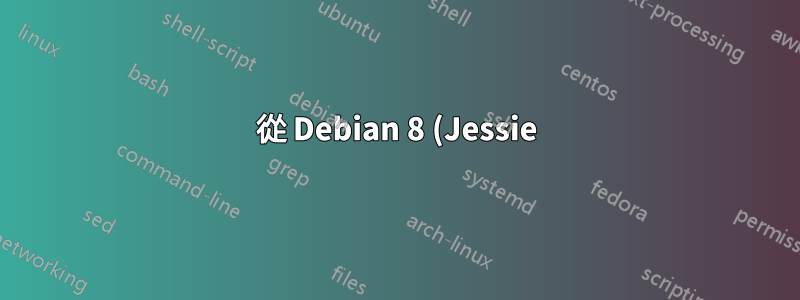%20%E5%8D%87%E7%B4%9A%E5%88%B0%209%20(Stretch).png)
我正在將 Debian 8 (Jessie) 機器更新到 Debian 9 (Stretch)
目前核心版本是:
# uname -a
Linux host 4.9.0-0.bpo.6-amd64 #1 SMP Debian 4.9.88-1+deb9u1~bpo8+1 (2018-05-13) x86_64 GNU/Linux
現在我已經確保我的所有軟體包在 Debian 8 上都是最新的。
# apt update
.
.
.
Reading package lists... Done
Building dependency tree
Reading state information... Done
All packages are up to date.
我的/etc/apt/sources.list.d/資料夾包含以下內容:
# ls -ltrh
total 16K
-rw-r--r-- 1 root root 575 Nov 22 2017 jessie.list
-rw-r--r-- 1 root root 72 Nov 22 2017 download_docker_com_linux_debian.list
-rw-r--r-- 1 root root 93 Jan 18 2018 jessie-backports.list
作業系統詳細資料是:
# cat /etc/os-release
PRETTY_NAME="Debian GNU/Linux 8 (jessie)"
NAME="Debian GNU/Linux"
VERSION_ID="8"
VERSION="8 (jessie)"
ID=debian
HOME_URL="http://www.debian.org/"
SUPPORT_URL="http://www.debian.org/support"
BUG_REPORT_URL="https://bugs.debian.org/"
現在,作為我實際升級到 Debian 9 的一部分,我在下面添加了以下文件/etc/apt/sources.list.d/:
# cat stretch.list
deb https://my-repository.com/debian/ stretch main contrib non-free
deb https://my-repository.com/debian/ stretch-updates main contrib non-free
deb https://my-repository.com/debian/ stretch-proposed-updates main contrib non-free
deb https://my-repository.com/debian-security/ stretch/updates main contrib non-free
現在我已經添加了這個文件,我做了一個apt update,可以看到它確實正在讀取拉伸源。
當我做一個apt upgrade它什麼都不做並說All packages are up to date.
下面2條命令返回0 upgraded, 0 newly installed, 0 to remove and 0 not upgraded.
# apt upgrade
Reading package lists... Done
Building dependency tree
Reading state information... Done
Calculating upgrade... Done
0 upgraded, 0 newly installed, 0 to remove and 0 not upgraded.
# apt dist-upgrade
Reading package lists... Done
Building dependency tree
Reading state information... Done
Calculating upgrade... Done
0 upgraded, 0 newly installed, 0 to remove and 0 not upgraded.
它似乎沒有升級到 Debian 9。
答案1
您禁用了 Jessie 儲存庫嗎?如果沒有,請嘗試執行,apt update && apt upgrade如果成功則嘗試執行apt dist-upgrade並重新啟動以完成並確認升級。


