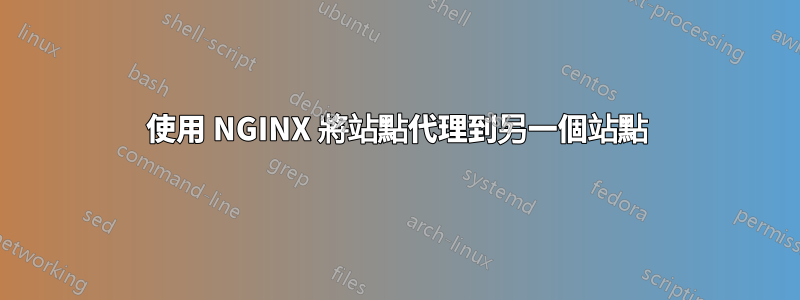
我有一個網站,其中包含一些網址(http://位置:連接埠/)並想使用 NGINX 來代理它。
我有另一個網站,位於 (http://位置2:連接埠2)並且也想代理它。
http://main.com站點 1 透過和訪問http://main.com/site2網站 2 透過其所有子連結訪問
我的嘗試失敗了。
server {
listen 80;
index index.html;
location / {
proxy_set_header X-Real-IP $remote_addr;
proxy_set_header X-Forwarded-For $proxy_add_x_forwarded_for;
proxy_set_header Host $http_host;
proxy_set_header X-NginX-Proxy true;
proxy_pass http://landing-page:5000;
proxy_redirect off;
}
location /insights {
return 302 $uri/;
}
location /insights/ {
# proxy_set_header X-Real-IP $remote_addr;
# proxy_set_header X-Forwarded-For $proxy_add_x_forwarded_for;
# proxy_set_header Host $http_host;
# proxy_set_header X-NginX-Proxy true;
rewrite ^/insights/?(.*) /$1 break;
proxy_pass http://ghost:2368/;
# proxy_redirect off;
}
}
附加資訊
我在 Docker 上運行 NGINX,並且必須將 Mac 上的連接埠 80 對應到 8080。
我發現是這樣的:
http://localhost:8080/insightshttp://localhost/insights/將瀏覽器中的URL 設定為http://localhost:8080/insights/ghost將 URL 設定為http://localhost:8080/ghost/http://localhost:8080/insights/將 URL 設定為http://localhost:8080/insights/http://localhost:8080/insights/ghost/將 URL 設定為http://localhost:8080/insights/ghost/
任何以斜線結尾的網址似乎都可以正常運作。為什麼?
答案1
您的location /區塊應該位於文件的末尾。位置區塊按順序處理,第一個符合的區塊將被執行。由於location /匹配每個請求,因此它總是會被執行。
一般來說,您應該先擁有最具體的區塊,然後是不太具體的區塊,最後location /以所有其他請求結束。
你的文件應該這樣佈局:
server {
listen 80;
index index.html;
location /insights/ {
# proxy_set_header X-Real-IP $remote_addr;
# proxy_set_header X-Forwarded-For $proxy_add_x_forwarded_for;
# proxy_set_header Host $http_host;
# proxy_set_header X-NginX-Proxy true;
rewrite ^/insights/?(.*) /$1 break;
proxy_pass http://ghost:2368/;
# proxy_redirect off;
}
location /insights {
return 302 $uri/;
}
location / {
proxy_set_header X-Real-IP $remote_addr;
proxy_set_header X-Forwarded-For $proxy_add_x_forwarded_for;
proxy_set_header Host $http_host;
proxy_set_header X-NginX-Proxy true;
proxy_pass http://landing-page:5000;
proxy_redirect off;
}
}


