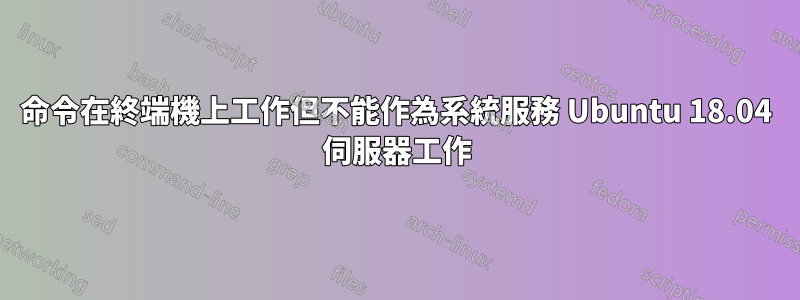
我在終端機和 ./go.sh 上反覆檢查,兩者都工作但無法作為服務啟動。我知道我做錯了,但不確定是什麼。
/root/go.sh
#!/usr/bin/env bash
export PATH=/sbin:/usr/sbin:/bin:/usr/bin
/root/goweb/bin/echoip -t=/root/goweb/bin/index.html
和
/lib/systemd/system/goweb.service
[Unit]
Description=goweb
[Service]
Type=forking
Restart=always
RestartSec=5s
ExecStart=/root/go.sh
[Install]
WantedBy=multi-user.target
我不知道現在服務啟動和停止以及啟動和停止會發生什麼
Here is the status
goweb.service - goweb
Loaded: loaded (/lib/systemd/system/goweb.service; enabled; vendor preset: en
Active: activating (start) since Sun 2020-01-19 19:39:52 UTC; 36s ago
Cntrl PID: 1259 (bash)
Tasks: 6 (limit: 1151)
CGroup: /system.slice/goweb.service
├─1259 bash /root/go.sh
└─1268 /root/goweb/bin/echoip -t=/root/goweb/bin/index.html
Jan 19 19:39:52 ip systemd[1]: goweb.service: Service hold-off time over, schedu
Jan 19 19:39:52 ip systemd[1]: goweb.service: Scheduled restart job, restart cou
Jan 19 19:39:52 ip systemd[1]: Stopped goweb.
Jan 19 19:39:52 ip systemd[1]: Starting goweb...
Jan 19 19:39:52 ip go.sh[1259]: echoip: Listening on http://0.0.0.0:8080
答案1
新增到腳本頂部 go.sh
export PATH=/sbin:/usr/sbin:/bin:/usr/bin
如果需要更多路徑,請在上面添加它們或添加您想要在腳本上執行的任何腳本或命令的完整路徑。


