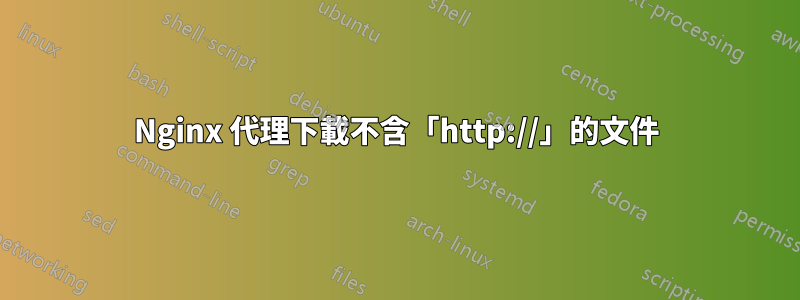
我使用 Laravel API 和 NuxtJS (SSR) 建立了一個項目
將其部署在運行 Ubuntu (18.04 LTS) 的 AWS 伺服器上。我的問題是,每當我訪問連結「example.com」時,它都會下載一個文件,但每當我添加一個 http:// 或 https:// 時,它都會正常工作。
這是我的伺服器區塊:
# Default
map $sent_http_content_type $expires {
"text/html" epoch;
"text/html; charset=utf-8" epoch;
default off;
}
server {
# listen [::]:80 ssl http2;
server_name example.com www.example.com;
gzip on;
gzip_types text/plain application/xml text/css application/javascript;
gzip_min_length 1000;
# Logs
access_log /var/log/nginx/example.com_access.log;
error_log /var/log/nginx/example.com_error.log;
location / {
expires $expires;
proxy_set_header X-Real-IP $remote_addr;
proxy_set_header X-Forwarded-For $proxy_add_x_forwarded_for;
proxy_set_header Host $http_host;
proxy_set_header X-NginX-Proxy true;
proxy_pass http://127.0.0.1:3000;
proxy_http_version 1.1;
proxy_set_header upgrade $http_upgrade;
proxy_set_header Connection 'upgrade';
proxy_set_header Host $host;
proxy_cache_bypass $http_upgrade;
proxy_redirect off;
}
location ~ /\.{
access_log off;
log_not_found off;
deny all;
}
listen 443 ssl; # managed by Certbot
ssl_certificate /etc/letsencrypt/live/example.com/fullchain.pem; # managed by Certbot
ssl_certificate_key /etc/letsencrypt/live/example.com/privkey.pem; # managed by Certbot
include /etc/letsencrypt/options-ssl-nginx.conf; # managed by Certbot
ssl_dhparam /etc/letsencrypt/ssl-dhparams.pem; # managed by Certbot
}
server {
if ($host = www.example.com) {
return 301 https://$host$request_uri;
} # managed by Certbot
if ($host = example.com) {
return 301 https://$host$request_uri;
} # managed by Certbot
listen 80 http2;
server_name example.com www.example.com;
return 404; # managed by Certbot
}
答案1
透過更改修復
server {
if ($host = www.example.com) {
return 301 https://$host$request_uri;
} # managed by Certbot
if ($host = example.com) {
return 301 https://$host$request_uri;
} # managed by Certbot
listen 80 http2;
server_name example.com www.example.com;
return 404; # managed by Certbot
}
到:
server {
listen 80 default_server;
server_name example.com www.example.com
return 301 https://$host$request_uri
}


