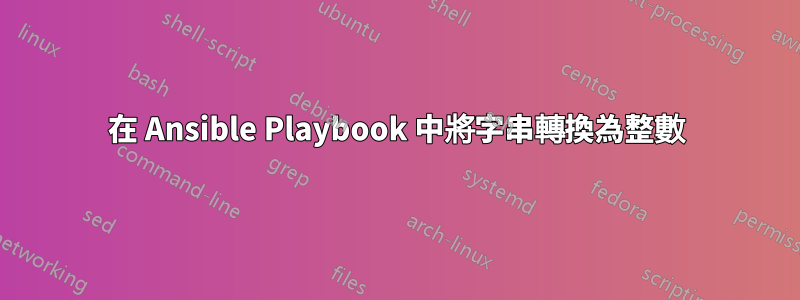
我從 powershell 命令獲取計數並將其註冊到變數上。我必須在條件下使用該計數。在when條件下使用它之前我也將其更改為int。儘管這裡的計數為 0,但該任務(郵件通知)仍然被跳過。有人可以告訴我我在這裡做錯了什麼嗎?下面是我正在執行的程式碼
- name: Get message_count
shell: echo "{{ (output.stdout | from_json).MessageCount }}"
register: message_count #message_count is Zero here
delegate_to: localhost
- set_fact:
countt: "{{ message_count | int}}"
#在使用 set_fact 傳遞給條件之前嘗試轉換為整數
- debug: var=countt
- name: send mail notification
mail:
host: abc.zzzz.net
port: 25
from: <[email protected]>
to:
- [email protected]
subject: Test mail sent from core server
body: Test mail sent from core server
delegate_to: localhost
when: countt==0
答案1
這是我為使其發揮作用所做的事情:
---
- name: answer serverfault
hosts: all
become: yes
tasks:
- name: Get message_count
shell: ls /tmp/empty | wc -l
register: tmp_count
delegate_to: localhost
- debug: var=tmp_count.stdout
- name: do something else when tmp_count.stdout == 0
shell: echo "I am doing it"
delegate_to: localhost
when: tmp_count.stdout | int == 0
這是劇本運行結果:
ripper@mini-ripper:~/Devel/ansible$ ansip ./test_playbook.yml -i localhost,
PLAY [answer serverfault] **************************************************************************************************************************************************************************************
TASK [Gathering Facts] ********************************************************************************************************************************************************************************************
[WARNING]: Platform linux on host localhost is using the discovered Python interpreter at /usr/bin/python, but future installation of another Python interpreter could change this. See
https://docs.ansible.com/ansible/2.9/reference_appendices/interpreter_discovery.html for more information.
ok: [localhost]
TASK [Get message_count] ******************************************************************************************************************************************************************************************
changed: [localhost -> localhost]
TASK [debug] ******************************************************************************************************************************************************************************************************
ok: [localhost] => {
"tmp_count.stdout": "0"
}
TASK [do something else when tmp_count.stdout == 0] ***************************************************************************************************************************************************************
changed: [localhost -> localhost]
PLAY RECAP ********************************************************************************************************************************************************************************************************
localhost : ok=4 changed=2 unreachable=0 failed=0 skipped=0 rescued=0 ignored=0
回顧一下:
- 您應該檢查暫存器變數是否不是更複雜的結構 - 通常是
- 你不需要另一個自訂事實
- 您需要
{{ }}在不使用條件的when情況下轉換變數


