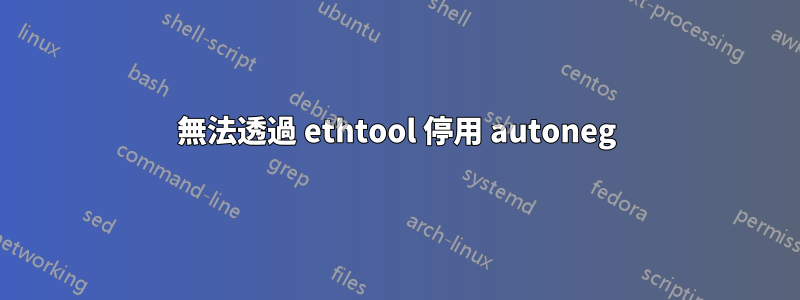
我想禁用auto-negotiation網卡的功能,我運行以下命令
$sudo ethtool -s ens1f0 speed 10000 duplex full autoneg off
然後我透過以下方式檢查它是否生效ethtool ens1f0:
Settings for ens1f0:
Supported ports: [ FIBRE ]
Supported link modes: 1000baseT/Full
10000baseT/Full
Supported pause frame use: Symmetric
Supports auto-negotiation: Yes
Supported FEC modes: Not reported
Advertised link modes: 10000baseT/Full
Advertised pause frame use: Symmetric
Advertised auto-negotiation: Yes
Advertised FEC modes: Not reported
Speed: 10000Mb/s
Duplex: Full
Port: FIBRE
PHYAD: 0
Transceiver: internal
Auto-negotiation: on
Cannot get wake-on-lan settings: Operation not permitted
Current message level: 0x00000007 (7)
drv probe link
Link detected: yes
仍然打開autoneg,為什麼不起作用?
更新2020/8/22
我的網路卡是82599ES 10-Gigabit SFI/SFP+ Network Connection 10fb,我發現 10GBASE-T 連結的auto-neg功能在某些情況下可能會關閉。
- 奇怪的是,一個網路卡的兩個連接埠有不同的
autoneg狀態。我對此真的很困惑。
Settings for ens1f0:
Supported ports: [ FIBRE ]
Supported link modes: 1000baseT/Full
10000baseT/Full
Supported pause frame use: Symmetric
Supports auto-negotiation: Yes
Supported FEC modes: Not reported
Advertised link modes: 1000baseT/Full
10000baseT/Full
Advertised pause frame use: Symmetric
Advertised auto-negotiation: Yes
Advertised FEC modes: Not reported
Speed: 10000Mb/s
Duplex: Full
Port: FIBRE
PHYAD: 0
Transceiver: internal
Auto-negotiation: on
Cannot get wake-on-lan settings: Operation not permitted
Current message level: 0x00000007 (7)
drv probe link
Link detected: yes
Settings for ens1f1:
Supported ports: [ FIBRE ]
Supported link modes: 10000baseT/Full
Supported pause frame use: Symmetric
Supports auto-negotiation: No
Supported FEC modes: Not reported
Advertised link modes: 10000baseT/Full
Advertised pause frame use: Symmetric
Advertised auto-negotiation: No
Advertised FEC modes: Not reported
Speed: 10000Mb/s
Duplex: Full
Port: FIBRE
PHYAD: 0
Transceiver: internal
Auto-negotiation: off
Cannot get wake-on-lan settings: Operation not permitted
Current message level: 0x00000007 (7)
drv probe link
Link detected: yes
- 當連接埠沒有與對端建立連接時,燈
autoneg滅
Settings for ens1f1:
Supported ports: [ FIBRE ]
Supported link modes: 10000baseT/Full
Supported pause frame use: Symmetric
Supports auto-negotiation: No
Supported FEC modes: Not reported
Advertised link modes: 10000baseT/Full
Advertised pause frame use: Symmetric
Advertised auto-negotiation: No
Advertised FEC modes: Not reported
Speed: Unknown!
Duplex: Unknown! (255)
Port: Other
PHYAD: 0
Transceiver: internal
Auto-negotiation: off
Cannot get wake-on-lan settings: Operation not permitted
Current message level: 0x00000007 (7)
drv probe link
Link detected: no
答案1
無法在 10GBASE-T 鏈路上停用自動協商。 802.3標準表明自動協商是強制性的對於此類連結。部分原因包括:
55.6.1 支援自動協商
所有 10GBASE-T PHY 應提供自動協商支援(第 28 條),並且應能夠作為主設備或從設備運作。所有10GBASE-T PHY 應提供對28.2.3.4.2 中定義的擴展下一頁的支持,並應支持和使用28.2.1.1.1 中定義的優化FLP 突發到FLP 突發時序,以及28.3 中定義的nlp_link_test_min_timer 和link_fail_inhibit_timer。
自動協商作為鏈路初始設定的一部分執行,允許每一端的 PHY 通告其功能(速度、PHY 類型、半雙工或全雙工),並自動選擇鏈路上通訊的操作模式。自動協商訊號用於 10GBASE-T 的以下主要目的:
- 協商 PHY 是否能夠支援 10GBASE-T 傳輸。
- 決定鏈路兩端 PHY 之間的主從關係。
- 決定本地 PHY 是否執行 PMA 訓練模式重設。
- 確定本地PHY是否支援EEE能力。
- 確定本地PHY是否支援快速重訓練能力。


