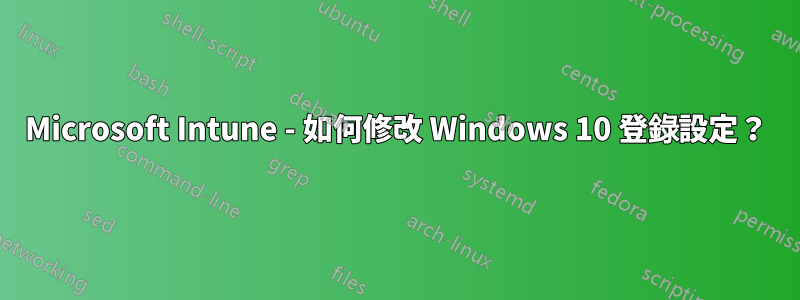
Win32應用程式使用bat檔案來安裝軟體和編輯登錄項目。如果我在本機上執行 bat 文件,則登錄項目會被修改,但透過 Intune 執行時則不會,因為 Intune 將安裝作為 System.bat 檔案執行。
我建立了一個 PowerShell 腳本,該腳本在本地運行時可以工作,但如果我使用 Intune 登錄項目則不會被修改。
如何透過 Intune 編輯登錄項目?
Intune PowerShell 腳本
Set-ItemProperty -Path 'HKLM:\SOFTWARE\Microsoft\Windows NT\CurrentVersion\Winlogon' -Name 'AutoAdminLogon' -Value 0
Win32應用程式bat文件
reg add "HKEY_LOCAL_MACHINE\SOFTWARE\Microsoft\Windows NT\CurrentVersion\Winlogon" /v "AutoAdminLogon" /t REG_SZ /d "" /f
答案1
嘗試:
Set-ItemProperty -Path Registry::"HKLM\SOFTWARE\Microsoft\Windows NT\CurrentVersion\Winlogon" -Name "AutoAdminLogon" -PropertyType "DWORD" -Value "0" -Force


