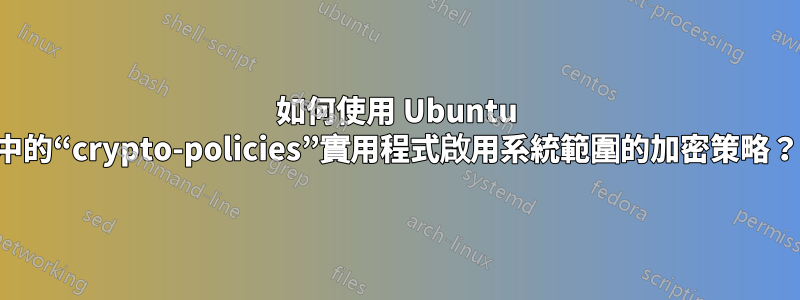
這 ”加密政策來自 Redhat 和 CentOS 的實用程式在 Ubuntu 中也可用。在Redhat/CentOS 8 工作,但是不是在 Ubuntu 20.04 中。有沒有特殊的方法來為 Ubuntu 配置這個實用程式?
例如,我觀察到的一個差異是在 Redhat/CentOS 中,apache 的 ssl.conf 檔案有以下條目:
SSLCipherSuite PROFILE=SYSTEM
這在 Ubuntu 的 apache ssl.conf 檔案中有所不同。就在那裡:
SSLCipherSuite HIGH:!aNULL
我嘗試將此參數的值設為 PROFILE=SYSTEM,但是 apache 沒有重新啟動並給出以下錯誤:
[Mon Aug 17 16:26:12.015608 2020] [ssl:emerg] [pid 3369:tid 140004399066176] AH01898: Unable to configure permitted SSL ciphers
[Mon Aug 17 16:26:12.015654 2020] [ssl:emerg] [pid 3369:tid 140004399066176] SSL Library Error: error:1410D0B9:SSL routines:SSL_CTX_set_cipher_list:no cipher match
[Mon Aug 17 16:26:12.015660 2020] [ssl:emerg] [pid 3369:tid 140004399066176] AH02311: Fatal error initialising mod_ssl, exiting.
我可能缺少一些小的配置步驟。任何指示將不勝感激:)


