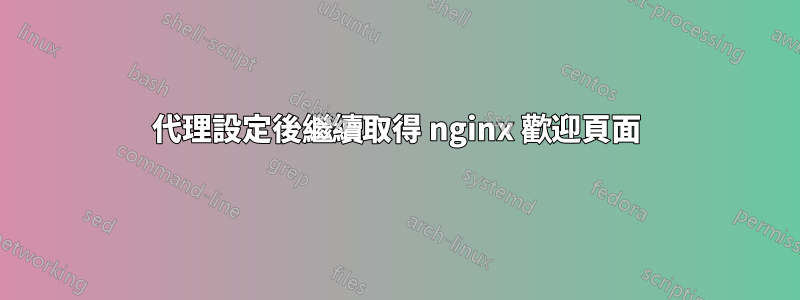
nginx我一直在學習如何在新伺服器上設定簡單的代理Ubuntu 18.04.5 LTS。我想了解為什麼每次嘗試設定此功能時我都會遇到相同的問題。
/var/www/html/安裝 nginx 後,我在輸入 時收到位於的預設歡迎網站mydomain.com。然後,我在 處建立一個設定檔etc/nginx/sites-available/並從 simlink 到它etc/nginx/sites-enabled/。
然後,我使用 重新啟動 nginx service nginx restart。然而,這一步之後並沒有立即起作用。我的意思是,我不斷從 nginx 獲取預設歡迎頁面,而不是我試圖提供的頁面,我必須使用連接埠號來訪問該頁面,如mydomain.com:3000.
我嘗試刪除default下面的配置文件/etc/nginx/sites/enabled/,然後重新啟動服務,但沒有成功。然而,在我重新創建 simlink 並unlink使用rm.但我沒有立即工作,因為我還必須重命名我的配置文件,這是與我提前設置的另一個工作伺服器的唯一區別。
/etc/nginx/sites-enabled/這是我輸入的最終解決問題的命令(缺少的行是ls命令):
138 sudo rm default
140 sudo service nginx restart
141 sudo ln -s ../sites-available/default .
143 sudo service nginx restart
157 sudo unlink /etc/nginx/sites-enabled/default
158 cd sites-enabled/
162 sudo service nginx configtest
163 sudo service nginx restart
165 sudo unlink mydomain-server
168 cd sites-available/
171 sudo mv mydomain-server mydomain
176 cd sites-enabled/
179 sudo ln -s ../sites-available/mydomain .
182 sudo nginx -t
183 sudo service nginx restart
對可能出現的問題有什麼想法嗎?我有一種感覺,在我不做任何重要改變的情況下,它總是會起作用,所以我應該更有耐心,還是我在過程中錯過了一些真正重要的東西?
另外,我省略了配置/伺服器詳細信息,因為每次嘗試任何配置時我都會遇到這個問題,但仍然不知道如何使其在第一次嘗試時工作。
編輯 :nginx -T根據評論中的要求添加輸出。
# configuration file /etc/nginx/nginx.conf:
user www-data;
worker_processes auto;
pid /run/nginx.pid;
include /etc/nginx/modules-enabled/*.conf;
events {
worker_connections 768;
# multi_accept on;
}
http {
##
# Basic Settings
##
sendfile on;
tcp_nopush on;
tcp_nodelay on;
keepalive_timeout 65;
types_hash_max_size 2048;
# server_tokens off;
# server_names_hash_bucket_size 64;
# server_name_in_redirect off;
include /etc/nginx/mime.types;
default_type application/octet-stream;
##
# SSL Settings
##
ssl_protocols TLSv1 TLSv1.1 TLSv1.2; # Dropping SSLv3, ref: POODLE
ssl_prefer_server_ciphers on;
##
# Logging Settings
##
access_log /var/log/nginx/access.log;
error_log /var/log/nginx/error.log;
##
# Gzip Settings
##
gzip on;
# gzip_vary on;
# gzip_proxied any;
# gzip_comp_level 6;
# gzip_buffers 16 8k;
# gzip_http_version 1.1;
# gzip_types text/plain text/css application/json application/javascript text/xml application/xml application/xml+rss text/javascript;
##
# Virtual Host Configs
##
include /etc/nginx/conf.d/*.conf;
include /etc/nginx/sites-enabled/*;
}
#mail {
# # See sample authentication script at:
# # http://wiki.nginx.org/ImapAuthenticateWithApachePhpScript
#
# # auth_http localhost/auth.php;
# # pop3_capabilities "TOP" "USER";
# # imap_capabilities "IMAP4rev1" "UIDPLUS";
#
# server {
# listen localhost:110;
# protocol pop3;
# proxy on;
# }
#
# server {
# listen localhost:143;
# protocol imap;
# proxy on;
# }
#}
# configuration file /etc/nginx/modules-enabled/50-mod-http-geoip.conf:
load_module modules/ngx_http_geoip_module.so;
# configuration file /etc/nginx/modules-enabled/50-mod-http-image-filter.conf:
load_module modules/ngx_http_image_filter_module.so;
# configuration file /etc/nginx/modules-enabled/50-mod-http-xslt-filter.conf:
load_module modules/ngx_http_xslt_filter_module.so;
# configuration file /etc/nginx/modules-enabled/50-mod-mail.conf:
load_module modules/ngx_mail_module.so;
# configuration file /etc/nginx/modules-enabled/50-mod-stream.conf:
load_module modules/ngx_stream_module.so;
# configuration file /etc/nginx/mime.types:
types {
text/html html htm shtml;
text/css css;
text/xml xml;
image/gif gif;
image/jpeg jpeg jpg;
application/javascript js;
application/atom+xml atom;
application/rss+xml rss;
text/mathml mml;
text/plain txt;
text/vnd.sun.j2me.app-descriptor jad;
text/vnd.wap.wml wml;
text/x-component htc;
image/png png;
image/tiff tif tiff;
image/vnd.wap.wbmp wbmp;
image/x-icon ico;
image/x-jng jng;
image/x-ms-bmp bmp;
image/svg+xml svg svgz;
image/webp webp;
application/font-woff woff;
application/java-archive jar war ear;
application/json json;
application/mac-binhex40 hqx;
application/msword doc;
application/pdf pdf;
application/postscript ps eps ai;
application/rtf rtf;
application/vnd.apple.mpegurl m3u8;
application/vnd.ms-excel xls;
application/vnd.ms-fontobject eot;
application/vnd.ms-powerpoint ppt;
application/vnd.wap.wmlc wmlc;
application/vnd.google-earth.kml+xml kml;
application/vnd.google-earth.kmz kmz;
application/x-7z-compressed 7z;
application/x-cocoa cco;
application/x-java-archive-diff jardiff;
application/x-java-jnlp-file jnlp;
application/x-makeself run;
application/x-perl pl pm;
application/x-pilot prc pdb;
application/x-rar-compressed rar;
application/x-redhat-package-manager rpm;
application/x-sea sea;
application/x-shockwave-flash swf;
application/x-stuffit sit;
application/x-tcl tcl tk;
application/x-x509-ca-cert der pem crt;
application/x-xpinstall xpi;
application/xhtml+xml xhtml;
application/xspf+xml xspf;
application/zip zip;
application/octet-stream bin exe dll;
application/octet-stream deb;
application/octet-stream dmg;
application/octet-stream iso img;
application/octet-stream msi msp msm;
application/vnd.openxmlformats-officedocument.wordprocessingml.document docx;
application/vnd.openxmlformats-officedocument.spreadsheetml.sheet xlsx;
application/vnd.openxmlformats-officedocument.presentationml.presentation pptx;
audio/midi mid midi kar;
audio/mpeg mp3;
audio/ogg ogg;
audio/x-m4a m4a;
audio/x-realaudio ra;
video/3gpp 3gpp 3gp;
video/mp2t ts;
video/mp4 mp4;
video/mpeg mpeg mpg;
video/quicktime mov;
video/webm webm;
video/x-flv flv;
video/x-m4v m4v;
video/x-mng mng;
video/x-ms-asf asx asf;
video/x-ms-wmv wmv;
video/x-msvideo avi;
}
# configuration file /etc/nginx/sites-enabled/mydomain:
map $http_upgrade $connection_upgrade {
default upgrade;
'' close;
}
server {
listen 80;
server_name mydomain.com www.mydomain.com;
location / {
proxy_pass http://localhost:3838;
proxy_redirect / $scheme://$http_host/;
proxy_http_version 1.1;
proxy_set_header Upgrade $http_upgrade;
proxy_set_header Connection $connection_upgrade;
proxy_read_timeout 20d;
proxy_buffering off;
}
}


