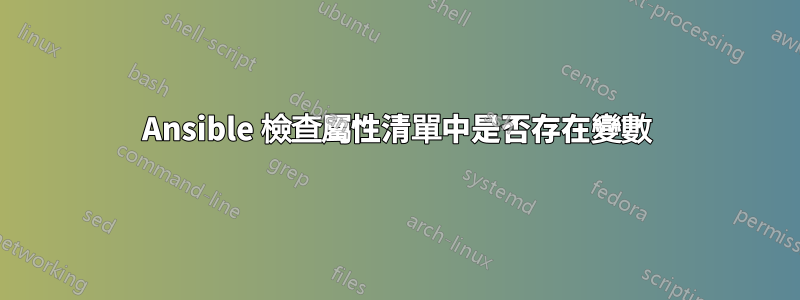
我有一個包含網路上主機詳細資訊的變數(稱為「主機清單」 - 我相信您將其稱為字典,但我不確定術語。該變數是在group_vars/all 中的檔案中定義的,因此它是在所有劇本中都可使用(不確定這是否重要)。
我有一個遊戲,只有在主機列表中的主機名稱列表中找不到 ansible_hostname 時才運行該遊戲。主機清單中的主機名稱是變數的屬性之一,但我再次不確定「屬性」是否是正確的術語...
主機清單定義為:
hostlist:
- { name: 'host1', ip_addr: '192.168.2.31', hostgrp: 'physical_workstation' }
- { name: 'host2', ip_addr: '192.168.2.32', hostgrp: 'physical_workstation' }
- { name: 'host3', ip_addr: '192.168.2.33', hostgrp: 'virtual_machine' }
我用來嘗試讓它發揮作用的戲劇是:
- name: Conditional test
debug:
msg: "ansible_hostname not found in hostlist."
when: ansible_hostname not in hostlist.name
我不確定條件中所需的語法,或者我想要的東西是否可以透過這種方式實現?
答案1
可能有更優雅的方法來做到這一點,但這樣的方法對我有用:
如果您的庫存文件如下所示
host1
host2
host3
host4
然後,只有包含以下內容的劇本才會被運行,host4因為它在主機清單變數中不匹配:
$ cat test.yml
- hosts: all
vars:
hostlist:
- { name: 'host1', ip_addr: '192.168.2.31', hostgrp: 'physical_workstation' }
- { name: 'host2', ip_addr: '192.168.2.32', hostgrp: 'physical_workstation' }
- { name: 'host3', ip_addr: '192.168.2.33', hostgrp: 'virtual_machine' }
tasks:
- name: Conditional test
debug:
msg: "ansible_hostname not found in hostlist."
when: hostlist|selectattr("name", "equalto", ansible_hostname)|list|length == 0
當這樣調用:
ansible-playbook test.yml
意味著只有 host4 運行任務區塊...
PLAY [all] *************************************************
TASK [Gathering Facts] *************************************
ok: [host1]
ok: [host2]
ok: [host3]
ok: [host4]
TASK [debug] ***********************************************
ok: [host4] => {
"msg": "hostname not in hostlist name list"
}
skipping: [host1]
skipping: [host2]
skipping: [host3]
答案2
可選地,這個條件更乾淨
when: inventory_hostname not in hostlist|map(attribute="name")|list
如果您想與庫存別名清單進行比較,請使用inventory_hostname而不是。ansible_hostname看inventory_hostname 和 ansible_hostname 有什麼差別。
答案3
另一種解決方案是(如問題評論中所建議的)是將主機清單重構到清單中,如下所示:
[physical_workstation]
host1 ansible_host=192.168.2.31
host2 ansible_host=192.168.2.32
[virtual_machine]
host3 ansible_host=192.168.2.33
[all]
host4 ansible_host=192.168.2.34
然後,您可以簡化劇本,使用特殊群組來針對不屬於任何群組的主機執行遊戲,該群組會從不屬於任何其他群組的主機中ungrouped選擇主機:all
- hosts: ungrouped
tasks:
- name: only ungrouped
debug:
msg: "host not found in any other group."
或針對這些特定主機分組運行......
- hosts: physical_workstation:virtual_machine
tasks:
- name: only in specified groups
debug:
msg: |
This will run on machines that are in groups:
physical_workstation or virtual_machine
輸出
PLAY [ungrouped] ***********************************************
TASK [only ungrouped] ******************************************
ok: [host4] => {
"msg": "host not found in any other group."
}
PLAY [physical_workstation:virtual_machine] ********************
TASK [only in specified groups] ********************************
ok: [host1] => {
"msg": "This will run on machines that are in groups:\nphysical_workstation or virtual_machine"
}
ok: [host2] => {
"msg": "This will run on machines that are in groups:\nphysical_workstation or virtual_machine"
}
ok: [host3] => {
"msg": "This will run on machines that are in groups:\nphysical_workstation or virtual_machine"
}


