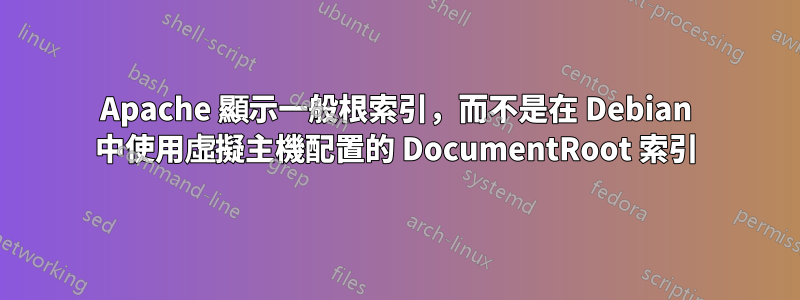
我有多個網站,每個網站都有自己的網域(例如site1.com,等)。每個網站的操作目錄都是專用子資料夾differentsite2.comothersite3.com/var/www/html/
例如
/var/www/html/site1
/var/www/html/site2
/var/www/html/site3
每個網站的虛擬主機都是這樣的
<VirtualHost *:80>
ServerName site1.com
ServerAlias www.site1.com
DocumentRoot /var/www/html/site1
<Directory /var/www/html/site1>
Options Indexes FollowSymLinks MultiViews
AllowOverride None
Order allow,deny
allow from all
</Directory>
</VirtualHost>
/etc/apache2/sites-available/
使用命令啟用專用配置文件a2ensite,使用命令禁用預設配置a2dissite 000-default.conf
其他網站的配置方式類似
<VirtualHost *:80>
ServerName site2.com
ServerAlias www.site2.com
DocumentRoot /var/www/html/site2
</VirtualHost>
ETC。
問題:
當我打開而不是按預期www.site1.com顯示索引時,它顯示主根中的索引DocumentRoot/var/www/html/site1/index/var/www/html/index
有人可以幫助他理解這個問題嗎?
答案1
該問題是由於 Apache 伺服器配置在連接埠 8080 上,Nginx 配置在連接埠 80 上,因此當我在連接埠 80 上呼叫網站時,呼叫由 Nginx 處理。


