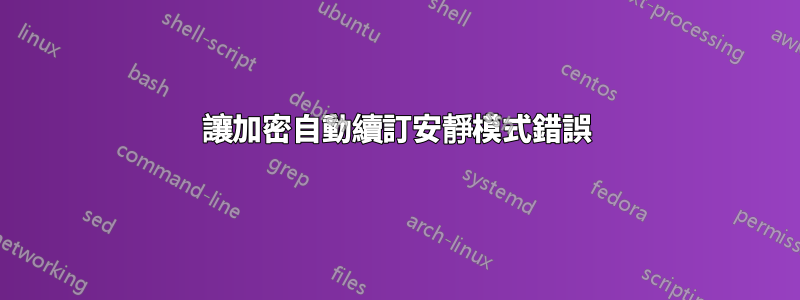
我已經安裝了 let's encrypt with Nginx 設定和 DNS 驗證模式,按照自動續訂文件中的說明,我新增了以下條目:
15 3 * * * /usr/bin/certbot renew --quiet
然而,這不起作用,所以我在命令列中運行它來看看發生了什麼。我收到下面的錯誤,我確實知道連接埠 80/443 正在被 Nginx 使用,當我手動更新它時我必須停止它,我想知道如何將其設定為自動更新模式,即在此之前添加 stop Nginx cronjob並在它之後重新啟動?但在 cronjob 上執行此操作有點太危險了,因為 Nginx 失敗會造成大量停機時間。
[centos]# /usr/bin/certbot renew --quiet
Attempting to renew cert (example.com) from /etc/letsencrypt/renewal/example.com.conf produced an
unexpected error:
Problem binding to port 80: Could not bind to IPv4 or IPv6.. Skipping.
All renewal attempts failed. The following certs could not be renewed:
/etc/letsencrypt/live/example.com/fullchain.pem (failure)
1 renew failure(s), 0 parse failure(s)
任何想法?


