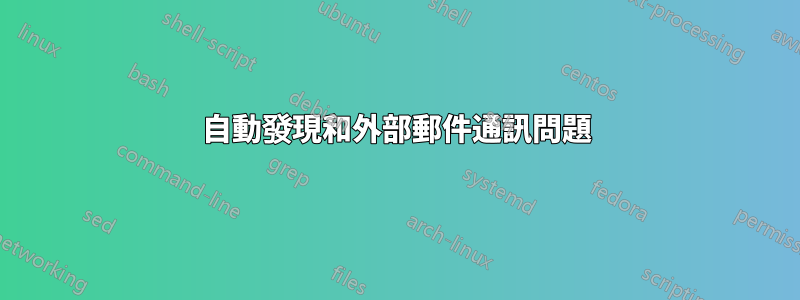
我在 Exchange Server 2016 的初始設定中遇到問題。我使用 testconnectivity.microsoft.com 測試了入站 SMTP 郵件流,它顯示以下錯誤訊息:
"Testing TCP port 25 on host mx0.DOMAIN.TLD to ensure it's listening and open.
The specified port is either blocked, not listening, or not producing the expected response."
根據“netstat -a”,服務正在偵聽郵件伺服器上的連接埠 25。然而,防火牆伺服器的情況並非如此。由於所有網路通訊都是透過防火牆伺服器路由的,因此我猜想郵件伺服器與外部之間不可能進行 SMTP 通訊。您能證實目前的分析嗎?我該如何告訴服務也偵聽防火牆上的連接埠 25?對應的防火牆連接埠已開啟。
這可能是由自動發現問題引起的嗎?當我使用 testconnectivity.microsoft.com 測試 Exchange ActiveSync 時,它會傳回以下四個我也無法解決的錯誤訊息:
"The Microsoft Connectivity Analyzer is attempting to retrieve an XML Autodiscover response from URL https://DOMAIN.TLD:443/Autodiscover/Autodiscover.xml for user [email protected]
The Microsoft Connectivity Analyzer failed to obtain an Autodiscover XML response.
Additional Details
A Web exception occurred because an HTTP 404 - 404 response was received from Unknown.
[...]"
此外,它再次返回與之前描述的類似的連接埠問題:
"Testing TCP port 443 on host autodiscover.DOMAIN.TLD to ensure it's listening and open.
The specified port is either blocked, not listening, or not producing the expected response.
Additional Details
A network error occurred while communicating with the remote host."
和
"Testing TCP port 80 on host autodiscover.DOMAIN.TLD to ensure it's listening and open.
The specified port is either blocked, not listening, or not producing the expected response.
Additional Details
A network error occurred while communicating with the remote host."
除此之外,它還會顯示憑證警告:
Analyzing the certificate chains for compatibility problems with versions of Windows.
The test passed with some warnings encountered. Please expand the additional details.
Additional Details
The Microsoft Connectivity Analyzer can only validate the certificate chain using the Root Certificate Update functionality from Windows Update.
Your certificate may not be trusted on Windows if the "Update Root Certificates" feature isn't enabled.
非常感謝任何解決問題的提示!
答案1
您是否在防火牆伺服器上設定了到 Exchange 伺服器的連接埠轉送?若要接收外部郵件並使自動發現和 OWA 正常運作,您需要將防火牆伺服器上連接埠 25、80 和 443 的傳入流量轉送至 Exchange 伺服器。更多資訊請參考: Exchange 中用戶端和郵件流的網路端口 該文件列出了所需的入站和出站連接埠。
若要將郵件傳送給外部收件人,您需要設定傳送連接器以傳送至網際網路。這也是關於此主題的 Microsoft 文件: 在 Exchange Server 中建立傳送連接器以將郵件傳送至 Internet
答案2
感謝您的回答。
現在已為各個連接埠配置了連接埠轉送(從防火牆伺服器到 Exchange 伺服器)。現在,我可以看到服務正在防火牆伺服器上的這些連接埠上偵聽,而不僅僅是像以前那樣在 Exchange 伺服器上偵聽。
當測試時交換活動同步仍然出現兩個錯誤:
-
- 錯誤訊息:「正在嘗試向潛在的自動發現 URL 發送自動發現 POST 請求。發送自動發現 POST 請求時未取得自動發現設定。 測試步驟: Microsoft 連線分析器正在嘗試從 URL 檢索 XML 自動發現回應https://DOMAIN.TLD:443/Autodiscover/Autodiscover.xml對於用戶[電子郵件受保護] Microsoft 連線分析器無法取得自動發現 XML 回應。 額外細節: 由於收到來自未知的 HTTP 404 - 404 回應,發生了 Web 異常。
-
- 錯誤訊息:「正在主機 autodiscover.DOMAIN.TLD 上測試 TCP 連接埠 443,以確保其正在偵聽並開啟。指定的連接埠被封鎖、未監聽或未產生預期回應。


