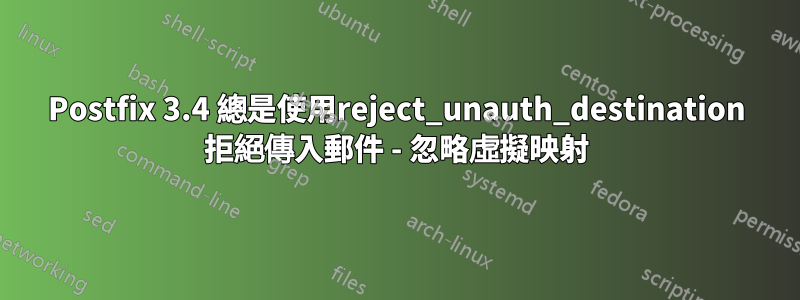
我正在將我們的伺服器從 Debian 8 遷移到 Debian 10。雖然我能夠像這樣設定 mysql (MariaDB 10.3) 和 Dovecot,沒有任何重大問題,但我在使用 postfix (3.4.14) 時不斷遇到同樣的問題:
所有透過 SMTP 從外部郵件伺服器傳入的郵件都會被拒絕:554 中繼訪問被拒絕
master.cf(用於 smtp 服務):
# ==========================================================================
# service type private unpriv chroot wakeup maxproc command + args
# (yes) (yes) (no) (never) (100)
# ==========================================================================
smtp inet n - y - - smtpd -v
-o smtpd_sasl_auth_enable=no
我在 main.cf 中的允許/拒絕規則是:
#1 client
smtpd_client_restrictions = permit_mynetworks
permit_sasl_authenticated
reject_unknown_client_hostname
#2 helo
smtpd_helo_required = yes
smtpd_helo_restrictions = permit_mynetworks
reject_invalid_helo_hostname
reject_non_fqdn_helo_hostname
reject_unknown_helo_hostname
#3 sender
smtpd_sender_restrictions = permit_mynetworks
permit_sasl_authenticated
reject_non_fqdn_sender
reject_sender_login_mismatch
#4 relay
smtpd_relay_restrictions = reject_non_fqdn_recipient
permit_mynetworks
permit_sasl_authenticated
permit_auth_destination
reject_unauth_destination
#5 recipient
smtpd_recipient_restrictions = check_recipient_access proxy:mysql:/etc/postfix/mysql/recipient_access.cf
#6 data
smtpd_data_restrictions = reject_unauth_pipelining
另外,我設定了我的目的地清空以確保虛運
mydestination =
我已確認拒絕未經驗證的目的地透過設定不同的狀態碼觸發拒絕:
relay_domains_reject_code = 564
access_map_reject_code = 574
maps_rbl_reject_code = 584
狀態碼現在總是第564章並根據後綴手冊中繼域拒絕代碼被解僱,如果拒絕未經驗證的目的地規則開始生效。
我不明白的部分(即使經過幾個小時的反覆試驗以及互聯網研究)是 postfix 似乎忽略了我基於 mysql 的虛擬映射,因為 mysql 日誌記錄顯示沒有執行任何查詢。我能看到的唯一查詢是來自smtpd_收件者限制返回 OK。
這郵件日誌顯示以下內容:(我剛剛將電子郵件地址設為匿名並封鎖了 IP 位址):
postfix/smtpd[6963]: >>> START Recipient address RESTRICTIONS <<<
postfix/smtpd[6963]: generic_checks: name=reject_non_fqdn_recipient
postfix/smtpd[6963]: reject_non_fqdn_address: [email protected]
postfix/smtpd[6963]: generic_checks: name=reject_non_fqdn_recipient status=0
postfix/smtpd[6963]: generic_checks: name=permit_mynetworks
postfix/smtpd[6963]: generic_checks: name=permit_mynetworks status=0
postfix/smtpd[6963]: generic_checks: name=permit_sasl_authenticated
postfix/smtpd[6963]: generic_checks: name=permit_sasl_authenticated status=0
postfix/smtpd[6963]: generic_checks: name=permit_auth_destination
postfix/smtpd[6963]: permit_auth_destination: [email protected]
postfix/smtpd[6963]: ctable_locate: leave existing entry key [email protected][email protected]
postfix/smtpd[6963]: generic_checks: name=permit_auth_destination status=0
postfix/smtpd[6963]: generic_checks: name=reject_unauth_destination
postfix/smtpd[6963]: reject_unauth_destination: [email protected]
postfix/smtpd[6963]: permit_auth_destination: [email protected]
postfix/smtpd[6963]: ctable_locate: leave existing entry key [email protected][email protected]
postfix/smtpd[6963]: NOQUEUE: reject: RCPT from x.x.x.x[y.y.y.y]: 564 5.7.1 <[email protected]>: Relay access denied; from=<[email protected]> to=<[email protected]> proto=SMTP helo=<z.z.z.z>
postfix/smtpd[6963]: generic_checks: name=reject_unauth_destination status=2
postfix/smtpd[6963]: >>> END Recipient address RESTRICTIONS <<<
這許可_身份驗證_目的地檢查不會啟動 - 即使它應該啟動,因為(根據後綴手冊)如果收件人地址在其中之一中列出,它就會啟動虛擬別名域或者虛擬郵件網域。我透過執行以下命令確認了這兩種情況在我的情況下都是正確的:
[19:00:39][me@server:~]# postmap -q [email protected] proxy:mysql:/etc/postfix/mysql/virtual_alias_domains.cf
recipient.com
[19:00:39][me@server:~]# postmap -q [email protected] proxy:mysql:/etc/postfix/mysql/virtual_mailbox_domains.cf
recipient.com
就在之後許可_身份驗證_目的地不踢,拒絕未經驗證的目的地確實會起作用——儘管出於同樣的原因,它不應該起作用。
如同前面提到的,我從mysql日誌中可以看到,此時postfix沒有執行任何查詢。我不知道 postfix 如何做出不觸發的決定許可_身份驗證_目的地但要觸發拒絕未經驗證的目的地。
什麼可能導致這種行為?
這是完整的 main.cf:
###########
# Network #
###########
mynetworks = 127.0.0.0/8 [::ffff:127.0.0.0]/104 [::1]/128
myorigin = /etc/mailname
#mydomain =
myhostname = mail.server.com
mydestination =
inet_interfaces = all
inet_protocols = ipv4, ipv6
smtp_address_preference = ipv4
smtpd_banner = $myhostname ESMTP $mail_name
#########
# Local #
#########
alias_maps = hash:/etc/aliases
alias_database = hash:/etc/aliases
###########
# Virtual #
###########
proxy_read_maps = proxy:mysql:/etc/postfix/mysql/virtual_alias_maps.cf
proxy:mysql:/etc/postfix/mysql/virtual_alias_domains.cf
proxy:mysql:/etc/postfix/mysql/virtual_mailbox_maps.cf
proxy:mysql:/etc/postfix/mysql/virtual_mailbox_domains.cf
proxy:mysql:/etc/postfix/mysql/recipient_access.cf
virtual_mailbox_base = /home/vmail/mailboxes
virtual_alias_maps = proxy:mysql:/etc/postfix/mysql/virtual_alias_maps.cf
virtual_alias_domains = proxy:mysql:/etc/postfix/mysql/virtual_alias_domains.cf
virtual_mailbox_maps = proxy:mysql:/etc/postfix/mysql/virtual_mailbox_maps.cf
virtual_mailbox_domains = proxy:mysql:/etc/postfix/mysql/virtual_mailbox_domains.cf
virtual_uid_maps = static:5000
virtual_gid_maps = static:5000
virtual_minimum_uid = 5000
local_recipient_maps = $virtual_mailbox_maps
################
# TLS settings #
################
tls_ssl_options = NO_COMPRESSION
################
# TLS outbound #
################
smtp_dns_support_level = dnssec
smtp_tls_security_level = may
proxy:mysql:/etc/postfix/msql/smtp_tls_policy_maps.cf
smtp_tls_session_cache_database = btree:${data_directory}/smtp_scache
smtp_tls_protocols = !SSLv3, TLSv1.3
smtp_tls_ciphers = high
smtp_tls_CAfile = /etc/ssl/certs/ca-certificates.crt
###############
# TLS inbound #
###############
smtpd_use_tls = yes
smtpd_tls_security_level = may
smtpd_tls_protocols = !SSLv3, TLSv1.3
smtpd_tls_ciphers = high
smtpd_tls_session_cache_database = btree:${data_directory}/smtpd_scache
smtpd_tls_cert_file = /etc/letsencrypt/getssl-certs/mail.server.com/chain.pem
smtpd_tls_key_file = /etc/letsencrypt/getssl-certs/mail.server.com/key.pem
###################################
# Local mail delivery via Dovecot #
###################################
virtual_transport = lmtp:unix:private/dovecot-lmtp
#############
# SASL auth #
#############
smtpd_sasl_type = dovecot
smtpd_sasl_path = private/auth
smtpd_sasl_auth_enable = yes
#########
# Relay #
#########
#1 client
smtpd_client_restrictions = permit_mynetworks
permit_sasl_authenticated
reject_unknown_client_hostname
#2 helo
smtpd_helo_required = yes
smtpd_helo_restrictions = permit_mynetworks
reject_invalid_helo_hostname
reject_non_fqdn_helo_hostname
reject_unknown_helo_hostname
#3 sender
smtpd_sender_restrictions = permit_mynetworks
permit_sasl_authenticated
reject_non_fqdn_sender
reject_sender_login_mismatch
#4 relay
smtpd_relay_restrictions = reject_non_fqdn_recipient
permit_mynetworks
permit_sasl_authenticated
permit_auth_destination
reject_unauth_destination
#5 recipient
smtpd_recipient_restrictions = check_recipient_access proxy:mysql:/etc/postfix/mysql/recipient_access.cf
#6 data
smtpd_data_restrictions = reject_unauth_pipelining
#7 end-of-data
relay_domains_reject_code = 564
access_map_reject_code = 574
maps_rbl_reject_code = 584
#################
# Miscellaneous #
#################
mail_owner = postfix
mailbox_command = procmail -a "$EXTENSION"
mailbox_size_limit = 0
recipient_delimiter = +
biff = no
append_dot_mydomain = no
readme_directory = no
compatibility_level = 2
更新
如果我改變我的虛擬郵件網域從 proxy:mysql 查找到靜態值(收件者的網域)的設定一切都如預期運作:
virtual_mailbox_domains = static:recipient.com
看來透過 mysql 的特定查找是問題所在。這特別奇怪,因為這個問題似乎存在於smtpd_relay_restrictions僅(不執行 mysql 查詢)。它工作正常(執行mysql查詢)smtpd_收件者限制
答案1
我終於能夠透過查看 proxymap 的詳細日誌來解決這個問題。
交給mysql查詢的金鑰其實只是收件者的域名,而不是整個電子郵件地址:
postfix/proxymap[23555]: master_notify: status 0
postfix/proxymap[23555]: proxymap socket: wanted attribute: request
postfix/proxymap[23555]: input attribute name: request
postfix/proxymap[23555]: input attribute value: lookup
postfix/proxymap[23555]: proxymap socket: wanted attribute: table
postfix/proxymap[23555]: input attribute name: table
postfix/proxymap[23555]: input attribute value: mysql:/etc/postfix/mysql/virtual_mailbox_domains.cf
postfix/proxymap[23555]: proxymap socket: wanted attribute: flags
postfix/proxymap[23555]: input attribute name: flags
postfix/proxymap[23555]: input attribute value: 524352
postfix/proxymap[23555]: proxymap socket: wanted attribute: key
postfix/proxymap[23555]: input attribute name: key
postfix/proxymap[23555]: input attribute value: recipient.com
postfix/proxymap[23555]: proxymap socket: wanted attribute: (list terminator)
postfix/proxymap[23555]: input attribute name: (end)
postfix/proxymap[23555]: proxy_map_find: mysql:/etc/postfix/mysql/virtual_mailbox_domains.cf:
postfix/proxymap[23555]: send attr status = 1
postfix/proxymap[23555]: send attr value =
postfix/proxymap[23555]: master_notify: status 1
在這種情況下,似乎%d參數(實際上應該攜帶網域名稱)不能用於mysql查詢。使用%s(帶有原始輸入鍵)終於成功了。
我實際上意識到%d運行後為空郵政地圖僅使用域而沒有得到結果:
[me@server:~]# postmap -q [email protected] proxy:mysql:/etc/postfix/mysql/virtual_alias_domains.cf
recipient.com
[me@server:~]# postmap -q recipient.com proxy:mysql:/etc/postfix/mysql/virtual_mailbox_domains.cf
[me@server:~]#


