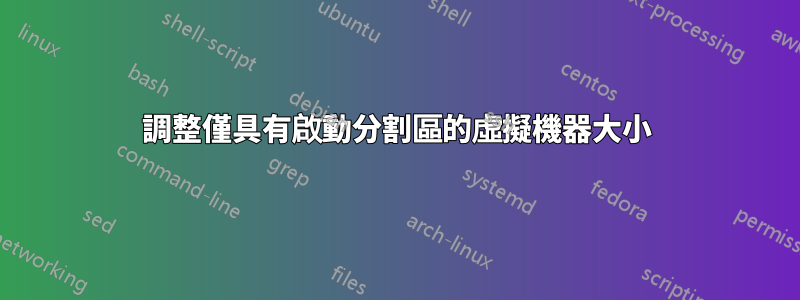
我必須增加我的 KVM 來賓分區,我按照接受的答案中解釋的步驟進行操作這裡。對於步驟 3,已接受的答案評論部分提到了一個鏈接(也嘗試將其粘貼到此處,但我的複製貼上不起作用,如果我嘗試編寫整個鏈接,可能會出錯)。
問題是該連結顯示調整擴展磁碟分割區的大小,但在我的情況下只有單一啟動分割區,如下所示:
secondaryvm@secondaryvm:~$ sudo fdisk /dev/vda
[sudo] password for secondaryvm:
Welcome to fdisk (util-linux 2.31.1).
Changes will remain in memory only, until you decide to write them.
Be careful before using the write command.
Command (m for help): p
Disk /dev/vda: 50 GiB, 53687091200 bytes, 104857600 sectors
Units: sectors of 1 * 512 = 512 bytes
Sector size (logical/physical): 512 bytes / 512 bytes
I/O size (minimum/optimal): 512 bytes / 512 bytes
Disklabel type: dos
Disk identifier: 0x622a751e
Device Boot Start End Sectors Size Id Type
/dev/vda1 * 2048 62912511 62910464 30G 83 Linux
Command (m for help):
在這種情況下,我應該如何執行增加虛擬機器大小的步驟?我不想丟失目前安裝的任何資料或軟體包。


