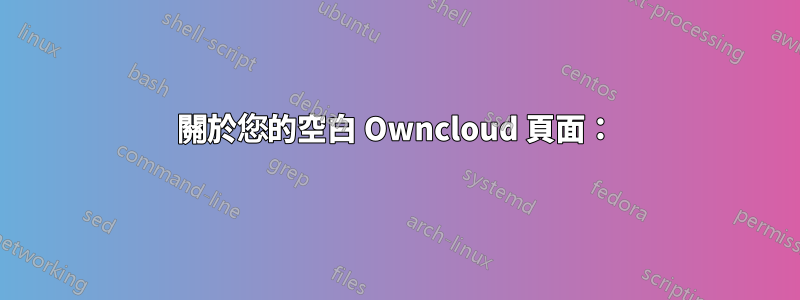
我使用的是 Ubuntu 20.04,我剛剛在位於以下位置的 lamp 安裝上安裝了最新版本的 owncloud/var/www/html/owncloud/
問題:owncloud 在以下位置提供空白白頁https://someothersite.org/
有用的信息:我已經使用指向連接埠 443 上的 /var/www/html/ 的 OpenSSL 憑證安裝了多個 WordPress
更新 我透過將 phpmyinfo.php 添加到 /var/www/html/owncloud/ 目錄來測試我的 SSL 並成功到達該 urlhttps://someothersite.org/phpmyinfo.php因此 SSL 警告不會導致 SSL 阻止目錄中的檔案。我懷疑問題不是由 SSL 引起的。
在我的owncloud.conf文件中我有:
<VirtualHost *:443>
ServerName someothersite.org
ServerAlias www.someothersite.org
# If this is the default configuration file we can use: 'ServerName localhost' or also 'ServerAlias localhost'.
ServerAdmin [email protected]
ErrorLog ${APACHE_LOG_DIR}/someothersite.org.error.log
CustomLog ${APACHE_LOG_DIR}/someothersite.org.access.log combined
DocumentRoot /var/www/html/owncloud/
<Directory /var/www/html/owncloud>
Options None FollowSymLinks
# Enable .htaccess Overrides:
AllowOverride All
Order allow,deny
Allow from all
Require all granted
</Directory>
#My Edit
SSLEngine on
SSLCertificateFile /etc/ssl/certs/apache-selfsigned.crt
SSLCertificateKeyFile /etc/ssl/private/apache-selfsigned.key
</VirtualHost>
在我的/etc/hosts文件中我有:
127.0.0.1 localhost
127.0.0.1 someothersite.org
在我的 someothersite.org.error.log 中,出現以下錯誤:
[ssl:warn] [pid 32824] AH01906: someothersite.org:443:0 server certificate is a CA certificate (BasicConstraints: CA == TRUE !?)
[ssl:warn] [pid 32824] AH01909: someothersite.org:443:0 server certificate does NOT include an ID which matches the server name
[ssl:warn] [pid 32824] AH01906: someothersite.org:443:0 server certificate is a CA certificate (BasicConstraints: CA == TRUE !?)
[ssl:warn] [pid 32824] AH01909: someothersite.org:443:0 server certificate does NOT include an ID which matches the server name
有小費嗎?
答案1
關於您的空白 Owncloud 頁面:
您的 Owncloud 似乎產生了一些錯誤。來自 Owncloud 的這些錯誤是由 Owncloud 本身處理。我查看了 Owncloud 文檔:https://doc.owncloud.com/server/admin_manual/troubleshooting/providing_logs_and_config_files.html。在您的情況下,Owncloud 日誌檔案data/owncloud.log應該位於此處:/var/www/html/owncloud/data/owncloud.log
關於您的 SSL 警告:
您似乎創建了 CA 憑證而不是伺服器憑證。這個話題已經在這裡討論過:https://stackoverflow.com/questions/36138517/apache-warns-that-my-self-signed-certificate-is-a-ca-certificate


