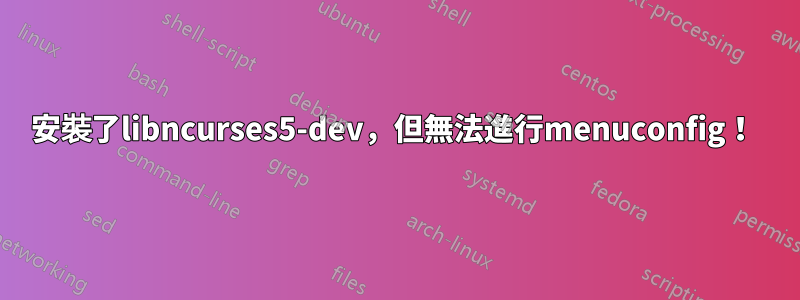
我是 Linux 新手,我在網路上找到了一些建置和安裝核心的連結(只是想玩一下:-P)。我安裝了所需的函式庫(ncurses libraries)、核心頭檔(sudo apt-get install linux-headers-$(uname -r))。我不知道為什麼會收到此錯誤
batman@tx:~/kernel/linux$ sudo make menuconfig
scripts/kconfig/mconf Kconfig
init/Kconfig:409: unexpected 'endchoice' within menu block
init/Kconfig:1759: unexpected end statement
make[1]: *** [menuconfig] Error 1
make: *** [menuconfig] Error 2
如果我沒有運行,sudo我會像下面這樣
batman@tx:~/kernel/linux$ make menuconfig
*** Unable to find the ncurses libraries or the
*** required header files.
*** 'make menuconfig' requires the ncurses libraries.
***
*** Install ncurses (ncurses-devel) and try again.
***
make[1]: *** [scripts/kconfig/dochecklxdialog] Error 1
make: *** [menuconfig] Error 2
好的,我複製了設定檔/boot/..(已經由 Ubuntu 作業系統配置),所以我想繼續而不進行設定。再次,我得到了這個
batman@tx:~/kernel/linux$ make -j5 KDEB_PKGVERSION=1.veeru dep-pkg
scripts/kconfig/conf --silentoldconfig Kconfig
init/Kconfig:409: unexpected 'endchoice' within menu block
init/Kconfig:1759: unexpected end statement
make[2]: *** [silentoldconfig] Error 1
make[1]: *** [silentoldconfig] Error 2
make: *** No rule to make target `include/config/auto.conf', needed by `include/config/kernel.release'. Stop.
在另一個影片中,他們像這樣編譯了內核
batman@tx:~/kernel/linux$ fakeroot make-kpkg -j5 --initrd --append-to-version=veeru kernel_image kernel_headers
exec make kpkg_version=12.036+nmu3 -f /usr/share/kernel-package/ruleset/minimal.mk debian APPEND_TO_VERSION=veeru INITRD=YES
====== making target debian/stamp/conf/minimal_debian [new prereqs: ]======
This is kernel package version 12.036+nmu3.
test -d debian || mkdir debian
mkdir: cannot create directory ‘debian’: Permission denied
make: *** [debian/stamp/conf/minimal_debian] Error 1
Failed to create a ./debian directory: No such file or directory at /usr/bin/make-kpkg line 984.
那麼,為什麼我會收到這些錯誤,有人可以解釋一下該make..命令(我知道-j是為了工作)。大多數時候我不知道我在做什麼(發生了什麼,為什麼我這樣做,等等)。那麼,有沒有適合像我這樣的新手(對 Unix 作業系統有很好的了解)的文章,幫助他們很好地開始了解核心的東西:-)
編輯:
發行版:Ubuntu 14。


