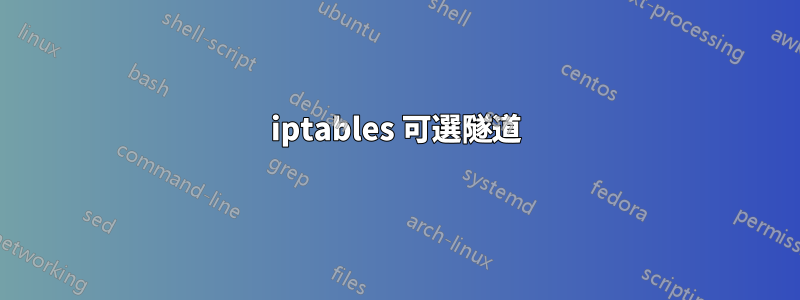
我有這個配置腳本:
我打開VPN隧道
openvpn --config serverx.ovpn > /dev/null 2>&1 &
openvpn --config servery.ovpn > /dev/null 2>&1 &
在我的腳本上進行測試,輸出連接地址
route add 69.195.103.232/32 dev tun0
curl http://checkmyproxy.xx/checkproxy.php
route delete 69.195.103.232
我得到了正確的 SERVERX IP
我準備iptables
echo 1 > /proc/sys/net/ipv4/ip_forward
iptables -F
iptables -t nat -F
iptables -t mangle -F
iptables -X
我編輯 RT_TABLES
nano /etc/iproute2/rt_tables
我加入 RT_TABLES
100 tunnel0
101 tunnel1
然後
ip route add default dev tun0 table tunnel0
ip route add default dev tun1 table tunnel1
ip rule add from all fwmark 0x100 table tunnel0
ip rule add from all fwmark 0x101 table tunnel1
ip route flush cache
ip rule show
一切都很好,我得到以下結果
IF配置
eth0: flags=4163<UP,BROADCAST,RUNNING,MULTICAST> mtu 1500
inet 192.168.1.10 netmask 255.255.255.0 broadcast 192.168.1.255
ETC ETC
lo: flags=73<UP,LOOPBACK,RUNNING> mtu 65536
inet 127.0.0.1 netmask 255.0.0.0
ETC ETC
tun0: flags=4305<UP,POINTOPOINT,RUNNING,NOARP,MULTICAST> mtu 1500
inet 10.120.1.6 netmask 255.255.255.255 destination 10.120.1.5
ETC ETC, IP CLASS CAN VARY
tun1: flags=4305<UP,POINTOPOINT,RUNNING,NOARP,MULTICAST> mtu 1500
inet 10.199.1.6 netmask 255.255.255.255 destination 10.199.1.5
ETC ETC, IP CLASS CAN VARY
航線
default 192.168.1.254 0.0.0.0 UG 0 0 0 eth0
10.151.1.5 0.0.0.0 255.255.255.255 UH 0 0 0 tun0
10.199.1.5 0.0.0.0 255.255.255.255 UH 0 0 0 tun1
link-local 0.0.0.0 255.255.0.0 U 1002 0 0 eth0
192.168.1.0 0.0.0.0 255.255.255.0 U 0 0 0 eth0
智慧財產權規則展示
0: from all lookup local
32764: from all fwmark 0x100 lookup tunnel0
32765: from all fwmark 0x101 lookup tunnel1
32766: from all lookup main
32767: from all lookup default
我標記資料包以關聯到正確的路由/接口
iptables -A PREROUTING -t mangle -p tcp --sport 10000 -j MARK --set-mark 100
iptables -A PREROUTING -t mangle -p tcp --sport 10001 -j MARK --set-mark 101
iptables-save
問題是
如何使用以下命令取得第一個和第二個請求的返回伺服器 x IP 和伺服器 y IP?
curl http://checkmyproxy.xx:10000/checkproxy.php
curl http://checkmyproxy.xx:10001/checkproxy.php
最終連接埠始終為 80,因此 10000 和 10001 應翻譯為 80。
iptables -t nat -A OUTPUT -p tcp --dport 10000 -j DNAT --to :80
iptables-save
謝謝你!


