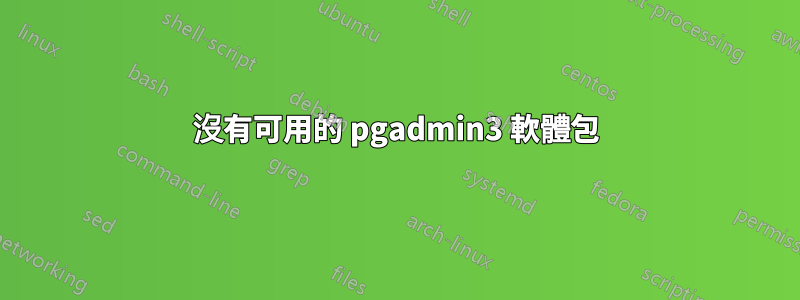
我正在運行 CentOS 版本 6.7(最終版)
我正在嘗試安裝
sudo yum install pgadmin3
我不斷得到
Loaded plugins: fastestmirror, refresh-packagekit, security
Setting up Install Process
Loading mirror speeds from cached hostfile
* base: linux.cc.lehigh.edu
* extras: mirrors.lga7.us.voxel.net
* updates: mirror.steadfast.net
base | 3.7 kB 00:00
extras | 3.4 kB 00:00
updates | 3.4 kB 00:00
No package pgadmin3 available.
Error: Nothing to do
我也嘗試過sudo yum update
再次運行sudo yum install pgadmin3- 仍然得到相同的結果! :(
任何提示/建議將不勝感激!
答案1
yum list pgadmin*在我的 CentOS 6.7(final) 中,我發現了以下內容:
Available Packages
pgadmin3.x86_64 1.20.0-1.el6 epel
pgadmin3_91.x86_64 1.20.0-3.rhel6 pgdg91
pgadmin3_91-debuginfo.x86_64 1.20.0-3.rhel6 pgdg91
pgadmin3_91-docs.x86_64 1.20.0-3.rhel6 pgdg91
看來該套件在epel儲存庫和pgdg91儲存庫中可用。你只需要添加其中一個即可
我將按如下方式進行:
# Adding pgdg repo
sudo rpm -Uvh http://yum.postgresql.org/9.1/redhat/rhel-6-i386/pgdg-centos91-9.1-4.noarch.rpm
# check if the package is now available
sudo yum list pgadmin*
# and in case it is, install it
答案2
首先你可以嘗試這個:
sudo yum install pgadmin3_91
如果您想確保獲得最新版本,可以前往此處下載最新的原始碼版本,其檔案副檔名為 .tar.gz:
http://www.postgresql.org/ftp/pgadmin3/release/
下載原始碼後,使用以下命令安裝 pgAdmin。在此範例中,我使用 pgadmin3-1.10.3.tar.gz,但將其替換為您選擇的版本。然後:
mv pgadmin3-1.10.3.tar.gz /usr/local/src
cd /usr/local/src
tar –zxvf pgadmin3-1.10.3.tar.gz
cd pgadmin3-1.10.3
./configure
make
make install
pgAdmin 現在應該可以存取同一台電腦上執行的本機主機資料庫伺服器。為了設定您的伺服器以允許遠端使用者使用 pgAdmin 存取資料庫,我們必須修改 2 個設定檔。網站將向您展示如何:


