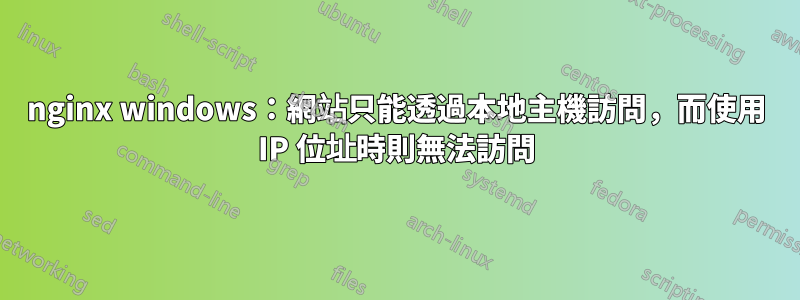
我正在我的 Windows 機器上執行 nginx(v.1.20.1)代理程式。以下是nginx.conf:
http {
include mime.types;
default_type application/octet-stream;
sendfile on;
keepalive_timeout 65;
server {
listen *:80;
server_name localhost;
location / {
proxy_pass http://localhost:9000;
}
error_page 500 502 503 504 /50x.html;
location = /50x.html {
root html;
}
}
}
當我localhost在瀏覽器中輸入時,我得到了正確的回應。
但是當我使用我的 IP 位址時,它說無法訪問該網站。
我嘗試過允許連接埠 80 上的外部存取以及nginx.exeWindows Defender 防火牆中的存取。我還停用了卡巴斯基安全軟體中的防火牆。
有什麼想法嗎?


