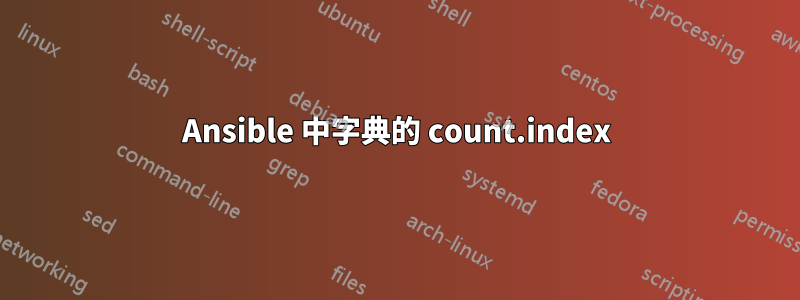
是否可以在下面的腳本中自動產生 vm10、vm11、vm12(如 terraform 中使用的 count.index)?我想傳遞/定義名稱“vm”,並且應該能夠部署 3 個具有不同名稱 vm10、vm11 和 vm12 的虛擬機器。請推薦一個方法,謝謝
---
- hosts: Target
vars:
machines:
v10:
mem: 1024
vcpu: 1
v11:
mem: 1024
vcpu: 1
tasks:
- name: img cpy
copy:
src: /root/pri.qcow2
dest: /test/{{ item.key }}.qcow2
remote_src: yes
with_dict: "{{ machines }}"
- name: Import/Load VM
command: >
virt-install --name {{ item.key }} --memory {{ item.value.mem }} --vcpus {{ item.value.vcpu }} --disk /test/{{ item.key }}.qcow2,bus=sata --import --os-variant generic --network default --noreboot
with_dict: "{{ machines }}"
答案1
使用清單而不是字典。您想要 100 個虛擬機器嗎?
vms:
hosts:
vm[001:100]:
mem: 1024
vcpu: 1
這將被解釋為vm001, vm002,..., vm099, vm100。
代表將它們建立到本機的任務,因為它們在任務運行時不存在。之後您可以運行設定模組並直接在新建立的虛擬機器上執行任務。
相應的劇本如下所示:
---
- hosts: vms
gather_facts: no
tasks:
- name: copy qcow image to target path
copy:
src: /root/ovms/pri.qcow2
dest: /root/ovms/test/{{ inventory_hostname }}.qcow2
remote_src: yes
delegate_to: target
- name: Import/Load VM
command: >
virt-install --name {{ inventory_hostname }} --memory {{ mem }} --vcpus {{ vcpu }} --disk /root/ovms/test/{{ inventory_hostname }}.qcow2,bus=sata --import --os-variant generic --network default --noreboot
delegate_to: target


