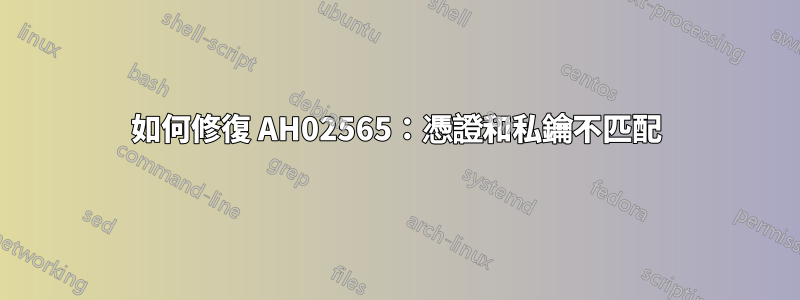
我們有一個託管在 Ubuntu apache 伺服器上的應用程序,並在那裡安裝了 LetsEncrypt SSL。現在我想用 Digicert 憑證來變更 Letsencrypt ssl 憑證。我按照 Digicert ssl 安裝文件進行操作,當我嘗試啟動我的 apache 伺服器時,它會失敗。檢查錯誤日誌後我發現以下錯誤。
AH02565: Certificate and private key urbaninspirations.biz:443:0 from /etc/cert/domain_name.crt and /etc/cert/domain_name.key do not match
AH00016: Configuration Failed
下面是我的「000-default-le-ssl.conf」頁面腳本
<VirtualHost *:443>
ServerName domain_name.biz
ServerAlias www.domain_name.biz
SSLEngine On
ServerAdmin webmaster@localhost
DocumentRoot /var/www/html
### This is using in Letsencrypt SSL certificates
Include /etc/letsencrypt/options-ssl-apache.conf
SSLCertificateFile /etc/letsencrypt/live/domain_name.biz/fullchain.pem
SSLCertificateKeyFile /etc/letsencrypt/live/domain_name.biz/privkey.pem
### Change this for DigiCert SSL certification but getting error when enable below line
#SSLCertificateFile /etc/cert/domain_name.crt
#SSLCertificateKeyFile /etc/cert/domain_name.key
#SSLCertificateChainFile /etc/cert/DigiCertCA.crt
</VirtualHost>
有人能為我指出我做錯的事情的正確方向嗎?
答案1
私鑰必須與您使用的憑證(的公鑰)相符。否則你將無法一起使用它們。
確保金鑰和憑證匹配(憑證來自正在使用的私鑰)的一種方法是使用 openssl 檢查它們的模數。
openssl rsa -in file.key -noout -modulus
openssl x509 -in file.crt -noout -modulus
Note: If certificate or key are not in ASCII you must add "-inform DER" to the specific file.
兩個命令的輸出必須相同。


