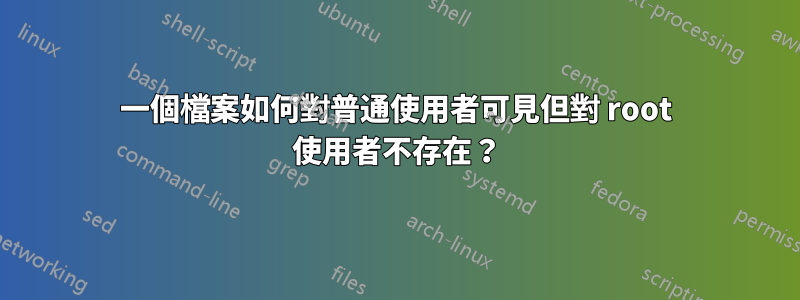
我昨天問過這個問題,但由於其上下文,它被標記為重複並關閉,因為它被認為是一個X/Y 問題,而我只是對“這可能是怎樣的”的一般問題感興趣,因為我的個人研究(在本網站以及互聯網上)沒有返回任何結果,我想了解更多有關如何檢測和處理此類特殊問題的資訊。
因此,在沒有任何上下文的情況下,昨天我在我們的一台 Debian 伺服器上發現了一些文件,這些文件對普通用戶可見,但對 不可見root,儘管它們屬於root.
它對這些文件嘗試了很多命令,無論我嘗試什麼,user都會將這些文件視為常規文件,但root反應就像這些文件根本不存在一樣(但仍然無法覆蓋它們)。那些是不是點文件。
以下是這些命令的結果:
作為user
user@debian:/tmp$ groups
user cdrom floppy audio dip video plugdev netdev
user@debian:/tmp$ pwd
/tmp
user@debian:/tmp$ ls -lai
total 320
1048577 drwxrwxrwt 11 root root 4096 Sep 7 13:04 .
2 drwxr-xr-x 23 root root 4096 Sep 6 17:34 ..
5901230 -rw-r----- 1 root root 0 Sep 7 12:59 invisible_file
<other_files>
user@debian:/tmp$ touch invisible_file
touch: cannot touch 'invisible_file': Permission denied
user@debian:/tmp$ rm invisible_file
rm: remove write-protected regular empty file 'invisible_file'? y
rm: cannot remove 'invisible_file': Operation not permitted
user@debian:/tmp$ stat invisible_file
File: invisible_file
Size: 0 Blocks: 0 IO Block: 4096 regular empty file
Device: 801h/2049d Inode: 5901230 Links: 1
Access: (0640/-rw-r-----) Uid: ( 0/ root) Gid: ( 0/ root)
Access: 2021-09-07 12:59:54.859124530 +0200
Modify: 2021-09-07 12:59:54.859124530 +0200
Change: 2021-09-07 13:04:03.063441285 +0200
Birth: -
user@debian:/tmp$ install /dev/null invisible_file
install: cannot remove 'invisible_file': Operation not permitted
user@debian:/tmp$ cat invisible_file
cat: invisible_file: Permission denied
user@debian:/tmp$ find /tmp/ -iname "*invisible_file*"
/tmp/invisible_file
user@debian:/tmp$
作為root
root@debian:/tmp# groups
root
root@debian:/tmp# pwd
/tmp
root@debian:/tmp# ls -lai
total 308
1048577 drwxrwxrwt 11 root root 4096 Sep 7 13:04 .
2 drwxr-xr-x 23 root root 4096 Sep 6 17:34 ..
<other_files>
root@debian:/tmp# touch invisible_file
root@debian:/tmp# ls -lai
total 308
1048577 drwxrwxrwt 11 root root 4096 Sep 7 13:04 .
2 drwxr-xr-x 23 root root 4096 Sep 6 17:34 ..
<other_files>
root@debian:/tmp# rm invisible_file
rm: cannot remove 'invisible_file': No such file or directory
root@debian:/tmp# stat invisible_file
stat: cannot stat 'invisible_file': No such file or directory
root@debian:/tmp# install /dev/null invisible_file
install: cannot create regular file 'invisible_file': No such file or directory
root@debian:/tmp# cat invisible_file
cat: invisible_file: No such file or directory
root@debian:/tmp# find /tmp/ -iname "*invisible_file*"
root@debian:/tmp#
請注意,即使在ls命令中,已使用的總塊數也不同,差異對應於大小invisible_file。
我能夠覆蓋該文件的唯一方法是創建一個具有其他名稱(甚至其他權限)的文件,並將root其mv覆蓋invisible_file,但invisible_file一直隱藏到root。
我的問題是:在 Linux 世界中,如何讓 root 完全忽略一些常規文件,就好像它們一開始就不存在一樣,就像我的情況一樣?我該如何調查此事,使這些文件再次可見,並確保沒有其他不可見的文件可供 root?
編輯 :
這是mount輸出,它對我來說沒有什麼特別的:
root@debian:~# mount
sysfs on /sys type sysfs (rw,nosuid,nodev,noexec,relatime)
proc on /proc type proc (rw,nosuid,nodev,noexec,relatime)
udev on /dev type devtmpfs (rw,nosuid,relatime,size=4078644k,nr_inodes=1019661,mode=755)
devpts on /dev/pts type devpts (rw,nosuid,noexec,relatime,gid=5,mode=620,ptmxmode=000)
tmpfs on /run type tmpfs (rw,nosuid,noexec,relatime,size=817960k,mode=755)
/dev/sda1 on / type ext4 (rw,relatime,errors=remount-ro,data=ordered)
securityfs on /sys/kernel/security type securityfs (rw,nosuid,nodev,noexec,relatime)
tmpfs on /dev/shm type tmpfs (rw,nosuid,nodev)
tmpfs on /run/lock type tmpfs (rw,nosuid,nodev,noexec,relatime,size=5120k)
tmpfs on /sys/fs/cgroup type tmpfs (ro,nosuid,nodev,noexec,mode=755)
cgroup on /sys/fs/cgroup/systemd type cgroup (rw,nosuid,nodev,noexec,relatime,xattr,release_agent=/lib/systemd/systemd-cgroups-agent,name=systemd)
pstore on /sys/fs/pstore type pstore (rw,nosuid,nodev,noexec,relatime)
cgroup on /sys/fs/cgroup/devices type cgroup (rw,nosuid,nodev,noexec,relatime,devices)
cgroup on /sys/fs/cgroup/net_cls,net_prio type cgroup (rw,nosuid,nodev,noexec,relatime,net_cls,net_prio)
cgroup on /sys/fs/cgroup/pids type cgroup (rw,nosuid,nodev,noexec,relatime,pids)
cgroup on /sys/fs/cgroup/cpu,cpuacct type cgroup (rw,nosuid,nodev,noexec,relatime,cpu,cpuacct)
cgroup on /sys/fs/cgroup/memory type cgroup (rw,nosuid,nodev,noexec,relatime,memory)
cgroup on /sys/fs/cgroup/cpuset type cgroup (rw,nosuid,nodev,noexec,relatime,cpuset)
cgroup on /sys/fs/cgroup/perf_event type cgroup (rw,nosuid,nodev,noexec,relatime,perf_event)
cgroup on /sys/fs/cgroup/blkio type cgroup (rw,nosuid,nodev,noexec,relatime,blkio)
cgroup on /sys/fs/cgroup/freezer type cgroup (rw,nosuid,nodev,noexec,relatime,freezer)
systemd-1 on /proc/sys/fs/binfmt_misc type autofs (rw,relatime,fd=35,pgrp=1,timeout=0,minproto=5,maxproto=5,direct,pipe_ino=9463)
hugetlbfs on /dev/hugepages type hugetlbfs (rw,relatime)
debugfs on /sys/kernel/debug type debugfs (rw,relatime)
mqueue on /dev/mqueue type mqueue (rw,relatime)
tmpfs on /run/user/1000 type tmpfs (rw,nosuid,nodev,relatime,size=817956k,mode=700,uid=1000,gid=1000)
binfmt_misc on /proc/sys/fs/binfmt_misc type binfmt_misc (rw,relatime)
的輸出fsck -nf如下:
root@debian:~# fsck -nf
fsck from util-linux 2.29.2
e2fsck 1.43.4 (31-Jan-2017)
Warning! /dev/sda1 is mounted.
Warning: skipping journal recovery because doing a read-only filesystem check.
Pass 1: Checking inodes, blocks, and sizes
Deleted inode 524799 has zero dtime. Fix? no
Inodes that were part of a corrupted orphan linked list found. Fix? no
Inode 1441794 was part of the orphaned inode list. IGNORED.
Pass 2: Checking directory structure
Pass 3: Checking directory connectivity
Pass 4: Checking reference counts
Pass 5: Checking group summary information
Block bitmap differences: -(11108512--11108538)
Fix? no
Free blocks count wrong (16886612, counted=16857986).
Fix? no
Inode bitmap differences: -524799 -1441794
Fix? no
Free inodes count wrong (5867140, counted=5866555).
Fix? no
/dev/sda1: ********** WARNING: Filesystem still has errors **********
/dev/sda1: 162172/6029312 files (0.3% non-contiguous), 7230636/24117248 blocks
root@Confluence:~#
我終於能夠fsck在檔案系統上運行完整的程式了。它糾正了上面顯示的錯誤,但無濟於事,因為文件仍然不可見。


