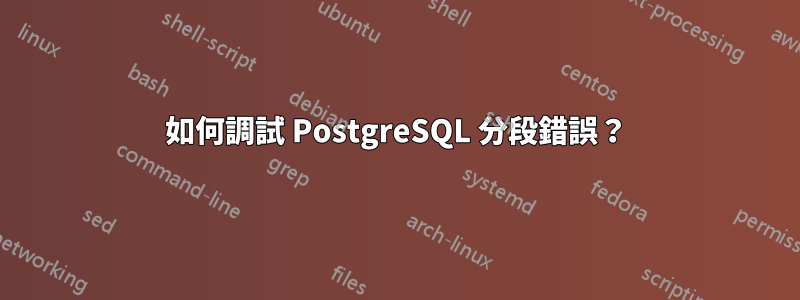
我有一個 PostgreSQL 13 實例不斷崩潰:
LOG: server process (PID 10722) was terminated by signal 11: Segmentation fault
DETAIL: Failed process was running: COMMIT
LOG: terminating any other active server processes
WARNING: terminating connection because of crash of another server process
DETAIL: The postmaster has commanded this server process to roll back the current transaction and exit, because another server process exited abnormally and possibly corrupted shared memory.
我已更新/etc/postgresql/13/main/pg_ctl.conf以包含核心轉儲
pg_ctl_options = '--core-files'
並重新啟動postgresql服務。現在它似乎允許核心轉儲:
$ for f in `pgrep postgres`; do cat /proc/$f/limits | grep core; done
Max core file size unlimited unlimited bytes
gdb回溯給出以下輸出
$ gdb /usr/lib/postgresql/13/bin/postgres 13/main/core.postgres.12264
Program terminated with signal SIGSEGV, Segmentation fault.
#0 slot_deform_heap_tuple (natts=5, offp=0x557cc2e60720, tuple=<optimized out>, slot=0x557cc2e606d8) at ./build/../src/backend/executor/execTuples.c:930
930 ./build/../src/backend/executor/execTuples.c: No such file or directory.
(gdb) bt
#0 slot_deform_heap_tuple (natts=5, offp=0x557cc2e60720, tuple=<optimized out>, slot=0x557cc2e606d8) at ./build/../src/backend/executor/execTuples.c:930
#1 tts_buffer_heap_getsomeattrs (slot=0x557cc2e606d8, natts=5) at ./build/../src/backend/executor/execTuples.c:695
#2 0x0000557cc1d3998c in slot_getsomeattrs_int (slot=slot@entry=0x557cc2e606d8, attnum=5) at ./build/../src/backend/executor/execTuples.c:1912
#3 0x0000557cc1d28fba in slot_getsomeattrs (attnum=<optimized out>, slot=0x557cc2e606d8) at ./build/../src/include/executor/tuptable.h:344
#4 ExecInterpExpr (state=0x557cc2e620a8, econtext=0x557cc2ea1768, isnull=<optimized out>) at ./build/../src/backend/executor/execExprInterp.c:482
#5 0x0000557cc1d5548d in ExecEvalExprSwitchContext (isNull=0x7ffdd2599507, econtext=0x557cc2ea1768, state=0x557cc2e620a8) at ./build/../src/include/executor/executor.h:322
#6 ExecQual (econtext=0x557cc2ea1768, state=0x557cc2e620a8) at ./build/../src/include/executor/executor.h:391
#7 MJFillInner (node=0x557cc2ea1558) at ./build/../src/backend/executor/nodeMergejoin.c:494
#8 0x0000557cc1d55ce8 in ExecMergeJoin (pstate=0x557cc2ea1558) at ./build/../src/backend/executor/nodeMergejoin.c:1353
#9 0x0000557cc1d2cc83 in ExecProcNode (node=0x557cc2ea1558) at ./build/../src/include/executor/executor.h:248
#10 ExecutePlan (execute_once=<optimized out>, dest=0x557cc2e1a630, direction=<optimized out>, numberTuples=0, sendTuples=<optimized out>, operation=CMD_SELECT, use_parallel_mode=<optimized out>, planstate=0x557cc2ea1558,
estate=0x557cc2ea12f8) at ./build/../src/backend/executor/execMain.c:1632
#11 standard_ExecutorRun (queryDesc=0x557cc2e1a5a0, direction=<optimized out>, count=0, execute_once=<optimized out>) at ./build/../src/backend/executor/execMain.c:350
#12 0x00007f0ec05ae09d in pgss_ExecutorRun (queryDesc=0x557cc2e1a5a0, direction=ForwardScanDirection, count=0, execute_once=<optimized out>) at ./build/../contrib/pg_stat_statements/pg_stat_statements.c:1045
#13 0x0000557cc1cdbcd4 in PersistHoldablePortal (portal=portal@entry=0x557cc2d44b78) at ./build/../src/backend/commands/portalcmds.c:407
#14 0x0000557cc1ff95f9 in HoldPortal (portal=portal@entry=0x557cc2d44b78) at ./build/../src/backend/utils/mmgr/portalmem.c:642
#15 0x0000557cc1ff9e7d in PreCommit_Portals (isPrepare=isPrepare@entry=false) at ./build/../src/backend/utils/mmgr/portalmem.c:738
#16 0x0000557cc1c001c4 in CommitTransaction () at ./build/../src/backend/access/transam/xact.c:2087
#17 0x0000557cc1c015d5 in CommitTransactionCommand () at ./build/../src/backend/access/transam/xact.c:3085
#18 0x0000557cc1ea211d in finish_xact_command () at ./build/../src/backend/tcop/postgres.c:2662
#19 0x0000557cc1ea4703 in exec_simple_query (query_string=0x557cc2c9cd28 "COMMIT") at ./build/../src/backend/tcop/postgres.c:1264
#20 0x0000557cc1ea6143 in PostgresMain (argc=<optimized out>, argv=argv@entry=0x557cc2cf6c68, dbname=<optimized out>, username=<optimized out>) at ./build/../src/backend/tcop/postgres.c:4339
#21 0x0000557cc1e25bcd in BackendRun (port=0x557cc2ce94d0, port=0x557cc2ce94d0) at ./build/../src/backend/postmaster/postmaster.c:4526
#22 BackendStartup (port=0x557cc2ce94d0) at ./build/../src/backend/postmaster/postmaster.c:4210
#23 ServerLoop () at ./build/../src/backend/postmaster/postmaster.c:1739
#24 0x0000557cc1e26b41 in PostmasterMain (argc=5, argv=<optimized out>) at ./build/../src/backend/postmaster/postmaster.c:1412
#25 0x0000557cc1b70f4f in main (argc=5, argv=0x557cc2c96c30) at ./build/../src/backend/main/main.c:210
添加log_statement = 'all'到並/etc/postgresql/13/main/postgresql.conf沒有真正幫助,因為會postmaster立即終止所有進程並且查詢不會寫入日誌。
這是strace運行後的輸出COMMIT
[pid 20006] pwrite64(29, "COMMIT", 6, 15936) = 6
[pid 20006] pwrite64(29, "\0", 1, 15942) = 1
[pid 20006] close(29) = 0
[pid 20006] --- SIGSEGV {si_signo=SIGSEGV, si_code=SEGV_MAPERR, si_addr=0x10} ---
[pid 20006] +++ killed by SIGSEGV (core dumped) +++
<... select resumed> ) = ? ERESTARTNOHAND (To be restarted if no handler)
--- SIGCHLD {si_signo=SIGCHLD, si_code=CLD_DUMPED, si_pid=20006, si_uid=108, si_status=SIGSEGV, si_utime=0, si_stime=0} ---
wait4(-1, [{WIFSIGNALED(s) && WTERMSIG(s) == SIGSEGV && WCOREDUMP(s)}], WNOHANG, NULL) = 20006
write(2, "2021-09-08 13:38:51.853 UTC [299"..., 198) = 198
write(2, "2021-09-08 13:38:51.853 UTC [299"..., 88) = 88
kill(19324, SIGQUIT) = 0
kill(-19324, SIGQUIT) = 0
kill(19331, SIGQUIT) = 0
kill(-19331, SIGQUIT) = 0
kill(19320, SIGQUIT) = 0
kill(-19320, SIGQUIT) = 0
kill(19319, SIGQUIT) = 0
kill(-19319, SIGQUIT) = 0
kill(19321, SIGQUIT) = 0
kill(-19321, SIGQUIT) = 0
kill(19322, SIGQUIT) = 0
kill(-19322, SIGQUIT) = 0
kill(19323, SIGQUIT) = 0
kill(-19323, SIGQUIT) = 0
wait4(-1, 0x7ffe90814374, WNOHANG, NULL) = 0
rt_sigreturn({mask=[]}) = -1 EINTR (Interrupted system call)
rt_sigprocmask(SIG_SETMASK, ~[ILL TRAP ABRT BUS FPE SEGV CONT SYS RTMIN RT_1], NULL, 8) = 0
rt_sigprocmask(SIG_SETMASK, [], NULL, 8) = 0
select(7, [5 6], NULL, NULL, {tv_sec=5, tv_usec=0}) = ? ERESTARTNOHAND (To be restarted if no handler)
--- SIGCHLD {si_signo=SIGCHLD, si_code=CLD_EXITED, si_pid=19320, si_uid=108, si_status=2, si_utime=14, si_stime=3} ---
有沒有辦法追蹤執行的確切 SQL 查詢?
答案1
首先為您的發行版安裝調試符號,對於 Debian 發行版:
apt install gdb postgresql-13-dbgsym
跳到包含某些變數的框架queryDesc,例如12:
(gdb) frame 12
#12 0x00007f0ec05ae09d in pgss_ExecutorRun (queryDesc=0x557cc302b7d0, direction=ForwardScanDirection, count=0, execute_once=<optimized out>) at ./build/../contrib/pg_stat_statements/pg_stat_statements.c:1045
1045 in ./build/../contrib/pg_stat_statements/pg_stat_statements.c
列印該變數:
(gdb) p queryDesc
$1 = (QueryDesc *) 0x557cc302b7d0
現在在等號後複製上面的行並使用取消引用它*
(gdb) p *(QueryDesc *) 0x557cc302b7d0
$6 = {operation = CMD_SELECT, plannedstmt = 0x557cc300e218,
sourceText = 0x557cc302b370 "\n", ' ' <repeats 12 times>, "DECLARE \"categoryPagePhotoUrl_image_urls\" CURSOR WITH HOLD FOR\n", ' ' <repeats 12 times>, "SELECT di.itemId, image_number, filename FROM (SELECT *\n", ' ' <repeats 12 times>, "FROM downl"..., snapshot = 0x557cc2e9b188, crosscheck_snapshot = 0x0, dest = 0x557cc302b860, params = 0x0, queryEnv = 0x0, instrument_options = 0, tupDesc = 0x557cc2f7bff8,
estate = 0x557cc2cf8d08, planstate = 0x557cc2cf8f68, already_executed = true, totaltime = 0x0}
它不會為您提供整個查詢,但至少知道查詢是在哪個表上執行的。
根據gdb輸出,我設法隔離正在執行此類查詢的客戶端。
我嘗試VACUUM FULL在受影響的表上運行,重建表和索引,切換到副本,使用pg_dump.儘管如此,資料庫副本上的問題仍然存在。
最後我成功隔離了一個重現問題的最少 SQL 程式碼。
$ pg_createcluster 13 main
$ createdb testdb
$ psql -d testdb -f postgresql-segfault.sql
CREATE SCHEMA
CREATE TABLE
COPY 1
ALTER TABLE
BEGIN
CREATE TABLE
DECLARE CURSOR
itemid
---------
1190300
(1 row)
psql:postgresql-segfault:34: server closed the connection unexpectedly
This probably means the server terminated abnormally
before or while processing the request.
psql:postgresql-segfault:34: fatal: connection to server was lost
使用程式碼來複製這就足夠了報告錯誤到pgsql-bug郵件清單(還有一個網頁表單)。事實證明,這是一個在不穩定的遊標上重新執行已經完成的計劃的錯誤已包含在 PostgreSQL 中13.4、12.8(可能還有其他版本)。


