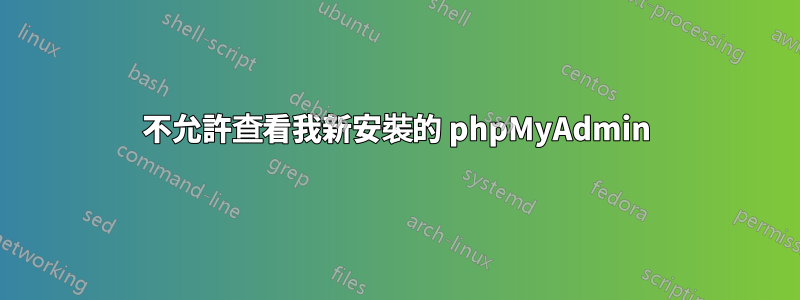
我正在使用 Google 計算引擎在一個網域下託管幾個應用程序,.dev因此需要 SSL。
我已經安裝了 Apache本指南我的/var/www/目錄如下圖所示:
- domain.dev/ (currently in use - WordPress site)
- html/
- wp-content/
- index.php
- ...
- log/
- database.domain.dev/ (currently unused - I want to access phpMyAdmin by going to this URL)
- html/
- log/
- subdomain.domain.dev/ (currently in use - a separate project but still under the same domain)
- html/
- css/
- scripts/
- index.php
- ...
- log/
現在我可以訪問這三個 URL,它們可以工作,當然database.domain.dev,它只是給我顯示 Apache 正在工作的預設頁面。我試圖在此子網域上安裝 phpMyAdmin但它不起作用。
我已經在這台伺服器上安裝了 MySQL - WordPress 正在使用它。我計劃添加另一個資料庫和另一個用戶,這就是我嘗試安裝 phpMyAdmin 的原因,因為從那裡管理起來更容易。
SSL 已經在工作,因為當我訪問該頁面時,我可以看到顯示 Apache 正在工作的頁面。 DNS 設定已由 GCP 的 Cloud DNS 處理。
在我的 上/etc/httpd/sites-available/database.domain.dev.conf,我有這個:
<VirtualHost *:80>
ServerName www.database.domain.dev
ServerAlias database.domain.dev
DocumentRoot /var/www/database.domain.dev/html
ErrorLog /var/www/database.domain.dev/log/error.log
CustomLog /var/www/database.domain.dev/log/requests.log combined
RewriteEngine on
RewriteCond %{SERVER_NAME} =www.database.domain.dev [OR]
RewriteCond %{SERVER_NAME} =database.domain.dev
RewriteRule ^ https://%{SERVER_NAME}%{REQUEST_URI} [END,NE,R=permanent]
</VirtualHost>
在我的 上/etc/httpd/conf.d/phpMyAdmin.conf,我有這個:
Alias /manage /usr/share/phpMyAdmin
...
<VirtualHost *:80>
ServerAdmin [email protected]
DocumentRoot /var/www/database.domain.dev/html
ServerName database.domain.dev
</VirtualHost>
當我訪問時,https://database.domain.dev/manage我希望看到 phpMyAdmin 彈出,但我收到一條錯誤訊息,指出我無權查看該頁面。當我嘗試時https://database.domain.dev/bogus,說找不到該網址。因此,這讓我知道別名正在工作,但我不知道為什麼我無權查看該頁面。


