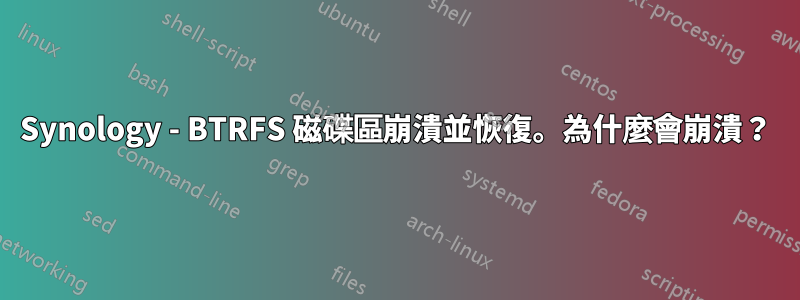
這是一個事後分析,我將這些資訊提供給將來可能遇到此問題的人。
這發生在運行 Synology DSM 6.2-25556 的 Synology RS2818RP+ 上。該系統包含 Xeon CPU 和 ECC 記憶體。它有 8 個 HUH721010ALE604 (HGST WD Ultrastar DC HC510 10TB 7200 RPM SATA) 組成 RAID6md陣列。檔案系統是 BTRFS。
(注意,這不是 BTRFS RAID,而是「普通」RAID,頂部有 BTRFS,具有校驗和/快照等優點)
昨晚,當我收到一封來自 NAS 的電子郵件時說
第 1 卷已崩潰,在這種情況下可能會損壞更多文件。請進入儲存管理器 > 磁碟區以了解更多資訊。
答案1
我造訪了WebGUI。除了捲脫機之外,系統中根本沒有任何錯誤。
- 檢查了每個磁碟的 SMART 狀態,看起來一切正常
- “儲存管理器”顯示“健康”
- “儲存池”顯示“健康”
僅“音量”顯示崩潰。
我透過 SSH 登入並進行了檢查。mdadm --D /dev/md2這就是我的陣列所在的位置。它正在顯示State: Clean, Degraded
我檢查了 dmesg,發現了這個:
[5638907.327288] ------------[ cut here ]------------
[5638907.332247] WARNING: CPU: 3 PID: 10234 at fs/btrfs/extent-tree.c:4207 btrfs_write_dirty_block_groups+0x365/0x390 [btrfs]()
[5638907.343601] BTRFS: Transaction aborted (error -2)
[5638907.343603] Modules linked in: nfsd exportfs rpcsec_gss_krb5 cifs udf isofs loop tcm_loop(O) iscsi_target_mod(O) target_core_ep(O) target_core_multi_file(O) target_core_file(O) target_core_iblock(O) target_core_mod(O) syno_extent_pool(PO) rodsp_ep(O) hid_generic usbhid hid usblp usb_storage denverton_synobios(PO) overlay exfat(O) btrfs synoacl_vfs(PO) hfsplus md4 hmac bnx2x(O) mdio mlx5_core(O) mlx4_en(O) mlx4_core(O) mlx_compat(O) qede(O) qed(O) atlantic(O) tn40xx(O) i40e(O) ixgbe(O) be2net(O) igb(O) i2c_algo_bit e1000e(O) vxlan ip6_udp_tunnel udp_tunnel fuse vfat fat crc32c_intel aesni_intel glue_helper lrw gf128mul ablk_helper arc4 cryptd ecryptfs sha256_generic ecb aes_x86_64 authenc des_generic ansi_cprng cts md5 cbc cpufreq_powersave cpufreq_performance acpi_cpufreq processor cpufreq_stats
[5638907.425092] dm_snapshot dm_bufio crc_itu_t crc_ccitt quota_v2 quota_tree psnap p8022 llc sit tunnel4 ip_tunnel ipv6 zram sg etxhci_hcd xhci_pci xhci_hcd uhci_hcd ehci_pci ehci_hcd usbcore usb_common [last unloaded: denverton_synobios]
[5638907.448308] CPU: 3 PID: 10234 Comm: btrfs-transacti Tainted: P O 4.4.59+ #25556
[5638907.457047] Hardware name: Synology Inc. RS2818RP+/Type2 - Board Product Name1, BIOS M.212 2019/11/01
[5638907.466571] 0000000000000000 ffff880068a0fc50 ffffffff812bf70d ffff880068a0fc98
[5638907.474851] ffffffffa0939b8d ffff880068a0fc88 ffffffff8104b7cd ffff8801704f9e00
[5638907.483132] ffff88003b616338 0000000000000001 00000000fffffffe ffff8801704f9f50
[5638907.491422] Call Trace:
[5638907.494179] [<ffffffff812bf70d>] dump_stack+0x4d/0x70
[5638907.499623] [<ffffffff8104b7cd>] warn_slowpath_common+0x7d/0xc0
[5638907.505932] [<ffffffff8104b859>] warn_slowpath_fmt+0x49/0x50
[5638907.511996] [<ffffffffa0892d45>] btrfs_write_dirty_block_groups+0x365/0x390 [btrfs]
[5638907.520056] [<ffffffffa0932df8>] commit_cowonly_roots+0x230/0x2d1 [btrfs]
[5638907.527250] [<ffffffffa08a90e8>] btrfs_commit_transaction+0x528/0xcb0 [btrfs]
[5638907.534793] [<ffffffffa08a9905>] ? start_transaction+0x95/0x3d0 [btrfs]
[5638907.541810] [<ffffffffa08a387c>] transaction_kthread+0x1ec/0x220 [btrfs]
[5638907.548915] [<ffffffffa08a3690>] ? btrfs_cleanup_transaction+0x510/0x510 [btrfs]
[5638907.556701] [<ffffffff810672a6>] kthread+0xc6/0xe0
[5638907.561883] [<ffffffff810671e0>] ? kthread_create_on_node+0x180/0x180
[5638907.568717] [<ffffffff81567abf>] ret_from_fork+0x3f/0x80
[5638907.574423] [<ffffffff810671e0>] ? kthread_create_on_node+0x180/0x180
[5638907.581346] ---[ end trace 27185b26c2db1370 ]---
[5638907.586280] BTRFS: error (device md2) in btrfs_write_dirty_block_groups:4207: errno=-2 No such entry
[5638907.595721] BTRFS info (device md2): forced readonly
[5638907.600997] BTRFS warning (device md2): Skipping commit of aborted transaction.
[5638907.608618] BTRFS: error (device md2) in cleanup_transaction:2019: errno=-2 No such entry
[5638907.617108] BTRFS info (device md2): delayed_refs has NO entry
所以資料就在那裡,陣列處於只讀狀態。我的研究將我帶到了這個 SuSe 知識庫:https://www.suse.com/support/kb/doc/?id=000018769
我引用了與我得到的相同的錯誤BTRFS: Transaction aborted (error -2)。
文章指出
好消息是,這是一個警告,而不是致命錯誤。像這樣的警告,例如關於配額的警告,通常只是運行時的事情,在發出警告後由 BTRFS 修復。這不是一個壞問題。
這多少讓人放心。
我跑了一個
syno_poweroff_task -d
為了關閉所有可能正在存取該磁碟區的 Synology 服務。這會停止 WebUI 等,但保持 SSH 開啟。
然後我做了一個
umount /volume1
為了停止對磁碟區的 I/O(儘管根據dmesg上面的輸出它已經處於 RO 模式。然後我在設備btrfsck上執行了操作md2。輸出如下
# btrfsck /dev/md2
Syno caseless feature on.
Checking filesystem on /dev/md2
UUID: 7a29febb-e9b5-4f77-afd7-4e1e10971340
checking extents
checking free space tree
checking fs roots
checking csums
checking root refs
found 30769182859264 bytes used err is 0
total csum bytes: 44052
total tree bytes: 50331648
total fs tree bytes: 24477696
total extent tree bytes: 23691264
btree space waste bytes: 1190925
file data blocks allocated: 30769149861888
referenced 30769131089920
在 dmesg 中:
[5644451.646580] BTRFS info (device md127): using free space tree
[5644451.652561] BTRFS info (device md127): has skinny extents
[5644459.827213] BTRFS info (device md127): checking UUID tree
完成後,我只需重新啟動系統,一切就正常了。
我目前正在對其運行“卷一致性檢查”,我相信這是一個 mdadm“重新同步”,已經運行了近 24 小時,沒有任何問題。
我想發表這篇文章的目的是弄清楚是否有對 btrfs 有更多了解的人經歷過這種情況,以及他們是否有任何想法導致了這種情況?


