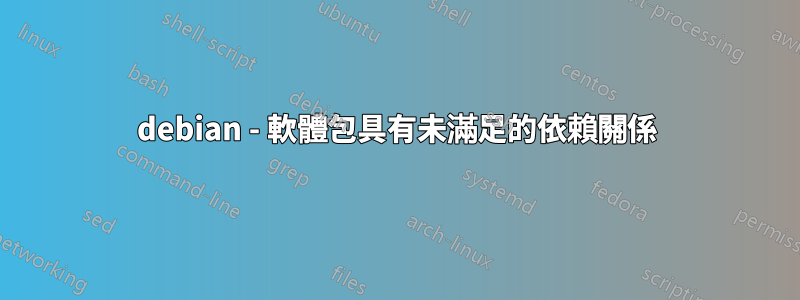
我有 Debian 11,我正在嘗試安裝一些 php 庫,例如 mysql:
命令:sudo apt install php-mysql
結果:
Reading package lists... Done
Building dependency tree... Done
Reading state information... Done
Some packages could not be installed. This may mean that you have
requested an impossible situation or if you are using the unstable
distribution that some required packages have not yet been created
or been moved out of Incoming.
The following information may help to resolve the situation:
The following packages have unmet dependencies:
php7.4-mysql : Depends: php7.4-common (= 7.4.21-1+deb11u1) but 7.4.25-1+deb11u1 is to be installed
E: Unable to correct problems, you have held broken packages.
更新
的結果apt show php-mysql
Package: php-mysql
Version: 2:7.4+76
Priority: optional
Section: php
Source: php-defaults (76)
Maintainer: Debian PHP Maintainers <[email protected]>
Installed-Size: 13.3 kB
Depends: php-common, php7.4-mysql
Download-Size: 6,360 B
APT-Sources: http://deb.debian.org/debian bullseye/main amd64 Packages
Description: MySQL module for PHP [default]
This package provides a MySQL module for PHP.
.
PHP (recursive acronym for PHP: Hypertext Preprocessor) is a widely-used
open source general-purpose scripting language that is especially suited
for web development and can be embedded into HTML.
.
This package is a dependency package, which depends on Debian's default
PHP version (currently 7.4).
並且
echo "deb https://packages.sury.org/php/ $(lsb_release -sc) main" | sudo tee /etc/apt/sources.list.d/php7.list:
deb https://packages.sury.org/php/ bullseye main
的結果sudo apt update
Hit:1 http://packages.microsoft.com/repos/code stable InRelease
Hit:2 http://deb.debian.org/debian bullseye InRelease
Hit:3 https://repo.steampowered.com/steam stable InRelease
Get:4 https://packages.sury.org/php bullseye InRelease [6,841 B]
Get:5 https://fasttrack.debian.net/debian-fasttrack bullseye-fasttrack InRelease [12.9 kB]
Hit:6 http://download.virtualbox.org/virtualbox/debian buster InRelease
Get:7 https://fasttrack.debian.net/debian-fasttrack bullseye-backports-staging InRelease [12.9 kB]
Ign:8 http://deb.debian.org/debian bullseye-security InRelease
Err:4 https://packages.sury.org/php bullseye InRelease
The following signatures couldn't be verified because the public key is not available: NO_PUBKEY B188E2B695BD4743
Hit:9 http://deb.debian.org/debian bullseye-updates InRelease
Err:10 http://deb.debian.org/debian bullseye-security Release
404 Not Found [IP: 199.232.82.132 80]
Reading package lists... Done
W: GPG error: https://packages.sury.org/php bullseye InRelease: The following signatures couldn't be verified because the public key is not available: NO_PUBKEY B188E2B695BD4743
E: The repository 'https://packages.sury.org/php bullseye InRelease' is not signed.
N: Updating from such a repository can't be done securely, and is therefore disabled by default.
N: See apt-secure(8) manpage for repository creation and user configuration details.
E: The repository 'http://deb.debian.org/debian bullseye-security Release' does not have a Release file.
N: Updating from such a repository can't be done securely, and is therefore disabled by default.
N: See apt-secure(8) manpage for repository creation and user configuration details.
的結果cat /etc/apt/sources.list:
deb http://deb.debian.org/debian/ bullseye main contrib non-free
deb-src http://deb.debian.org/debian/ bullseye main contrib non-free
deb http://deb.debian.org/debian/ bullseye-security main contrib non-free
deb-src http://deb.debian.org/debian/ bullseye-security main contrib non-free
deb http://deb.debian.org/debian/ bullseye-updates main contrib non-free
deb-src http://deb.debian.org/debian/ bullseye-updates main contrib non-free
deb https://fasttrack.debian.net/debian-fasttrack/ bullseye-fasttrack main contrib
deb https://fasttrack.debian.net/debian-fasttrack/ bullseye-backports-staging main contrib
答案1
我注意到了這個錯誤:
Err:10 http://deb.debian.org/debian bullseye-security Release
404 Not Found [IP: 199.232.82.132 80]
也許您因此沒有收到安全性更新。
有一個顯然改變了目錄名稱
在 /etc/apt/sources.list 檔案中,您需要使用新的目錄名稱。例如,將“/debian/”替換為“/debian-security/”。如果您不知道正確的名稱,請開啟舊儲存庫的http位址,您可能會找到正確的名稱。
然後“sudo apt update && sudo apt Upgrade”應用更改/更新。


