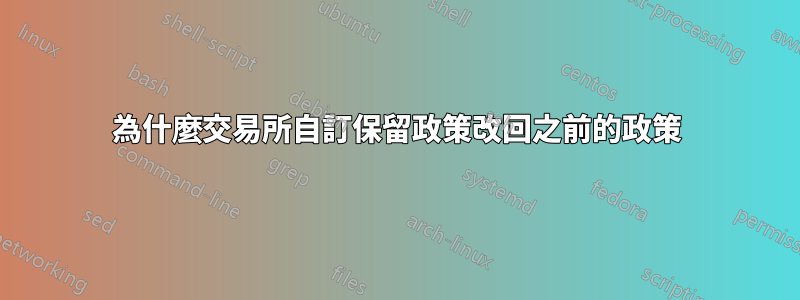
我設定了自訂保留策略,但是大約一個小時後,保留策略將更改回先前的策略。知道為什麼會發生這種情況嗎?我已經透過 Powershell 設定了幾次保留策略,但它不斷恢復。
- 我應該補充一點,郵箱目前已滿,這就是我應用新策略來騰出空間的原因。郵箱目前無法使用。
風俗:
Name RetentionPolicyTagLinks
---- -----------------------
15 Month Delete {15 Month Delete - All, Junk Email - 7 Day, Deleted Items - 30 Day}
回到:
Name RetentionPolicyTagLinks
---- -----------------------
Company MRM Policy {1 Year Delete}
嘗試手動將政策強制套用至郵箱
Powershell>Start-ManagedFolderAssistant -Identity "[email protected]"
Powershell>
Powershell>
Powershell>
Powershell>Get-MailboxFolderStatistics "[email protected]" -FolderScope Inbox | Format-Table Name,FolderPath,ItemsInFolder,FolderAndSubfolderSize
Name FolderPath ItemsInFolder FolderAndSubfolderSize
---- ---------- ------------- ----------------------
Inbox /Inbox 177017 84.44 GB (90,667,087,358 bytes)
....
也嘗試使用合規性搜尋+操作
Powershell>New-ComplianceSearch -Name "Remove older than 15 month messages" -ExchangeLocation "[email protected]" -ContentMatchQuery "(Received <= $((get-date).AddMonths(-15).ToString("MM/dd/yyy")))"
Powershell>New-ComplianceSearchAction -SearchName "Remove older than 15 month messages" -Purge -PurgeType SoftDelete
Confirm
Are you sure you want to perform this action?
This operation will make message items meeting the criteria of the compliance search "Remove older than 15 month messages" completely inaccessible to users.
is no automatic method to undo the removal of these message items.
[Y] Yes [A] Yes to All [N] No [L] No to All [?] Help (default is "Y"): A
Name SearchName Action RunBy JobEndTime Status
---- ---------- ------ ----- ---------- ------
Remove older than 15 month messages_Purge Remove older than 15 month messages Purge adminuser Starting
答案1
您能否嘗試在 EAC 中指派保留策略並檢查此問題是否仍然存在?
將保留策略指派給使用者後執行 Start-ManagedFolderAssistant。然後確認問題是否仍然存在。
另外,這個問題是所有使用者都會出現還是特定使用者會出現?


