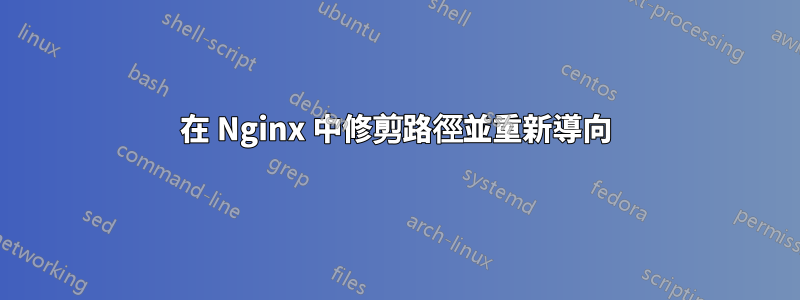
我有一個 WordPress 伺服器,www.mydomain.com/A/B
Nginx 配置如下:
server {
listen 80 default;
root /var/www/html;
location / {
try_files $uri $uri/ /index.php$is_args$args;
}
location /A/B {
try_files $uri $uri/ /A/B/index.php?$args;
}
...
}
這工作正常。
我現在想做的是將舊路徑重新導向到新路徑。
基本上我想要www.mydomain.com/A/B/C/XXX/YYY/ZZZ--> www.mydomain.com/A/B/XXX/YYY/ZZZ。正在刪除/C。
我相信我可以做到這一點:
location /A/B/C {
try_files $uri $uri/ /A/B/index.php?$args;
}
但這沒有用。然後我嘗試了
location /A/B/C {
proxy_pass http://localhost/A/B; # note the trailing slash here, it matters!
}
我想我可能需要另一種方式,因為我/XXX/YYY需要/C.
任何幫助表示讚賞。謝謝。
答案1
您需要重寫 URL 以刪除C路徑元素。
例如:
rewrite ^(/A/B/)C/(.*)$ $1$2 permanent;
您可以將其放置在server區塊中或location ^~ /A/B/C/區塊中。


