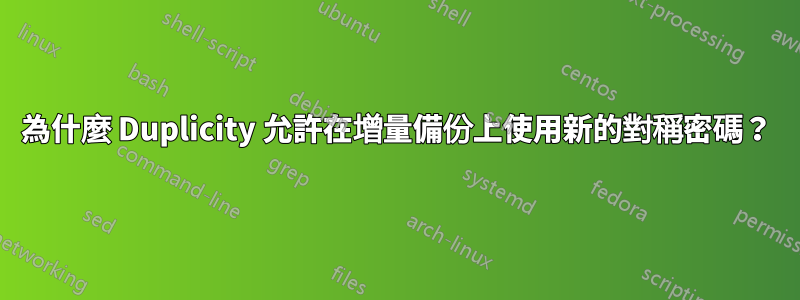
我是 Duplicity 的新手,並嘗試將其作為新的備份工具進行測試。但是,我發現它允許使用新的對稱密碼進行增量備份,這會導致備份無法還原。例如,這是我的測試腳本:
#!/bin/bash
PASSPHRASE=one duplicity full /home/ken/scripts file:///home/ken/tmp/
read -p "Press [Enter] key to start incremental backup..."
PASSPHRASE=two duplicity incr /home/ken/scripts file:///home/ken/tmp/
duplicity verify file:///home/ken/tmp/ /home/ken/scripts
嘗試執行驗證行會導致以下結果:
Local and Remote metadata are synchronized, no sync needed.
Last full backup date: Fri Apr 15 18:15:41 2022
GnuPG passphrase for decryption:
GPGError: GPG Failed, see log below:
===== Begin GnuPG log =====
gpg: AES256.CFB encrypted data
gpg: encrypted with 1 passphrase
gpg: decryption failed: Bad session key
===== End GnuPG log =====
我希望在增量備份中口是心非地檢查密碼與原始完整備份的密碼是否相符。
這是一個錯誤還是一個功能?
如何確保我的增量備份與先前的備份一致執行,以免損壞備份檔案?
答案1
這個問題影響了我,而且有真實的數據。
我相信這個問題在最新版本中已經解決;請參閱下面連結的 gitlab 帖子。
但我注意到,截至 2022 年 11 月中旬,如果我只是透過 apt install 在 Ubuntu 22.04 上安裝,它不會獲得最新版本,因此您可能必須去其他地方才能獲得最新版本。


