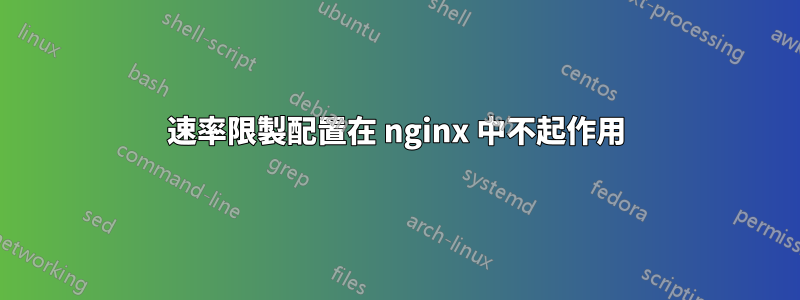
我正在嘗試對帶有前綴 /api/ 的 URL 的任何呼叫進行速率限制,我已經使用附加的配置配置了速率限制,但在使用 Axios 進行測試時我沒有看到任何限制。
limit_req_zone $binary_remote_addr zone=mylimit:10m rate=1r/s;
server {
server_name gmmff.test;
root /home/angel/wdev/laravel/gmf/public;
add_header X-Frame-Options "SAMEORIGIN";
add_header X-Content-Type-Options "nosniff";
error_log /var/log/nginx/gmf.log warn;
access_log /var/log/nginx/gmf-access.log;
index index.php;
charset utf-8;
location / {
try_files $uri $uri/ /index.php?$query_string;
}
location /api/ {
limit_req zone=mylimit;
rewrite ^/api/(.*)$ /index.php?$query_string;
}
location = /favicon.ico { access_log off; log_not_found off; }
location = /robots.txt { access_log off; log_not_found off; }
error_page 404 /index.php;
location ~ \.php$ {
fastcgi_pass unix:/var/run/php/php8.0-fpm.sock;
fastcgi_param SCRIPT_FILENAME $realpath_root$fastcgi_script_name;
include fastcgi_params;
}
location ~ /\.(?!well-known).* {
deny all;
}
}
答案1
以 開頭的 URI/api/被重寫,/index.php並且limit_req在處理後一個 URI 時該指令不再在範圍內。
選項 1) 您可以在區塊index.php內處理文件location /api/。
例如:
location /api/ {
limit_req zone=mylimit;
include fastcgi_params;
fastcgi_param SCRIPT_FILENAME $realpath_root/index.php;
fastcgi_pass unix:/var/run/php/php8.0-fpm.sock;
}
只需指向SCRIPT_FILENAME的位置即可index.php。
選項 2)移動limit_req指令,使其始終在範圍內,但透過使用map指令操作「key」變數來有效地開啟和關閉它。
例如:
map $request_uri $token {
~^/api/ $binary_remote_addr;
default '';
}
limit_req_zone $token zone=mylimit:10m rate=1r/s;
server {
...
limit_req zone=mylimit;
...
}
從文件:
不考慮具有空鍵值的請求。


