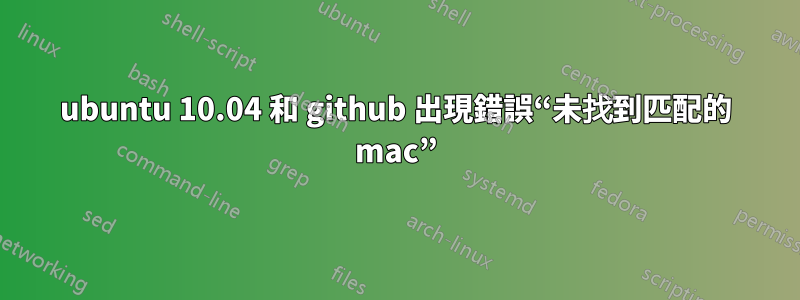
我在一台裝有 Ubuntu 10.04.4 LTS 的舊伺服器上安裝了一個 Web 應用程序,由於連接 github 下載代碼時出現問題,短時間內我無法部署它:
no matching mac found: client
hmac-md5,hmac-sha1,[email protected],hmac-ripemd160,[email protected],hmac-sha1-96,hmac-md5-96
server
[email protected],[email protected],hmac-sha2-512,hmac-sha2-256
fatal: The remote end hung up unexpectedly
這個問題似乎是由 github 最近的一項更改引起的,該更改不接受與舊協議的連接,在這裡他們解釋了這一點: https://github.blog/2021-09-01-improving-git-protocol-security-github/
這是我的 Ubuntu 伺服器的 ssh 版本:
ssh -V
OpenSSH_5.3p1 Debian-3ubuntu7.1, OpenSSL 0.9.8k 25 Mar 2009
順便說一句,它不支援在對類似問題的一些答覆中提出的 -Q 選項,這些問題並沒有幫助我解決問題。
ssh: illegal option -- Q
usage: ssh [-1246AaCfgKkMNnqsTtVvXxYy] [-b bind_address] [-c cipher_spec]
[-D [bind_address:]port] [-e escape_char] [-F configfile]
[-i identity_file] [-L [bind_address:]port:host:hostport]
[-l login_name] [-m mac_spec] [-O ctl_cmd] [-o option] [-p port]
[-R [bind_address:]port:host:hostport] [-S ctl_path]
[-w local_tun[:remote_tun]] [user@]hostname [command]
我的伺服器的 ssh_config 檔案是這樣的:
# $OpenBSD: ssh_config,v 1.34 2019/02/04 02:39:42 dtucker Exp $
# This is the ssh client system-wide configuration file. See
# ssh_config(5) for more information. This file provides defaults for
# users, and the values can be changed in per-user configuration files
# or on the command line.
# Configuration data is parsed as follows:
# 1. command line options
# 2. user-specific file
# 3. system-wide file
# Any configuration value is only changed the first time it is set.
# Thus, host-specific definitions should be at the beginning of the
# configuration file, and defaults at the end.
# Site-wide defaults for some commonly used options. For a comprehensive
# list of available options, their meanings and defaults, please see the
# ssh_config(5) man page.
# Host *
# ForwardAgent no
# ForwardX11 no
# PasswordAuthentication yes
# HostbasedAuthentication no
# GSSAPIAuthentication no
# GSSAPIDelegateCredentials no
# BatchMode no
# CheckHostIP yes
# AddressFamily any
# ConnectTimeout 0
# StrictHostKeyChecking ask
# IdentityFile ~/.ssh/id_rsa
# IdentityFile ~/.ssh/id_dsa
# IdentityFile ~/.ssh/id_ecdsa
# IdentityFile ~/.ssh/id_ed25519
# Port 22
# Ciphers aes128-ctr,aes192-ctr,aes256-ctr,aes128-cbc,3des-cbc
# MACs hmac-md5,hmac-sha1,[email protected]
# EscapeChar ~
# Tunnel no
# TunnelDevice any:any
# PermitLocalCommand no
# VisualHostKey no
# ProxyCommand ssh -q -W %h:%p gateway.example.com
# RekeyLimit 1G 1h
Host *
SendEnv LANG LC_*
考慮到我與運行 Ubuntu 10.04.4 LTS 的伺服器綁定,有人可以幫我解決這個問題嗎?非常感謝。


