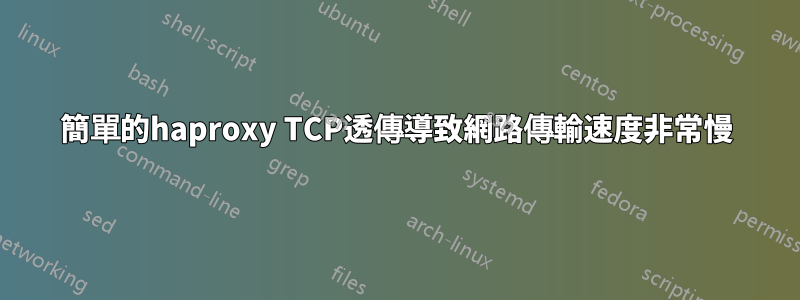
我在全新安裝的 Debian 10 Buster 上設定了一個簡單的 haproxy 實例。我添加了一些簡單的必要配置來啟用對相關 IP 位址的直通(已在下面的配置中進行了編輯)。
設定檔:
global
log /dev/log local0
log /dev/log local1 notice
chroot /var/lib/haproxy
stats socket /run/haproxy/admin.sock mode 660 level admin expose-fd listeners
stats timeout 30s
user haproxy
group haproxy
daemon
# Default SSL material locations
ca-base /etc/ssl/certs
crt-base /etc/ssl/private
# Default ciphers to use on SSL-enabled listening sockets.
# For more information, see ciphers(1SSL). This list is from:
# https://hynek.me/articles/hardening-your-web-servers-ssl-ciphers/
# An alternative list with additional directives can be obtained from
# https://mozilla.github.io/server-side-tls/ssl-config-generator/?server=haproxy
ssl-default-bind-ciphers ECDH+AESGCM:DH+AESGCM:ECDH+AES256:DH+AES256:ECDH+AES128:DH+AES:RSA+AESGCM:RSA+AES:!aNULL:!MD5:!DSS
ssl-default-bind-options no-sslv3
defaults
log global
mode http
option httplog
option dontlognull
timeout connect 5000
timeout client 50000
timeout server 50000
errorfile 400 /etc/haproxy/errors/400.http
errorfile 403 /etc/haproxy/errors/403.http
errorfile 408 /etc/haproxy/errors/408.http
errorfile 500 /etc/haproxy/errors/500.http
errorfile 502 /etc/haproxy/errors/502.http
errorfile 503 /etc/haproxy/errors/503.http
errorfile 504 /etc/haproxy/errors/504.http
frontend myfrontend
bind *:80
mode tcp
default_backend mybackendhttp
frontend myfrontendhttps
bind *:443
mode tcp
use_backend mybackendhttps
backend mybackendhttp
mode tcp
option ssl-hello-chk
server server1 ***********:80
backend mybackendhttps
mode tcp
option ssl-hello-chk
server server1 ************:443
我所做的更改(如果我與原始文件進行比較)(編輯後的 ip):
+
+
+frontend myfrontend
+ bind *:80
+ mode tcp
+ default_backend mybackendhttp
+
+frontend myfrontendhttps
+ bind *:443
+ mode tcp
+ use_backend mybackendhttps
+
+backend mybackendhttp
+ mode tcp
+ option ssl-hello-chk
+ server server1 ***********:80
+
+backend mybackendhttps
+ mode tcp
+ option ssl-hello-chk
+ server server1 **********:443
一切正常,但由於某種原因,當從我的電腦發出瀏覽器請求、透過命令列或行動裝置發出curl請求時,網路效能非常慢,我的速度約為200-300kb/s,而通常情況下我的速度約為10 倍那。
如果我在 VPS 上透過curl 嘗試相同的請求,我會得到更高的速度(5000kb/s)。
haproxy 在 GCP 計算實例虛擬機器上運行,因此我懷疑這會是網路頻寬問題,但我可以嘗試設定一個簡單的靜態 http 服務,看看比較如何。
問題的原因可能是什麼?我該如何診斷這個問題?在 haproxy 上啟用日誌是否可以更好地洞察此問題?
我遇到了以下問題,它似乎也描述了類似的行為:
OpenSSL 庫需要在 /etc/hosts 中正確設定主機名
但是我不清楚「正確設定」是什麼意思。
答案1
回答是因為我沒有足夠的代表。
在 中/etc/hosts,您想要找到這一行:
127.0.0.1 localhost
替換localhost為您的 FQDN,例如 haproxy.domain.com 或其他任何名稱。它應該與您的伺服器的主機名稱相同。
在 Debian 上,您可以使用以下命令設定主機名稱:
hostname-ctl set-hostname haproxy.domain.com


