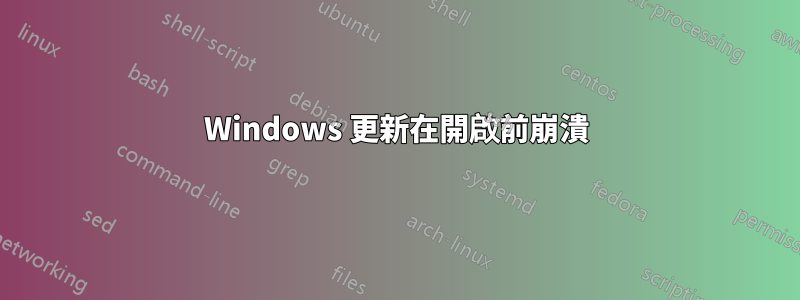
Windows Server 2016。在事件日誌中,我發現:
Faulting application name: SystemSettings.exe, version: 10.0.14393.82, time stamp: 0x57a55dc6
Faulting module name: Windows.UI.Xaml.dll, version: 10.0.14393.3750, time stamp: 0x5ed5df2d
Exception code: 0xc000027b
Fault offset: 0x00000000006d640b
Faulting process id: 0x2824
Faulting application start time: 0x01d84fef35ce1782
Faulting application path: C:\Windows\ImmersiveControlPanel\SystemSettings.exe
Faulting module path: C:\Windows\System32\Windows.UI.Xaml.dll
Report Id: 8fea4980-8d4d-4487-b8a3-15717fa5fd3d
Faulting package full name: windows.immersivecontrolpanel_6.2.0.0_neutral_neutral_cw5n1h2txyewy
Faulting package-relative application ID: microsoft.windows.immersivecontrolpanel
所以,我用谷歌搜尋 0xc000027b 並發現:
In elevated command prompt:
dism.exe /online /cleanup-image /scanhealth
dism.exe /online /cleanup-image /restorehealth
對於 dism.exe /online /cleanup-image /scanhealth,我得到:
Deployment Image Servicing and Management tool
Version: 10.0.14393.3750
Image Version: 10.0.14393.3241
[==========================100.0%==========================] The component store is repairable.
The operation completed successfully.
……看起來很有希望。對於 dism.exe /online /cleanup-image /restorehealth 我得到
Deployment Image Servicing and Management tool
Version: 10.0.14393.3750
Image Version: 10.0.14393.3241
[==========================100.0%==========================]
Error: 0x800f081f
The source files could not be found.
Use the "Source" option to specify the location of the files that are required to restore the feature. For more information on specifying a source location, see http://go.microsoft.com/fwlink/?LinkId=243077.
The DISM log file can be found at C:\Windows\Logs\DISM\dism.log
我檢查了鏈接http://go.microsoft.com/fwlink/?LinkId=243077並發現“Windows 更新是預設修復來源,但您可以配置群組原則來指定一個或多個網路位置,這些位置包含恢復 Windows 功能或修復損壞的作業系統所需的檔案。”
我被困住了。為什麼它不檢查 Windows 更新?我該如何選擇其他來源?下載ISO?哪一個?


