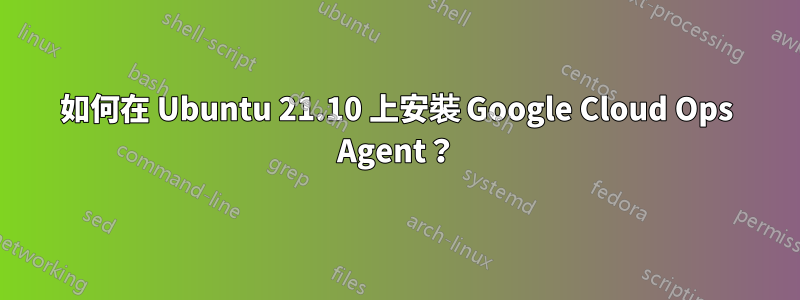
我嘗試透過 Docker 在 Ubuntu 上安裝 Google Cloud Ops Agent,但遇到了幾個問題。
首先,執行以下命令會傳回錯誤,指出某些 GPG 簽章無法驗證:
FROM ubuntu:impish
RUN apt update
RUN apt -y install curl
RUN curl -sSO https://dl.google.com/cloudagents/add-google-cloud-ops-agent-repo.sh && bash add-google-cloud-ops-agent-repo.sh --also-install --verbose
CMD ["tail", "/dev/null"]
錯誤:
#6 20.71 Hit:1 http://ports.ubuntu.com/ubuntu-ports impish InRelease
#6 21.00 Hit:2 http://ports.ubuntu.com/ubuntu-ports impish-updates InRelease
#6 21.00 Get:3 https://packages.cloud.google.com/apt google-cloud-ops-agent-impish-all InRelease [5474 B]
#6 21.09 Err:3 https://packages.cloud.google.com/apt google-cloud-ops-agent-impish-all InRelease
#6 21.09 The following signatures couldn't be verified because the public key is not available: NO_PUBKEY FEEA9169307EA071 NO_PUBKEY 8B57C5C2836F4BEB
#6 21.33 Hit:4 http://ports.ubuntu.com/ubuntu-ports impish-backports InRelease
#6 21.64 Hit:5 http://ports.ubuntu.com/ubuntu-ports impish-security InRelease
#6 21.72 Reading package lists...
#6 22.12 W: GPG error: https://packages.cloud.google.com/apt google-cloud-ops-agent-impish-all InRelease: The following signatures couldn't be verified because the public key is not available: NO_PUBKEY FEEA9169307EA071 NO_PUBKEY 8B57C5C2836F4BEB
#6 22.12 E: The repository 'https://packages.cloud.google.com/apt google-cloud-ops-agent-impish-all InRelease' is not signed.
為了解決這個問題,根據我在網路上找到的一些建議,我添加了:
RUN apt -y install software-properties-common
RUN apt-key adv --keyserver keyserver.ubuntu.com --recv-keys FEEA9169307EA071 8B57C5C2836F4BEB
給我以下 Dockerfile:
FROM ubuntu:impish
RUN apt update
RUN apt -y install software-properties-common curl
RUN apt-key adv --keyserver keyserver.ubuntu.com --recv-keys FEEA9169307EA071 8B57C5C2836F4BEB
RUN curl -sSO https://dl.google.com/cloudagents/add-google-cloud-ops-agent-repo.sh && bash add-google-cloud-ops-agent-repo.sh --also-install --verbose
CMD ["tail", "/dev/null"]
這會導致 Ops Agent 出現已棄用的警告apt-key和「安裝失敗」錯誤:
#7 7.659 E: Unable to locate package google-cloud-ops-agent
#7 7.659 + fail 'google-cloud-ops-agent installation failed.'
#7 7.660 ++ date +%Y-%m-%dT%H:%M:%S%z
#7 7.661 + echo '[2022-05-02T20:40:14+0000] google-cloud-ops-agent installation failed.'
#7 7.661 [2022-05-02T20:40:14+0000] google-cloud-ops-agent installation failed.
根據Ops Agent Google 文件支援 Ubuntu Impish。將 Ubuntu 從版本 21.10(頑皮)更改為 20.04(焦點)似乎也沒有幫助。
任何有關解決 GPG 問題以及在 Ubuntu 上安裝 Google Ops Agent 的更好方法的建議將不勝感激。
答案1
您缺少匯入 gpg 金鑰所需的套件,因此您會收到初始錯誤,因為匯入失敗。
將軟體包安裝行替換為以下內容:
RUN apt-get -y install curl gnupg
提示:在腳本中使用apt-get而不是apt,因為 apt 的目的是讓最終用戶易於使用,所以「真正」的工作是由 apt-get 完成的。
此外,apt-key您在第二次嘗試中新增的命令嘗試從 Ubuntu 伺服器取得金鑰,但該軟體套件是從 Google 伺服器下載的,因此應該從那裡完成金鑰匯入。
您可以在 ops-agent 的安裝腳本中看到apt-key執行了類似的命令,但它的目標是https://packages.cloud.google.com/apt/doc/apt-key.gpg。
因此,您不需要自己匯入金鑰,因為安裝腳本會為您完成此操作,前提是您擁有所需的套件(在本例中為 )gnupg。


