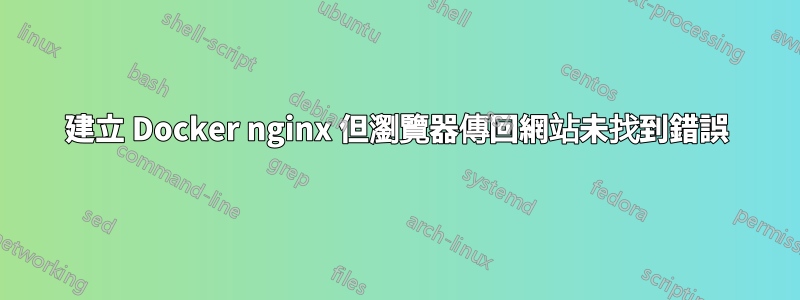
Windows 11 專業版
我正在關注 Hashicorp Terraform Docker 教程:
$ docker run --name hashicorp-learn --detach --publish 8080:80 nginx:latest
dc26543abdf895e638e4c5fcb968a9ce317c57e945060e97afe03b3991646682
$ docker ps --filter="name=hashicorp-learn"
CONTAINER ID IMAGE COMMAND CREATED STATUS PORTS NAMES
dc26543abdf8 nginx:latest "/docker-entrypoint.…" 28 seconds ago Up 27 seconds 0.0.0.0:8080->80/tcp hashicorp-learn
一切看起來都很好,但是當我打開瀏覽器並轉到
http://0.0.0.0:8080
我收到錯誤
This site can’t be reached
The webpage at http://0.0.0.0:8080/ might be temporarily down or it may have moved permanently to a new web address.
ERR_ADDRESS_INVALID
我已經在 Chrome、Firefox、Edge 中嘗試過此操作並收到類似的錯誤。
我嘗試關閉內部/外部 Windows Defender 防火牆,但仍然收到錯誤。
答案1
您在 docker ps 輸出中看到的 0.0.0.0:8080 並不表示您應該瀏覽到此位址,這表示您的伺服器正在連接埠 8080 上偵聽其所有 IP 位址,因此您應該前往
http://server_ip:8080
或者你可以透過運行在你的 docker 伺服器上測試它
curl http://127.0.0.1:8080


