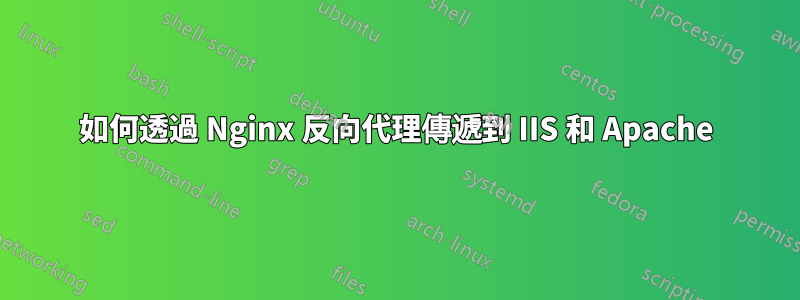
我已經處理這種情況有一段時間了,但無法找到導致我出現此情況的錯誤或配置:我有一個網域 example.com 和幾個子網域(app.example.com、test.example.com 等)端口80 和443 指向由VM (IP 10.10.10.10) 提供服務的Nginx 我還有一個帶有Windows Server 的VM,為IIS 連接埠80 和443 提供服務(此Web 伺服器example.com/_/login?returnurl= 工作正常如果將路由器中的連接埠路由到該虛擬機器(所有該虛擬機器都位於雲端基礎架構上),那麼 IIS 就可以正常運作。
另一方面,我有一個 Web 應用程序,在子網域 app.example.com 上使用 SSL(與 certbot 安裝)的不同虛擬機(IP 10.10.10.11)上的 Apache Web 伺服器中工作。
透過 Nginx 反向代理也可以正常工作。這是該伺服器的設定檔:
server {
server_name app.example.com.ar www.app.example.com.ar;
location / {
proxy_pass http://10.10.10.2/;
}
listen 443 ssl; # managed by Certbot
ssl_certificate /etc/letsencrypt/live/app.example.com.ar/fullchain.pem; # managed by Certbot
ssl_certificate_key /etc/letsencrypt/live/app.example.com.ar/privkey.pem; # managed by Certbot
include /etc/letsencrypt/options-ssl-nginx.conf; # managed by Certbot
ssl_dhparam /etc/letsencrypt/ssl-dhparams.pem; # managed by Certbot
}
server {
if ($host = app.example.com.ar) {
return 301 https://$host$request_uri;
} # managed by Certbot
listen 80;
server_name app.example.com.ar www.app.example.com.ar;
return 404; # managed by Certbot
}
這是事情變得混亂的時候:
如果嘗試透過 nginx 取得 http example.com(為 iis 提供服務),則取得 app.example.com 的 apache Web 伺服器 如果嘗試取得網站 example.com/_/login 的完整 url? 404
為什麼會發生這種情況?
TLDR:擁有多個具有 Web 伺服器(IIS 和 Apache)的虛擬機,嘗試透過 nginx 反向代理進行重新導向,並且所有 http 請求都會取得 apache Web 伺服器。
# configuration file /etc/nginx/nginx.conf:
user www-data;
worker_processes auto;
pid /run/nginx.pid;
include /etc/nginx/modules-enabled/*.conf;
events {
worker_connections 768;
# multi_accept on;
}
http {
##
# Basic Settings
##
sendfile on;
tcp_nopush on;
types_hash_max_size 2048;
# server_tokens off;
# server_names_hash_bucket_size 64;
# server_name_in_redirect off;
include /etc/nginx/mime.types;
default_type application/octet-stream;
##
# SSL Settings
##
ssl_protocols TLSv1 TLSv1.1 TLSv1.2 TLSv1.3; # Dropping SSLv3, ref: POODLE
ssl_prefer_server_ciphers on;
##
# Logging Settings
##
access_log /var/log/nginx/access.log;
error_log /var/log/nginx/error.log;
##
# Gzip Settings
##
gzip on;
# gzip_vary on;
# gzip_proxied any;
# gzip_comp_level 6;
# gzip_buffers 16 8k;
# gzip_http_version 1.1;
# gzip_types text/plain text/css application/json application/javascript text/xml application/xml application/xml+rss text/javascript;
##
# Virtual Host Configs
##
include /etc/nginx/conf.d/*.conf;
include /etc/nginx/sites-enabled/*;
}
#mail {
# # See sample authentication script at:
# # http://wiki.nginx.org/ImapAuthenticateWithApachePhpScript
#
# # auth_http localhost/auth.php;
# # pop3_capabilities "TOP" "USER";
# # imap_capabilities "IMAP4rev1" "UIDPLUS";
#
# server {
# listen localhost:110;
# protocol pop3;
# proxy on;
# }
#
# server {
# listen localhost:143;
# protocol imap;
# proxy on;
# }
#}
# configuration file /etc/nginx/mime.types:
types {
text/html html htm shtml;
text/css css;
text/xml xml;
image/gif gif;
image/jpeg jpeg jpg;
application/javascript js;
application/atom+xml atom;
application/rss+xml rss;
text/mathml mml;
text/plain txt;
text/vnd.sun.j2me.app-descriptor jad;
text/vnd.wap.wml wml;
text/x-component htc;
image/png png;
image/tiff tif tiff;
image/vnd.wap.wbmp wbmp;
image/x-icon ico;
image/x-jng jng;
image/x-ms-bmp bmp;
image/svg+xml svg svgz;
image/webp webp;
application/font-woff woff;
application/java-archive jar war ear;
application/json json;
application/mac-binhex40 hqx;
application/msword doc;
application/pdf pdf;
application/postscript ps eps ai;
application/rtf rtf;
application/vnd.apple.mpegurl m3u8;
application/vnd.ms-excel xls;
application/vnd.ms-fontobject eot;
application/vnd.ms-powerpoint ppt;
application/vnd.wap.wmlc wmlc;
application/vnd.google-earth.kml+xml kml;
application/vnd.google-earth.kmz kmz;
application/x-7z-compressed 7z;
application/x-cocoa cco;
application/x-java-archive-diff jardiff;
application/x-java-jnlp-file jnlp;
application/x-makeself run;
application/x-perl pl pm;
application/x-pilot prc pdb;
application/x-rar-compressed rar;
application/x-redhat-package-manager rpm;
application/x-sea sea;
application/x-shockwave-flash swf;
application/x-stuffit sit;
application/x-tcl tcl tk;
application/x-x509-ca-cert der pem crt;
application/x-xpinstall xpi;
application/xhtml+xml xhtml;
application/xspf+xml xspf;
application/zip zip;
application/octet-stream bin exe dll;
application/octet-stream deb;
application/octet-stream dmg;
application/octet-stream iso img;
application/octet-stream msi msp msm;
application/vnd.openxmlformats-officedocument.wordprocessingml.document docx;
application/vnd.openxmlformats-officedocument.spreadsheetml.sheet xlsx;
application/vnd.openxmlformats-officedocument.presentationml.presentation pptx;
audio/midi mid midi kar;
audio/mpeg mp3;
audio/ogg ogg;
audio/x-m4a m4a;
audio/x-realaudio ra;
video/3gpp 3gpp 3gp;
video/mp2t ts;
video/mp4 mp4;
video/mpeg mpeg mpg;
video/quicktime mov;
video/webm webm;
video/x-flv flv;
video/x-m4v m4v;
video/x-mng mng;
video/x-ms-asf asx asf;
video/x-ms-wmv wmv;
video/x-msvideo avi;
}
# configuration file /etc/nginx/sites-enabled/app.example.com.ar:
server {
server_name app.example.com.ar www.app.example.com.ar;
location / {
proxy_pass http://10.10.10.2/;
}
listen 443 ssl; # managed by Certbot
ssl_certificate /etc/letsencrypt/live/app.example.com.ar/fullchain.pem; # managed by Certbot
ssl_certificate_key /etc/letsencrypt/live/app.example.com.ar/privkey.pem; # managed by Certbot
include /etc/letsencrypt/options-ssl-nginx.conf; # managed by Certbot
ssl_dhparam /etc/letsencrypt/ssl-dhparams.pem; # managed by Certbot
}
server {
if ($host = app.example.com.ar) {
return 301 https://$host$request_uri;
} # managed by Certbot
listen 80;
server_name app.example.com.ar www.app.example.com.ar;
return 404; # managed by Certbot
}
# configuration file /etc/letsencrypt/options-ssl-nginx.conf:
# This file contains important security parameters. If you modify this file
# manually, Certbot will be unable to automatically provide future security
# updates. Instead, Certbot will print and log an error message with a path to
# the up-to-date file that you will need to refer to when manually updating
# this file. Contents are based on https://ssl-config.mozilla.org
ssl_session_cache shared:le_nginx_SSL:10m;
ssl_session_timeout 1440m;
ssl_session_tickets off;
ssl_protocols TLSv1.2 TLSv1.3;
ssl_prefer_server_ciphers off;
ssl_ciphers "ECDHE-ECDSA-AES128-GCM-SHA256:ECDHE-RSA-AES128-GCM-SHA256:ECDHE-ECDSA-AES256-GCM-SHA384:ECDHE-RSA-AES256-GCM-SHA384:ECDHE-ECDSA-CHACHA20-POLY1305:ECDHE-RSA-CHACHA20-POLY1305:DHE-RSA-AES128-GCM-SHA256:DHE-RSA-AES256-GCM-SHA384";
# configuration file /etc/nginx/sites-enabled/reverseproxy.conf:
server {
listen 80;
server_name _;
location / {
proxy_pass http://10.10.10.196:80;
proxy_http_version 1.1;
proxy_set_header Upgrade $http_upgrade;
proxy_set_header Connection keep-alive;
proxy_set_header Host $host;
proxy_cache_bypass $http_upgrade;
proxy_set_header X-Forwarded-For $proxy_add_x_forwarded_for;
proxy_set_header X-Forwarded-Proto $scheme;
}
}
如果需要更多資訊或其他信息,請告訴我
我會很高興得到幫助!
答案1
我假設 DNS 條目example.com指向問題中顯示其配置的伺服器。
此配置定義了三個虛擬主機:
server {
server_name app.example.com.ar www.app.example.com.ar;
listen 443 ssl; # managed by Certbot
location / {
proxy_pass http://10.10.10.2/;
}
}
server {
listen 80;
server_name app.example.com.ar www.app.example.com.ar;
}
server {
listen 80;
server_name _;
location / {
proxy_pass http://10.10.10.196:80;
}
}
第一個主機位於app.example.com.ar連接埠 443 (TLS),它將反向代理到10.10.10.2.
第二個主機位於app.example.com.ar連接埠 80 (HTTP),傳回 404 not found。
第三個沒有定義server_name。
Hostnginx 透過檢查HTTP 請求中的標頭或SNITLS ClientHello 封包中的欄位來選擇要使用的虛擬主機。
它從請求中取得名稱,並嘗試尋找server連接埠的符合區塊。
在您的情況下,請求http://example.com.ar意味著 nginx 嘗試搜尋server_name example.com.arwherelisten設定為 的區塊80。沒有這樣的區塊,所以nginx使用預設的區塊。
由於沒有指定的server條目default_server,nginx將預設使用第一個符合的server區塊來處理請求。在本例中,它是第二個區塊。在該伺服器區塊中,操作為return 404;,您可以在瀏覽器中看到該操作。
要解決此問題,您應該server_name在第三個區塊中配置正確的內容。


