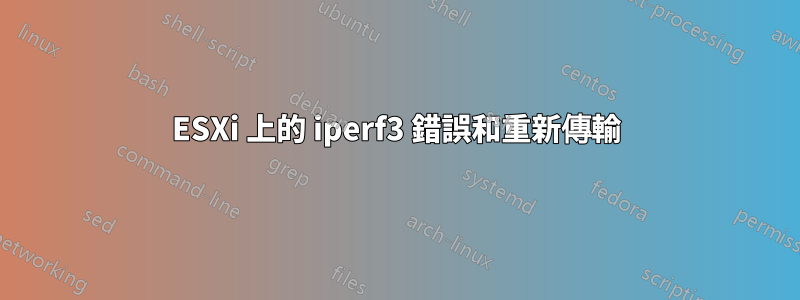
當執行 iperf3 測試 VMware ESXi 盒子和 TrueNAS Core 盒子之間的 100G 連線時,我在 ESXi 盒子上看到以下內容:
- 每個時間間隔都會出現訊息“iperf3: getsockopt - 功能未實現”
- 在第一個和最後一個間隔報告大量重傳,但匯總統計數據中未報告
這兩個都可以忽略嗎?或者它們表明了實際問題?
詳細資訊如下.....
伺服器設定:
Supermicro H12SSL-NT, EPYC 7262, 128GB RAM
TrueNAS 13.0 U3
Mellanox ConnectX-5 100G
iperf3 v3.10.1
客戶端設定:
Supermicro X9SRE-F, E5-1650 v2, 16GB RAM
ESXi 6.7.0 P08
Mellanox ConnectX-5 100G
iperf3 v3.1.6
伺服器命令:
iperf3 -s -B 192.168.25.5 -p 5101
客戶端命令和輸出:
[root@esxi:/usr/lib/vmware/vsan/bin] ./iperf3.copy -B 192.168.25.6 -c 192.168.25.5 -i 1 -p 5101 -f g -t 10
Connecting to host 192.168.25.5, port 5101
[ 4] local 192.168.25.6 port 27617 connected to 192.168.25.5 port 5101
iperf3: getsockopt - Function not implemented
[ ID] Interval Transfer Bandwidth Retr Cwnd
[ 4] 0.00-1.00 sec 3.08 GBytes 26.4 Gbits/sec 8638800 0.00 Bytes
iperf3: getsockopt - Function not implemented
[ 4] 1.00-2.00 sec 3.03 GBytes 26.0 Gbits/sec 0 0.00 Bytes
iperf3: getsockopt - Function not implemented
[ 4] 2.00-3.00 sec 3.11 GBytes 26.7 Gbits/sec 0 0.00 Bytes
iperf3: getsockopt - Function not implemented
[ 4] 3.00-4.00 sec 2.91 GBytes 25.0 Gbits/sec 0 0.00 Bytes
iperf3: getsockopt - Function not implemented
[ 4] 4.00-5.00 sec 3.01 GBytes 25.9 Gbits/sec 0 0.00 Bytes
iperf3: getsockopt - Function not implemented
[ 4] 5.00-6.00 sec 3.04 GBytes 26.1 Gbits/sec 0 0.00 Bytes
iperf3: getsockopt - Function not implemented
[ 4] 6.00-7.00 sec 883 MBytes 7.41 Gbits/sec 0 0.00 Bytes
iperf3: getsockopt - Function not implemented
[ 4] 7.00-8.00 sec 2.99 GBytes 25.7 Gbits/sec 0 0.00 Bytes
iperf3: getsockopt - Function not implemented
[ 4] 8.00-9.00 sec 1.27 GBytes 10.9 Gbits/sec 0 0.00 Bytes
iperf3: getsockopt - Function not implemented
[ 4] 9.00-10.00 sec 2.75 GBytes 23.7 Gbits/sec 4286328496 0.00 Bytes
- - - - - - - - - - - - - - - - - - - - - - - - -
[ ID] Interval Transfer Bandwidth Retr
[ 4] 0.00-10.00 sec 26.0 GBytes 22.4 Gbits/sec 0 sender
[ 4] 0.00-10.00 sec 26.0 GBytes 22.4 Gbits/sec receiver
iperf Done.
答案1
產生此錯誤訊息的原因是 TCP 統計資訊不在「ESXi 的 Linux」上的預期結構中。
iperf 中的功能檢查只是「是 Linux 嗎」(https://github.com/esnet/iperf/blob/a2ce47a97acfad3acee91a6cb4da28f9f50c19df/src/tcp_info.c#L63),並期望透過對特定結構中的 TCP_INFO 的 getsockopt 呼叫來找到資料。
測試運行的總體統計數據仍然有效,因為它不依賴間隔比較功能。
例如,FreeBSD 就存在差異,與 Linux 核心相比,它傳回的資料結構不同。看https://github.com/esnet/iperf/pull/244了解詳情。
save_tcpinfo 被呼叫來保存每個間隔週期的信息,但似乎 iperf 和 ESXi 的 Linux 版本在間隔統計方面不能很好地協同工作。
戴爾在主線生產中也遇到此問題的範例如下: https://www.dell.com/support/kbdoc/en-uk/000187640/dell-emc-vxrail-vsan-hosts-network-performance-test-does-not-exceed-10-000mb-s-bandwidth- 25gb 或更高網路基礎設施上。
上述戴爾文章也可能為您提供一些有關如何操縱 iperf 以獲得您可能一直期望的頻寬的指導...


