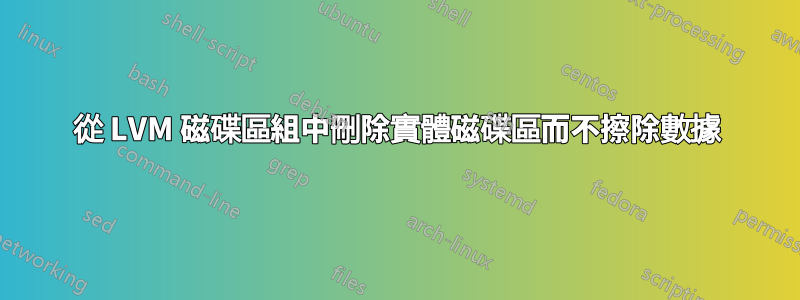
我有一個卷組:
$ vgdisplay
--- Volume group ---
VG Name Ethan-PC
System ID
Format lvm2
Metadata Areas 2
Metadata Sequence No 19
VG Access read/write
VG Status resizable
MAX LV 0
Cur LV 2
Open LV 1
Max PV 0
Cur PV 2
Act PV 2
VG Size <3.86 TiB
PE Size 4.00 MiB
Total PE 1010969
Alloc PE / Size 1004569 / 3.83 TiB
Free PE / Size 6400 / 25.00 GiB
VG UUID ixrl2q-Alsc-UvxQ-q55x-7M3G-S2vq-fNr1wC
兩個邏輯卷:
$ sudo lvdisplay
--- Logical volume ---
LV Path /dev/Ethan-PC/root
LV Name root
VG Name Ethan-PC
LV UUID Mde88v-pIYX-ubVw-dYgY-IuaJ-K59r-xHEtXP
LV Write Access read/write
LV Creation host, time archiso, 2018-12-15 10:04:22 -0600
LV Status available
# open 1
LV Size 200.00 GiB
Current LE 51200
Segments 1
Allocation inherit
Read ahead sectors auto
- currently set to 256
Block device 254:0
--- Logical volume ---
LV Path /dev/Ethan-PC/home
LV Name home
VG Name Ethan-PC
LV UUID Q4m5VI-QH2q-J0oK-XT3z-Ip7c-dk4f-KLCGAs
LV Write Access read/write
LV Creation host, time Ethan-PC, 2018-12-15 17:50:50 -0600
LV Status available
# open 0
LV Size <3.64 TiB
Current LE 953369
Segments 2
Allocation inherit
Read ahead sectors auto
- currently set to 256
Block device 254:1
和兩個物理卷:
pvdisplay
--- Physical volume ---
PV Name /dev/nvme0n1p2
VG Name Ethan-PC
PV Size 223.08 GiB / not usable <3.57 MiB
Allocatable yes
PE Size 4.00 MiB
Total PE 57108
Free PE 5908
Allocated PE 51200
PV UUID XeW7X2-OKDy-D4aG-clfq-db7N-1g3X-5cJLXP
--- Physical volume ---
PV Name /dev/sda1
VG Name Ethan-PC
PV Size <3.64 TiB / not usable <2.82 MiB
Allocatable yes
PE Size 4.00 MiB
Total PE 953861
Free PE 492
Allocated PE 953369
PV UUID g0OSPs-AXTd-6YuE-tEAM-fkmy-O2Ke-ieFXnN
LV上的所有資料home都打開/dev/sda1, 上的所有資料root都打開/dev/nvme0n1p2。
# note: irrelevant entries have been removed
$ lsblk
NAME MAJ:MIN RM SIZE RO TYPE MOUNTPOINTS
sda 8:0 0 3.6T 0 disk
└─sda1 8:1 0 3.6T 0 part
└─Ethan--PC-home 254:1 0 3.6T 0 lvm
nvme0n1 259:2 0 476.9G 0 disk
└─nvme0n1p2 259:4 0 223.1G 0 part
└─Ethan--PC-root 254:0 0 200G 0 lvm /
我想/dev/sda1從卷組中刪除。我可以輕鬆做到這一點,但該過程會遺失 LV 上儲存的資料home。我想將資料保留在驅動器上,以備以後需要時參考。如何/dev/sda1在不刪除資料的情況下從 VG 中刪除?
謝謝你!
答案1
我會做以下事情:
- 卸載/home
- vgsplit Ethan-PC homevg /dev/sda1
你會得到 2 個不同的 VG:
- Ethan-PC 與 pv /dev/nvme0n1p2
- homevg 與 pv /dev/sda1
之後,您仍然需要從 /dev/homevg/home 或 /dev/Ethan-PC/home 重建並掛載 /home (需要建立並格式化)


