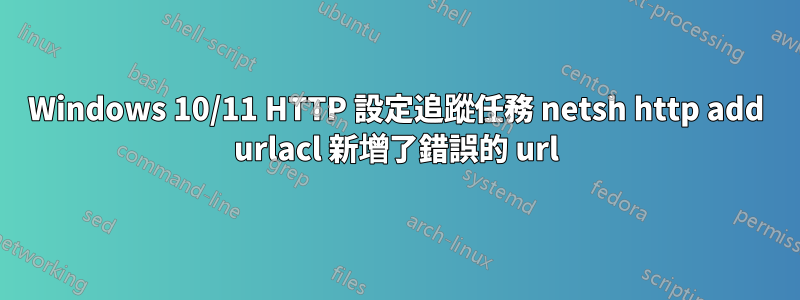
我試圖理解為什麼 8888 連接埠會自動從打開到關閉...
我想以管理員身份執行以下命令來開啟連接埠:
netsh http add urlacl url=http://127.0.0.1:8888/ user="outputof:whoami"
但在事件日誌 > Windows 暫存器 > 系統我發現這些行:
The reservation for the namespace identified by the URL prefix http://127.0.0.1:8888:127.0.0.1/? been added.
Attempt to reserve the URL http://127.0.0.1:8888:127.0.0.1/. Status 0x0. Process ID 0x1A4C executable path \ Device \ HarddiskVolume3 \ Windows \ System32 \ netsh.exe, DESKTOP-LNE0MHB \ User DEMO
我已經從管理命令提示字元中檢查過:
netsh http show urlacl
看來連接埠應該要打開:
Reserved URL : http://192.168.1.155:8888/
User: DESKTOP-LNE0MHB\DEMO
Listen: Yes
Delegate: No
SDDL: D:(A;;GX;;;S-1-5-21-1336458954-2914664476-3191138624-1001)
Reserved URL : http://127.0.0.1:8888/
User: DESKTOP-LNE0MHB\DEMO
Listen: Yes
Delegate: No
SDDL: D:(A;;GX;;;S-1-5-21-1336458954-2914664476-3191138624-1001)
誰能解釋為什麼 127.0.0.1 出現兩次並且該連接埠上的連線仍然被拒絕?


