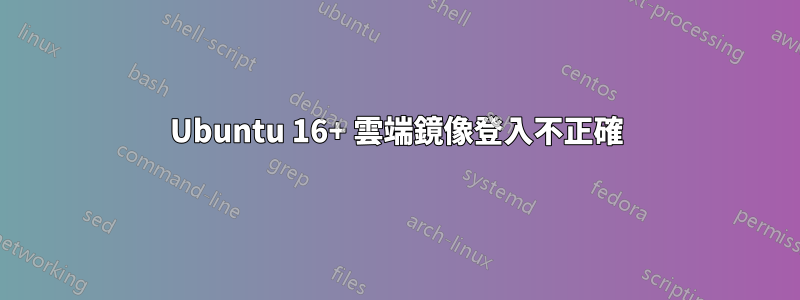
我不知道為什麼,但我無法透過雲端映像上的「ubuntu」登入。有人有想法嗎?
它給了什麼:
Ubuntu 16.04.7 LTS ubuntu ttyS0
ubuntu login: ubuntu
Password:
Login incorrect
ubuntu login: Ubuntu
Password:
Login incorrect
ubuntu login:
Login timed out after 60 seconds.
Ubuntu 16.04.7 LTS ubuntu ttyS0
ubuntu login:
影像配置
runcmd:
- [ apt-get, -y, remove, cloud-init ]
passowrd: "1234"
chpasswd: { expire: False }
ssh_pwauth: True
CLI 安裝線
sudo virt-install --import --connect=qemu:///system --name 3rdCloudChild --ram 2048 --vcpus=2 --os-type=linux --os-variant=ubuntu16.04 --disk CloudImage.img,device=disk,bus=virtio --disk config4.img,device=cdrom --graphic none --network bridge=virbr0,model=virtio
我嘗試了一些組合:“Ubuntu”,“ubuntu”,“root”密碼為1234,“1234”。查看顯示的配置。我認為一切都很好,但仍然無法在互聯網上找到答案。
問題解決了:
第一:我下載了另一個版本(22.04):但它適用於 16
第二:讓 guestfs-tools 獲得 virt-customize 選項
sudo apt install guestfs-tools -y
sudo virt-customize -a CloudImage.img --root-password password:1234
sudo virt-customize -a CloudImage.img --uninstall cloud-init
第三:更改配置以僅包含這些行
chpasswd: { expire: False }
ssh_pwauth: True
第四:使用憑證啟動伺服器:root/1234 - 成功登入
答案1
配置中似乎有一個拼字錯誤:passowrd


