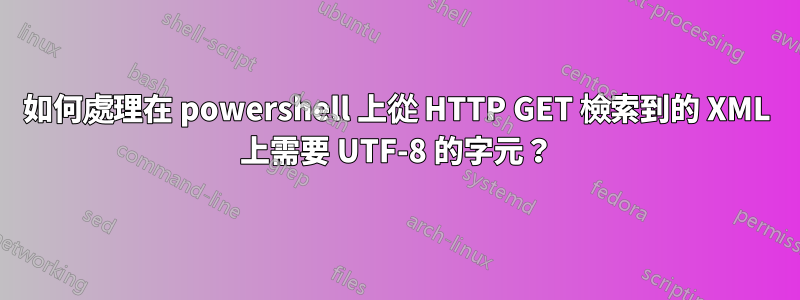
我無法透過 powershell 上的 HTTP GET 請求檢索 UTF-8 編碼下的資料。
代碼:
$headers_tables=@{}
$headers_tables.Add("content-type", "application/xml; charset=utf-8")
$xml_employee_future_jobinfo = Invoke-WebRequest -Uri $url_employee_future_jobinfo -Method GET -Headers $headers_tables
輸出:
<?xml version="1.0"?>
<table>
<row id="2968" employeeId="839">
<field id="date">2022-11-28</field>
<field id="location">X</field>
<field id="department">D</field>
<field id="division">Infrastructure & IT</field>
<field id="jobTitle">Z</field>
<field id="reportsTo">X Poli??ski</field>
</row>
</table>
如果我在瀏覽器上開啟此 API 鏈接,我可以按預期看到該 XML,其中包含特殊字元和重音符號。
我該如何解決這個問題?
先感謝您!
答案1
這是我發現能夠處理該 XML、將其匯出到檔案並在 UTF-8 下讀取它的方法:
$headers_tables=@{}
Invoke-WebRequest -Uri $url_employee_future_jobinfo -Method GET -Headers $headers_tables -OutFile "C:\Scripts\Power_Automate\xmldump_jobinfo.xml"
[xml]$xml_employee_future_jobinfo = get-content "C:\Scripts\Power_Automate\xmldump_jobinfo.xml" -Encoding "utf8"
Write-Host "XML: "
$xml_employee_future_jobinfo.table.row.field
輸出:
id #text
-- -----
date 2022-11-28
location X
department D
division Infrastructure & IT
jobTitle Z
reportsTo X Poliński


