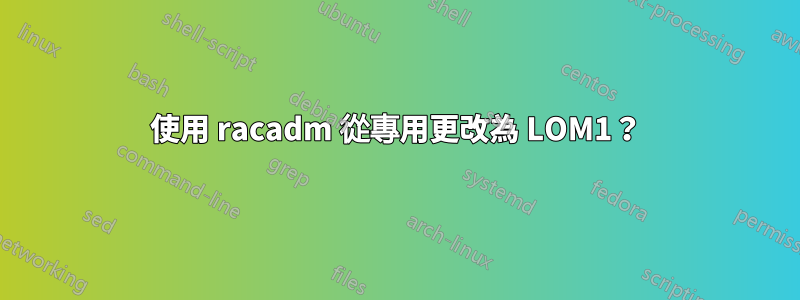
是否可以使用 racadm 來變更 iDRAC 預設配置投入的連接埠到伺服器的主 NIC/LOM 連接埠之一?
除了以下內容之外,文件中的內容相對較少設定網路設定(ip/子網路/網關),這是透過以下方式完成的:
racadm setniccfg -s $ipaddress $subnetmask $gateway
我能夠查看完整的網路配置(以及 iDRAC 配置為與哪個連接埠一起使用):
racadm getniccfg
我可以使用哪些選項/參數來從專用 iDRAC 變更為 NIC1 連接埠?
答案1
繼續在網上挖掘並找到了解決方案。在這裡重新發布,因為很難找到(戴爾伺服器支援人員也被難住了)
檢查 iDRAC 配置
racadm getniccfg
驗證哪個連接埠正在使用 (將 eno1 更改為 eth1 或伺服器的任何配置)
ethtool eno1
ethtool eno2
ethtool eno3
ethtool eno4
(check last line of output for "Link detected: yes")
檢查 iDRAC NIC 選擇
racadm get iDRAC.NIC.Selection
將 iDRAC 設定為使用共用網路連接埠 LOM1 (請尋找上面 ethtool 的輸出中偵測到的連結)
racadm set iDRAC.NIC.Selection LOM1
檢查 iDRAC NIC 選擇 racadm 取得 iDRAC.NIC.Selection
設定 iDRAC 網路配置
racadm setniccfg -s <ipv4_address> <subnetmask> <ipv4_gateway>
檢查 iDRAC 配置
racadm getniccfg
您應該會看到類似以下內容:
LOM Status:
NIC Selection = LOM1
Link Detected = No
Speed = Unknown
Duplex Mode = Unknown
Active NIC = None
Active LOM in Shared Mode = None
FailOver LOM in Shared Mode = None
Static IPv4 settings:
Static IP Address = <ipv4_address>
Static Subnet Mask = <subnetmask>
Static Gateway = <ipv4_gateway>
從 LOM1 改回專用
racadm set iDRAC.NIC.Selection 1
其他 iDRAC.NIC 選項
有關配置選項的完整列表,請使用
racadm help iDRAC.NIC
查看完整的系統配置
racadm getsysinfo


