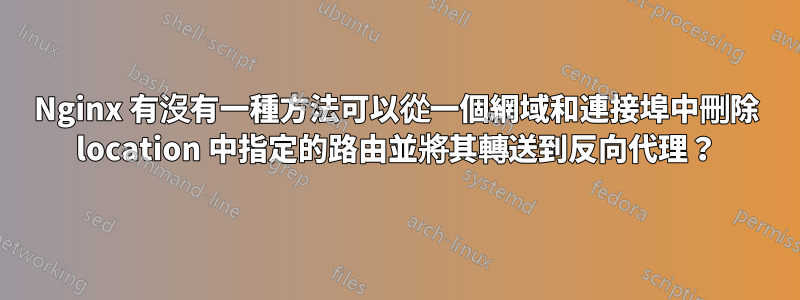
我想連接example.com:80和example.com:82透過反向代理存取特定網站。
本地主機/api/購買/ ->http://example.com:80/
本地主機/api/銷售/ ->http://example.com:82/
我設定設定檔如下。
server {
listen 80;
server_name localhost;
#access_log logs/host.access.log main;
location / {
root html;
index index.html index.htm;
}
location = /api/buy {
return 302 /api/buy/;
}
location /api/buy/ {
proxy_set_header X-Real-IP $remote_addr;
proxy_set_header HOST $host;
proxy_set_header X-NginX-Proxy true;
proxy_set_header X-Forwarded-For $proxy_add_x_forwarded_for;
proxy_pass http://example.com:80/;
proxy_redirect off;
}
location = /api/sell {
return 302 /api/sell/;
}
location /api/sell/ {
proxy_set_header X-Real-IP $remote_addr;
proxy_set_header HOST $host;
proxy_set_header X-NginX-Proxy true;
proxy_set_header X-Forwarded-For $proxy_add_x_forwarded_for;
proxy_pass http://example.com:82/;
proxy_redirect off;
}
}
但是如果我連接 /api/buy 和 /api/sell,我會收到 404 not found 錯誤。
以下是 error.log 檔案的內容。
connect() failed (10060: A connection attempt failed because the connected party did not properly respond after a period of time, or established connection failed because connected host has failed to respond) while connecting to upstream, client: 127.0.0.1, server: localhost, request: "GET /api/ HTTP/1.1", upstream: "http://example.com/api/buy/", host: "localhost"
當使用不同的連接埠時,我確認該設定工作正常。
我想將其設置為同一個端口,但是有什麼辦法嗎?
答案1
最好的方式改變了代理通行證http://example.com:80/到 代理通行證http://example.com:80/api/buy/
location = /api/buy {
return 302 /api/buy/;
}
location /api/buy/ {
proxy_set_header X-Real-IP $remote_addr;
proxy_set_header HOST $host;
proxy_set_header X-NginX-Proxy true;
proxy_set_header X-Forwarded-For $proxy_add_x_forwarded_for;
proxy_pass http://example.com:80/api/buy/;
proxy_redirect off;
}


