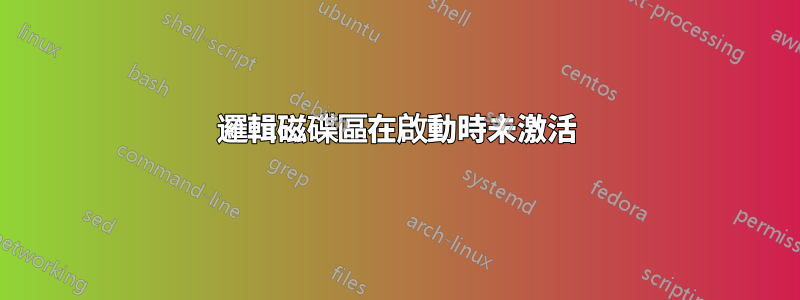
這裡是 Ubuntu 22.04.1。我有一個在安裝過程中建立的磁碟區組system。該組中有三個邏輯磁碟區。
--- Logical volume ---
LV Path /dev/system/swap
LV Name swap
VG Name system
LV UUID qeGYCG-PseM-IzIW-rpit-0zwI-lbKs-q0jL8D
LV Write Access read/write
LV Creation host, time ubuntu-server, 2022-12-02 19:20:46 +0000
LV Status NOT available
LV Size 1,00 GiB
Current LE 256
Segments 1
Allocation inherit
Read ahead sectors auto
--- Logical volume ---
LV Path /dev/system/root
LV Name root
VG Name system
LV UUID qx6W1r-e20x-VfwG-1Sdg-uGE3-rRW9-89k24O
LV Write Access read/write
LV Creation host, time ubuntu-server, 2022-12-02 19:20:47 +0000
LV Status available
# open 1
LV Size 10,00 GiB
Current LE 2560
Segments 1
Allocation inherit
Read ahead sectors auto
- currently set to 256
Block device 253:0
--- Logical volume ---
LV Path /dev/system/drbd
LV Name drbd
VG Name system
LV UUID rQxv3f-pJds-JU1z-9Hqd-hi81-3kAt-zlcVbh
LV Write Access read/write
LV Creation host, time ubuntu-server, 2022-12-02 19:20:49 +0000
LV Status NOT available
LV Size <21,00 GiB
Current LE 5375
Segments 1
Allocation inherit
Read ahead sectors auto
lvdisplay這是重新啟動後命令的輸出。每次重新啟動時邏輯磁碟區swap都drbd不會被啟動。我需要使用vgchange -ay命令來手動啟動它們。只有root邏輯磁碟區可用,在此磁碟區上安裝了系統。將磁碟區名稱加入到auto_activation_volume_listin 中/etc/lvm/lvm.conf沒有幫助。
為什麼會出現這種情況?
更新#1
我嘗試重新建立邏輯磁碟區。首先,我刪除了交換卷,然後用不同的名稱重新建立了它。重啟後還是同樣的問題。直到 才啟動音量vgchange -ay。


