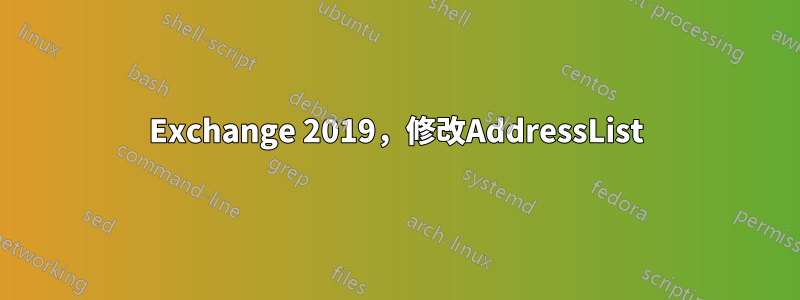
AD 中儲存的資訊(例如 IP 電話、手機等)不會顯示在使用者 Outlook> 聯絡人中。據我了解,我必須使用: Set-AddressList -Identity "All Users List" -InincludedRecipients AllRecipients -ConditionalCustomAttribute1 "ipPhone"
但我想更清楚地了解我所做的一切是否正確以及如何添加其他參數。
謝謝。
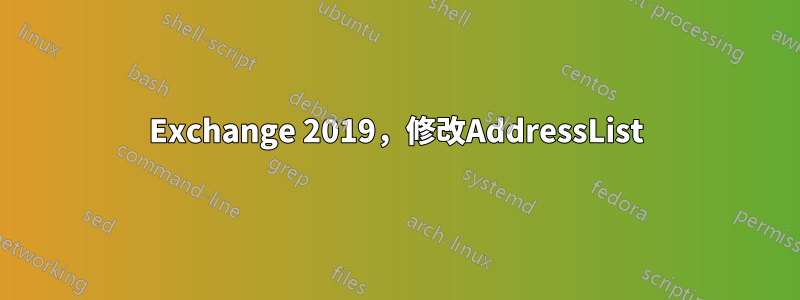
AD 中儲存的資訊(例如 IP 電話、手機等)不會顯示在使用者 Outlook> 聯絡人中。據我了解,我必須使用: Set-AddressList -Identity "All Users List" -InincludedRecipients AllRecipients -ConditionalCustomAttribute1 "ipPhone"
但我想更清楚地了解我所做的一切是否正確以及如何添加其他參數。
謝謝。