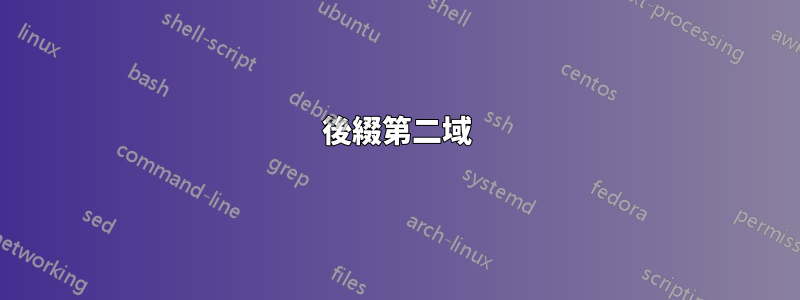
我在同一台主機上有兩個 postfix 伺服器(虛擬機器)
第一個域 = mail.xyz.org
第二個網域 = mail.xyz.edu
我想從第一個網域發送郵件到第二個網域。
如果我嘗試,它會給出錯誤: 收件人地址被拒絕:本地收件人表中的使用者未知
第一個域 main.cf 文件
# Debian specific: Specifying a file name will cause the first
# line of that file to be used as the name. The Debian default
# is /etc/mailname.
#myorigin = /etc/mailname
smtpd_banner = $myhostname ESMTP $mail_name (Ubuntu)
biff = no
# appending .domain is the MUA's job.
append_dot_mydomain = no
# Uncomment the next line to generate "delayed mail" warnings
#delay_warning_time = 4h
readme_directory = no
# See http://www.postfix.org/COMPATIBILITY_README.html -- default to 3.6 on
# fresh installs.
compatibility_level = 3.6
# TLS parameters
#relay_clientcerts = hash:/etc/postfix/clientcerts
smtpd_use_tls = yes
smtpd_tls_cert_file = /etc/postfix/mail_signed_cert.pem
smtpd_tls_key_file = /etc/postfix/mailkey.pem
smtpd_tls_security_level = may
smtpd_recipient_restrictions = permit_mynetworks, permit_tls_clientcerts, reject_unauth_destination
#smtpd_tls_ask_ccert = yes
#smtpd_tls_mandatory_protocols = !SSLv2, !SSLv3
#smtpd_tls_protocols = !SSLv2, !SSLv3
#tls_random_source = dev:/dev/urandom
smtp_use_tls = yes
smtp_tls_key_file = /home/ca_certs/client_certs/key.pem
smtp_tls_cert_file = /home/ca_certs/client_certs/signed_cert.pem
smtp_tls_CAfile = /etc/postfix/cacert.pem
smtp_tls_CApath=/etc/postfix
smtp_tls_security_level = encrypt
#smtp_tls_session_cache_database = btree:${data_directory}/smtp_scache
#smtp_tls_mandatory_protocols = !SSLv2, !SSLv3
#smtp_tls_protocols = !SSLv2, !SSLv3
#smtp_sasl_auth_enable = yes
#smtp_sasl_security_options = noanonymous
#smtp_sasl_password_maps = hash:/etc/postfix/sasl_passwd
#smtp_tls_security_level = encrypt
#smtp_tls_CAfile = /etc/ssl/certs/ca-certificates.crt
#smtpd_relay_restrictions = permit_mynetworks permit_sasl_authenticated defer_unauth_destination
myhostname = mail.xyz.org
alias_maps = hash:/etc/aliases
alias_database = hash:/etc/aliases
myorigin = /etc/mailname
mydestination = mail.xyz.org, localhost.xyz.org, localhost, mail.xyz.edu, xyz.edu
relayhost =
mynetworks = 127.0.0.0/8, [::ffff:127.0.0.0]/104, [::1]/128, 192.168.1.0/24
mailbox_command =
mailbox_size_limit = 0
recipient_delimiter = +
inet_interfaces = all
inet_protocols = all
home_mailbox = Maildir/
smtp_tls_note_starttls_offer = yes
smtpd_tls_loglevel = 3
smtpd_tls_received_header = yes```


