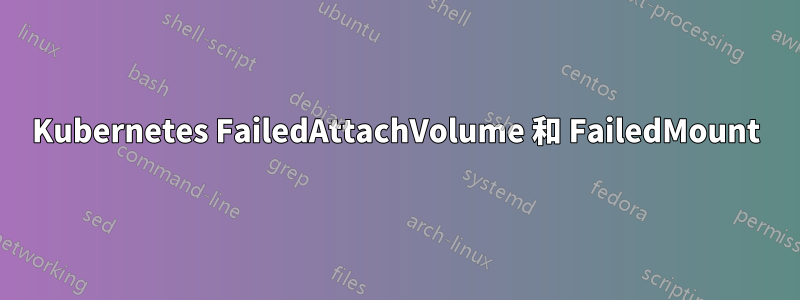
我在 ovh 雲端上有一個 kubernetes 叢集。今天nginx在呼叫網站時突然回應503錯誤。然後我檢查了 Kubernetes 集群,kubectl get pods可以看到與特定卷關聯的所有 Pod 都不再準備就緒。所有 pod 的事件中都會顯示 FailedAttachVolume 和 FailedMount 錯誤。以 pod 的事件日誌為例:
Warning FailedAttachVolume 15m attachdetach-controller AttachVolume.Attach failed for volume "example-managed-kubernetes-mrx2n8-pvc-ca435065-1111-aaaa-0123-543465516bb2" : rpc error: code = Internal desc = [ControllerPublishVolume] Attach Volume failed with error failed to attach 0655d400-3333-2222-1111-6fbcc2b62f94 volume to 5d51a18b-abcd-w2re-wfe2-a94d2b4ca988 compute: Bad request with: [POST https://compute.de1.cloud.example.net/v2.1/e2b2680af21e4q9n3e8hfoc39rpgowpd/servers/5d51a18b-abcd-w2re-wfe2-a94d2b4ca988/os-volume_attachments], error message: {"badRequest": {"code": 400, "message": "Invalid input received: Invalid volume: Volume 0655d400-3333-2222-1111-6fbcc2b62f94 status must be available or downloading to reserve, but the current status is in-use. (HTTP 400) (Request-ID: req-b1820e9f-935b-442e-b68e-efe7de0feb35)"}}
Warning FailedAttachVolume 12m (x2 over 14m) attachdetach-controller AttachVolume.Attach failed for volume "example-managed-kubernetes-mrx2n8-pvc-ca435065-1111-aaaa-0123-543465516bb2" : rpc error: code = Internal desc = [ControllerPublishVolume] Attach Volume failed with error failed to attach 0655d400-3333-2222-1111-6fbcc2b62f94 volume to 5d51a18b-abcd-w2re-wfe2-a94d2b4ca988 compute: Bad request with: [POST https://compute.de1.cloud.example.net/v2.1/e2b2680af21e4q9n3e8hfoc39rpgowpd/servers/5d51a18b-abcd-w2re-wfe2-a94d2b4ca988/os-volume_attachments], error message: {"badRequest": {"code": 400, "message": "Invalid input received: Invalid volume: Volume 0655d400-3333-2222-1111-6fbcc2b62f94 status must be available or downloading to reserve, but the current status is in-use. (HTTP 400) (Request-ID: req-c6e51d31-8646-44a2-ba75-7069e3ed87fa)"}}
Warning FailedAttachVolume 10m attachdetach-controller AttachVolume.Attach failed for volume "example-managed-kubernetes-mrx2n8-pvc-ca435065-1111-aaaa-0123-543465516bb2" : rpc error: code = Internal desc = [ControllerPublishVolume] Attach Volume failed with error failed to attach 0655d400-3333-2222-1111-6fbcc2b62f94 volume to 5d51a18b-abcd-w2re-wfe2-a94d2b4ca988 compute: Bad request with: [POST https://compute.de1.cloud.example.net/v2.1/e2b2680af21e4q9n3e8hfoc39rpgowpd/servers/5d51a18b-abcd-w2re-wfe2-a94d2b4ca988/os-volume_attachments], error message: {"badRequest": {"code": 400, "message": "Invalid input received: Invalid volume: Volume 0655d400-3333-2222-1111-6fbcc2b62f94 status must be available or downloading to reserve, but the current status is in-use. (HTTP 400) (Request-ID: req-a5c9c89e-5578-4b6c-8722-acf583dea1a8)"}}
Warning FailedMount 3m18s (x4 over 12m) kubelet Unable to attach or mount volumes: unmounted volumes=[files-volume], unattached volumes=[kube-api-access-q9pjc files-volume]: timed out waiting for the condition
Warning FailedMount 63s (x3 over 14m) kubelet Unable to attach or mount volumes: unmounted volumes=[files-volume], unattached volumes=[files-volume kube-api-access-q9pjc]: timed out waiting for the condition
Warning FailedAttachVolume 11s (x5 over 8m21s) attachdetach-controller (combined from similar events): AttachVolume.Attach failed for volume "example-managed-kubernetes-mrx2n8-pvc-ca435065-1111-aaaa-0123-543465516bb2" : rpc error: code = Internal desc = [ControllerPublishVolume] Attach Volume failed with error failed to attach 0655d400-3333-2222-1111-6fbcc2b62f94 volume to 5d51a18b-abcd-w2re-wfe2-a94d2b4ca988 compute: Bad request with: [POST https://compute.de1.cloud.example.net/v2.1/e2b2680af21e4q9n3e8hfoc39rpgowpd/servers/5d51a18b-abcd-w2re-wfe2-a94d2b4ca988/os-volume_attachments], error message: {"badRequest": {"code": 400, "message": "Invalid input received: Invalid volume: Volume 0655d400-3333-2222-1111-6fbcc2b62f94 status must be available or downloading to reserve, but the current status is in-use. (HTTP 400) (Request-ID: req-39554882-3f5c-40e9-aad2-482ff427c632)"}}
pvc 整合在所有部署中,如下所示:
spec:
...
template:
spec:
...
containers:
- name: ...
...
volumeMounts:
- name: files-volume
mountPath: /files
...
volumes:
- name: files-volume
persistentVolumeClaim:
claimName: pv-files-claim
PVC 看起來像這樣:
apiVersion: v1
kind: PersistentVolumeClaim
metadata:
name: pv-files-claim
spec:
storageClassName: csi-cinder-high-speed
accessModes:
- ReadWriteMany
resources:
requests:
storage: 1Gi
如何發生此錯誤以及如何修復它?我怎樣才能防止將來發生錯誤?
同時,除一個 Pod 之外的所有 Pod 均已自行重新連接到該磁碟區。然而,它似乎不適用於一個 Pod。


