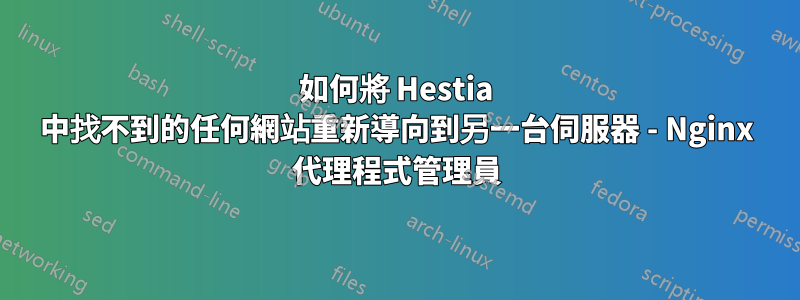
我想要:如果在(Hestia 192.168.0.37 伺服器)中找不到任何站點,則重定向(Nginx 代理管理器 192.168.0.36)
鑑於:
- 赫斯提亞伺服器192.168.0.37
- Nginx代理管理器192.168.0.36
- 測試網站 testsite.com (在 Nginx 代理程式管理員中建立)(Hestia 沒有任何記錄)
- 赫斯提亞貼文:
#netstat -nt4ulp | grep nginx
tcp 0 0 0.0.0.0:80 LISTEN /nginx: mast
tcp 0 0 0.0.0.0:443 LISTEN /nginx: mast
tcp 0 0 0.0.0.0:8083 LISTEN/nginx: master
tcp 0 0 127.0.0.1:8084 LISTEN /nginx: mast
#netstat -nt4ulp | grep apache
tcp 0 0 192.168.0.37:8443 LISTEN /apache2
tcp 0 0 192.168.0.37:8080 LISTEN /apache2
tcp 0 0 127.0.0.1:8081 LISTEN /apache2
==================================================== = =====================
我嘗試:
編輯/etc/nginx/conf.d/192.168.0.37.conf
server {
listen 80 default_server;
server_name _;
location / {
proxy_pass http://192.168.0.36:80;
proxy_set_header X-Real-IP $remote_addr;
}
}
server {
listen 443 ssl default_server;
server_name _;
ssl_certificate /usr/local/hestia/ssl/certificate.crt;
ssl_certificate_key /usr/local/hestia/ssl/certificate.key;
location / {
proxy_pass https://192.168.0.36:443;
proxy_set_header X-Real-IP $remote_addr;
}
}
==================================================== = =====================
我嘗試
HTTP/1.1 301 Moved Permanently
Server: nginx
Date: Fri, 15 Sep 2023 17:54:48 GMT
Content-Type: text/html
Content-Length: 162
Connection: keep-alive
Location: https://testsite.com/
並查看 /etc/apache2/conf.d/192.168.0.37.conf 中的(Hestia 伺服器 192.168.0.37)DocumentRoot /var/www/html/index.html 頁面
Listen 192.168.0.37:8443
Listen 192.168.0.37:8080
<VirtualHost 192.168.0.37:8080>
ServerName 192.168.0.37
DocumentRoot /var/www/html2/
Alias /error/ /var/www/document_errors/
</VirtualHost>
<VirtualHost 192.168.0.37:8443>
ServerName 192.168.0.37
DocumentRoot /var/www/html/
Alias /error/ /var/www/document_errors/
SSLEngine on
SSLVerifyClient none
SSLCertificateFile /usr/local/hestia/ssl/certificate.crt
SSLCertificateKeyFile /usr/local/hestia/ssl/certificate.key
</VirtualHost>
為什麼,怎麼解決?
答案1
這應該是一個評論,但有點長。
我不知道你在這裡問什麼。
如果您要終止 nginx 伺服器上的 SSL,那麼要么您擁有絕對巨大的 SSL 證書,要么您將每個站點配置為 nginx 中的單獨伺服器{...}。
並查看頁面(Hestia 伺服器 192.168.0.37)
是的,這正是我對這個配置的期望。您請求 http[s]://192.168.0.36 您得到 http[s]://192.168.0.36
如果您想保留該行為https://192.168.0.36(子網路以外無法存取)在為未知虛擬主機新增行為時,您需要在代理程式上使用新名稱的 DNS 記錄或主機項目,以及 apache 中對應的虛擬主機。
或者,由於任何理智的人都不會嘗試使用同一個憑證操作多個站點,因此只需從 nginx 中的預設伺服器返回重定向即可。


